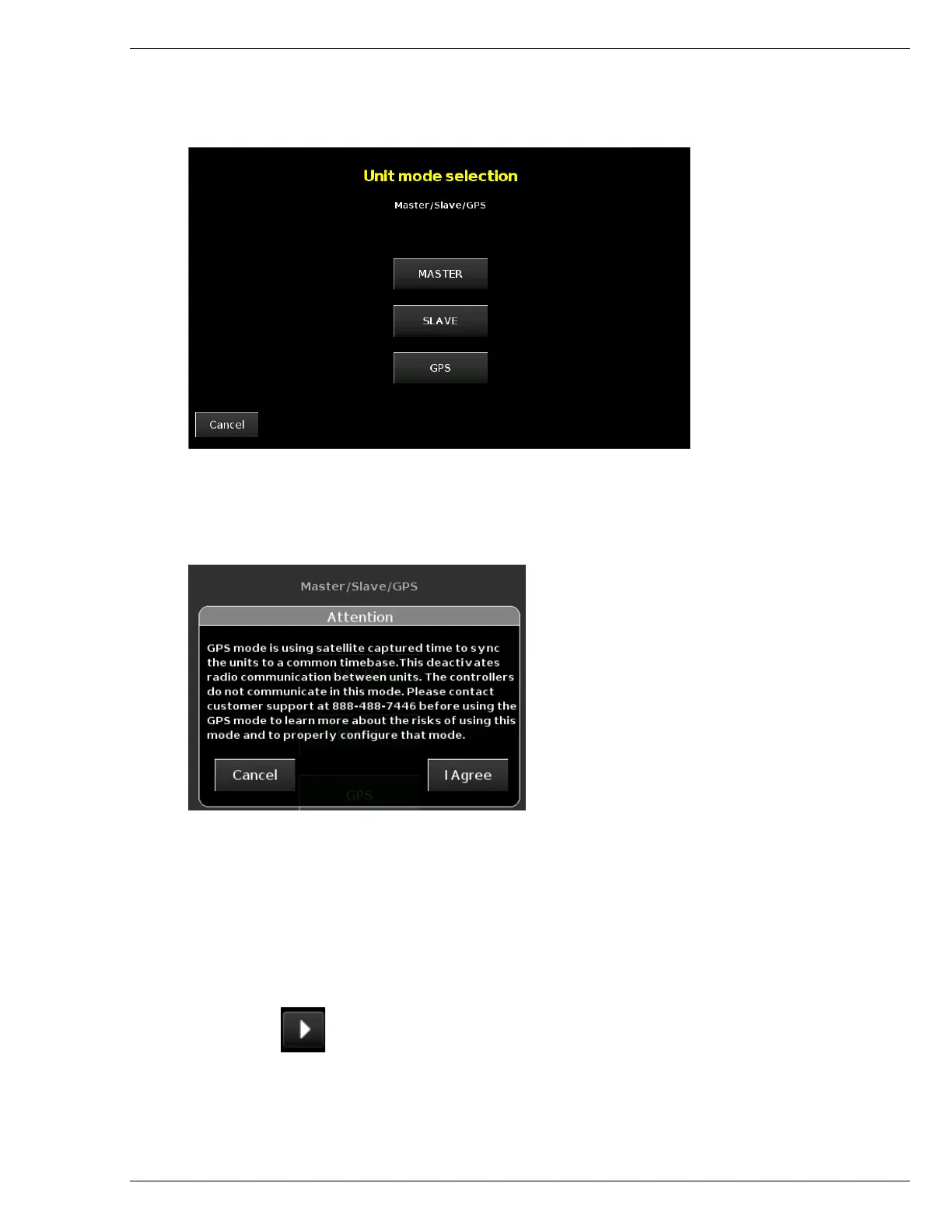New Configuration
Ver-Mac 2018 V-Touch Controller for TLDs User Manual – V3.2 50
9.1 Name the Intersection
1. You must setup the master unit. Select Master. You could also pick GPS, to use
GPS synchronization instead of the master-slave type of communication.
Figure 26: Unit Mode selection
2. If you picked GPS, an additional screen warns you that this mode deactivates
radio communication (see figure 27).
Figure 27: Unit Mode selection
The name that you give to the intersection serves as a reference, e.g. for email alerts
or troubleshooting.
3. To change the name, tap Modify, type the Intersection Name and confirm
(green checkbox).
4. Tap and move to the next screen.