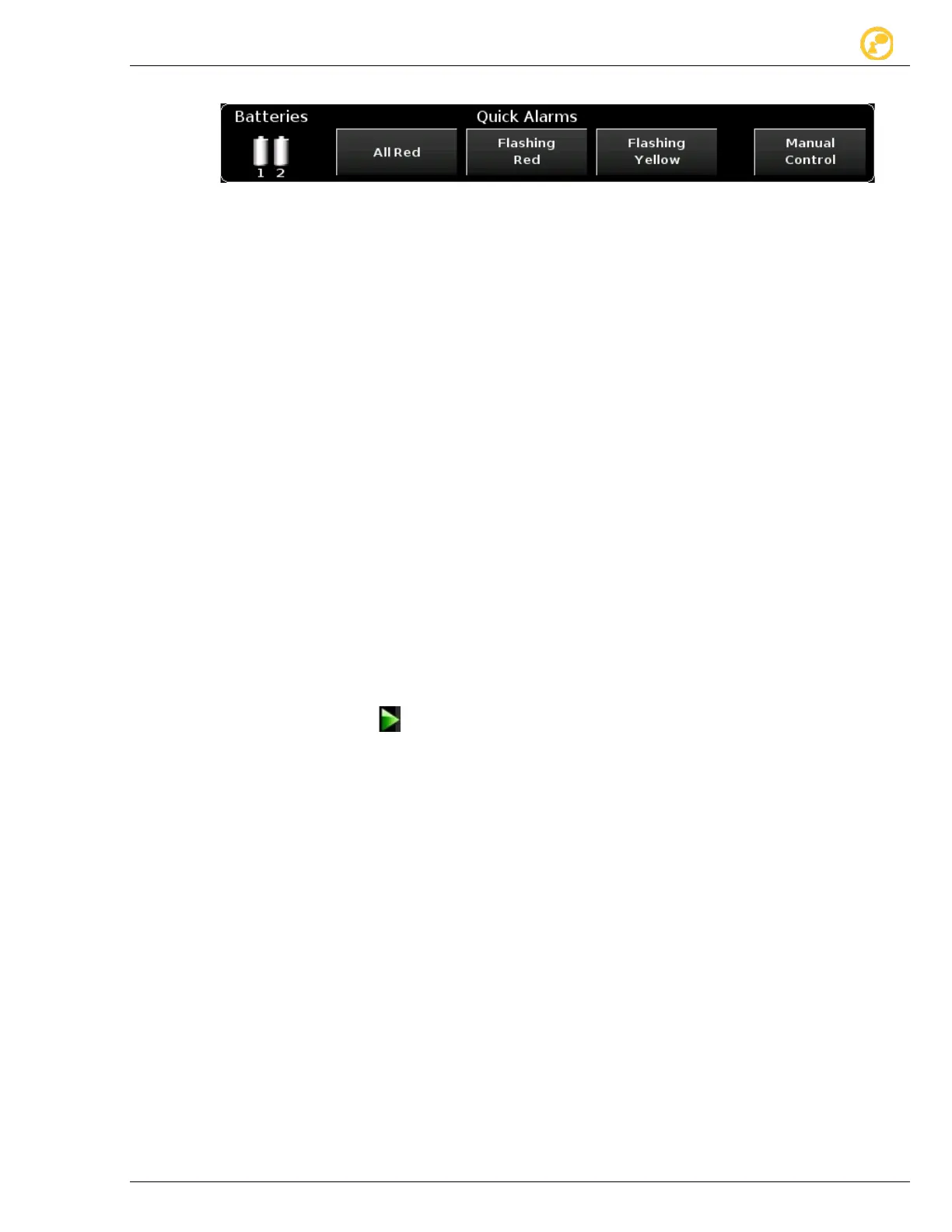Home Screen We value your opinion
Ver-Mac 2018 V-Touch TLD User's Manual – V3.2 9
3.2 Quick Alarms Zone
Figure 3: Quick Alarms zone
3.2.1 Batteries
Physical LEDs on previous models. You will see all possible battery statuses on
these two icons.
3.2.2 Quick Alarms
This feature contains buttons that offer the standard alarm signals used with traffic
lights.
• To activate the QuickAlarm, tap once on the button for the default mode that
you need and confirm (Yes).
QuickAlarm will interrupt current phase and override the signal plan for the
intersection. The current phase right-of-way (green time) is cut short and the
clearance interval (yellow + red clearance time) runs its time before the QuickAlarm
takes effect.
3.2.3 Manual Control Option
Manual Control proceeds step-by-step; the operator controls the length of each
interval (red, yellow and green) in turn. When you tap Manual Control, the current
cycle is first completed, and then manual control is returned to you to change the
phase manually.
When you activate a signal plan (see section 4.1), if a manual control is
detected, the V-Touch TLD will let you pick to start the signal plan automatically, or
to use the manual mode. If you select Automatic, afterwards, you can always take
back the control with the Manual Control button that will appear in the Quick
Alarm zone (see Figure 3) at the bottom.
Tap directly on-screen or push the appropriate button from the remote connected
to the controller box. The Manual Control dialog box appears: