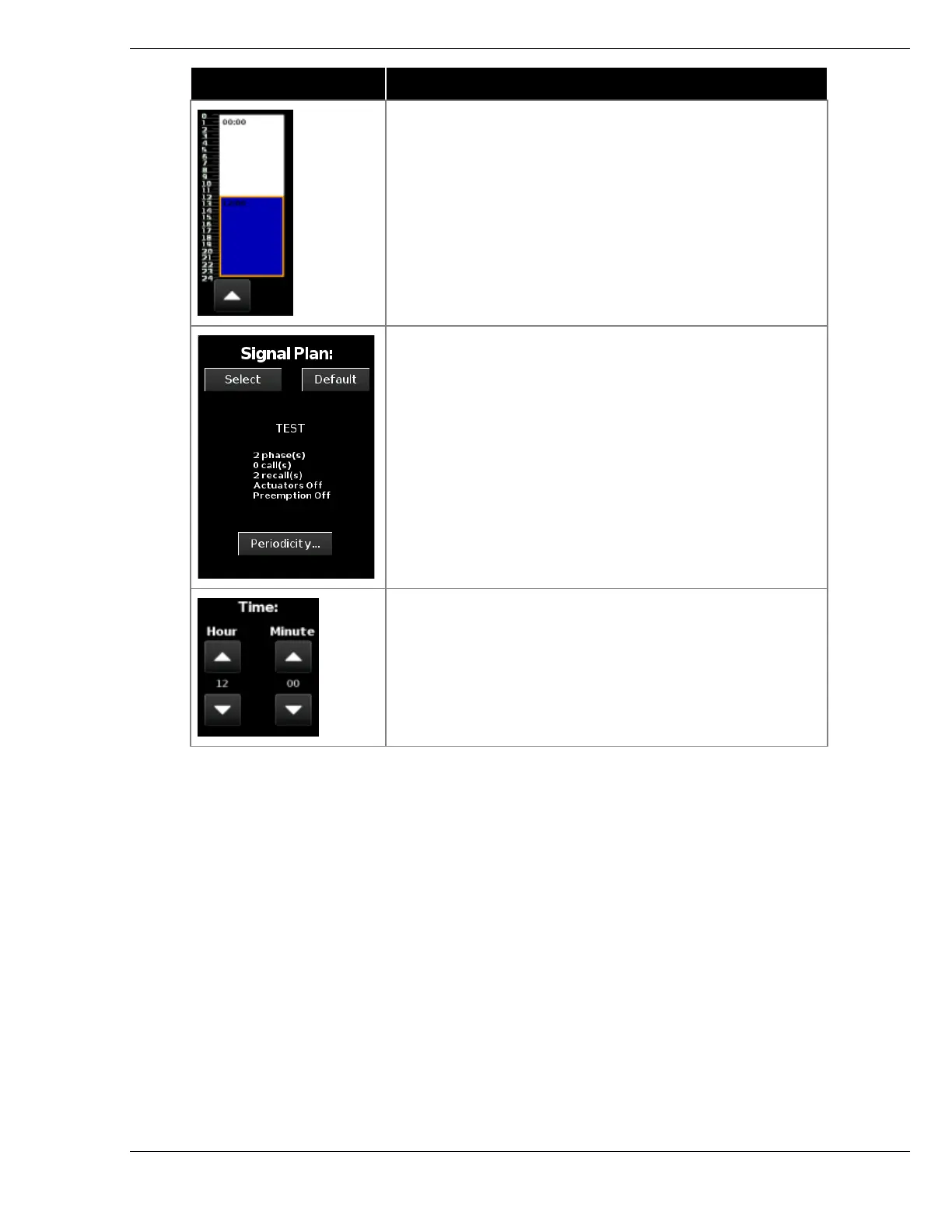Schedules
Ver-Mac 2018 V-Touch Controller for TLDs User Manual – 3.2 33
Purpose
In the timetable for the day you can:
• Create new timeslots for signal plans;
• Select an existing timeslot to display a signal
plan.
In the Signal plan area you can:
• Select and preview the signal plan assigned to
the selected timeslot;
• Tap the Default button to assign the Default
Mode signal plan to display, as defined in the
Edit Configuration screen;
• Open a new window where you set when and
how often the day plan recurs (Periodicity).
In the time dialogue box, set the Hour and Minute
items to:
• Set the exact start of a new timeslot
or;
• Expand or reduce an existing timeslot.
Table 8: Content areas of Edit Schedule–Day screen