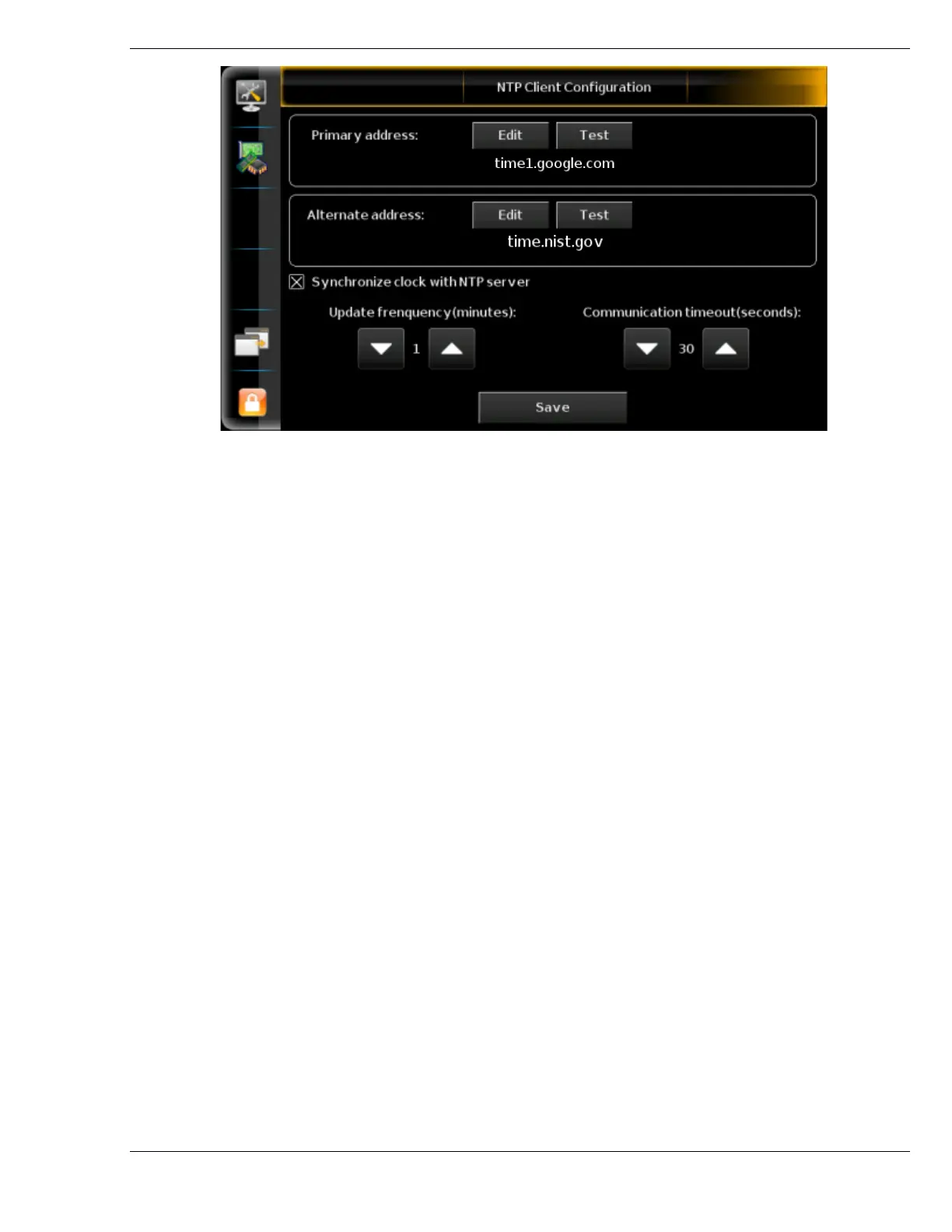Parameters
Ver-Mac 2018 V-Touch Controller for TLDs User Manual – V3.2 44
Figure 21: NTP Client Configuration screen
If you use a NTP server:
1. Select and Apply the Time Zone for the intersection/TLD unit.
2. Tap NTP Client to open NTP Client Configuration window.
3. Check Synchronize clock with NTP server in the NTP Client Configuration
window.
4. Adjust Update frequency and Communication timeout (arrows or keypad
input).
5. Save your settings.