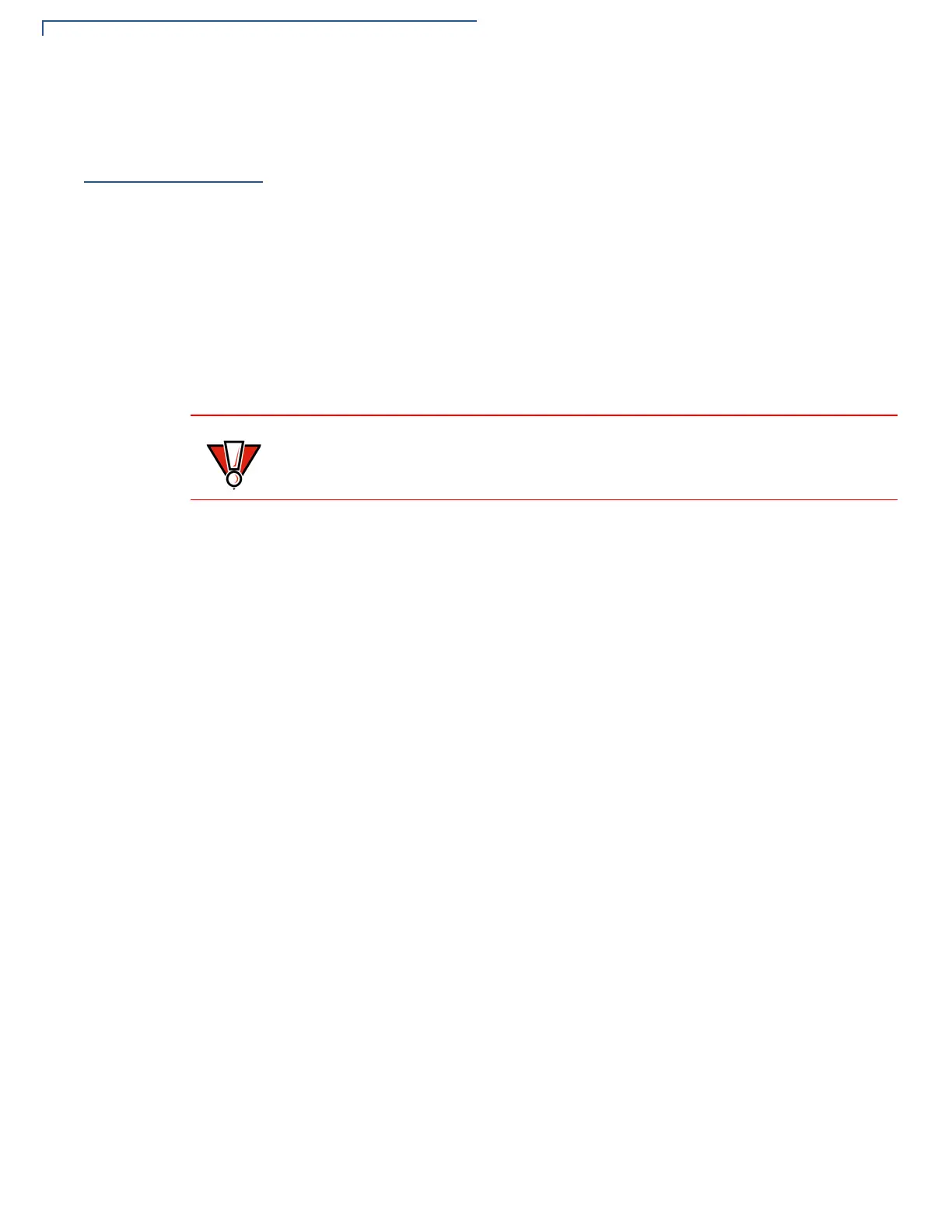TERMINAL SETUP
Selecting Terminal Location
16 VX 680 INSTALLATION GUIDE
Selecting
Terminal
Location
Use the following guidelines when selecting a location for your VX 680 terminal.
Environmental
Factors
• The VX 680 unit is a portable terminal. Select a flat support surface, such as a
countertop or table, to keep the terminal safe in between uses.
• Do not use the terminal where there is high heat, dust, humidity, moisture, or
caustic chemicals or oils.
• Keep the terminal away from direct sunlight and anything that radiates heat,
such as a stove or motor.
• Do not use the terminal outdoors.
Electrical
Considerations
• Avoid using this product during electrical storms.
• Avoid locations near electrical appliances or other devices that cause
excessive voltage fluctuations or emit electrical noise (for example, air
conditioners, electric motors, neon signs, high-frequency or magnetic security
devices, or computer equipment).
• Do not use the terminal near water or in moist conditions.
Considerations for
Bluetooth® AP
Charging Base
Station
The Bluetooth
®
AP Charging Base Station requires the following:
• A power source within two meters.
• A telephone socket within three meters (for PSTN version).
• A location with minimal obstruction for communicating with terminals.
• It is recommended that the Bluetooth
®
AP Charging Base Station be installed
two meters from the ground to allow the LEDs to be seen, and the state of the
connection to be confirmed.
The terminal is not waterproof or dustproof, and is intended for indoor use only.
Any damage to the unit from exposure to rain or dust may void any warranty.
