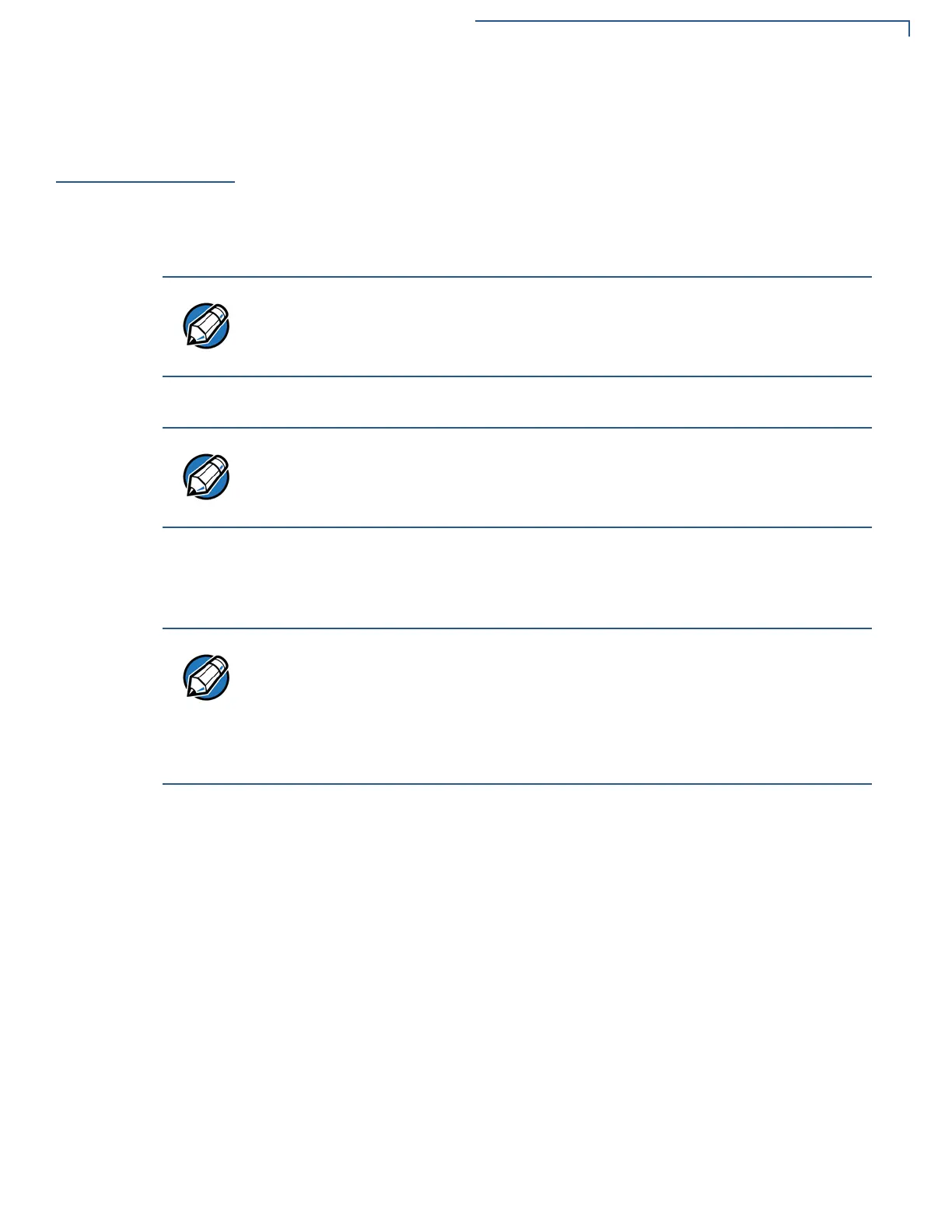TERMINAL SETUP
Battery Behavior (No Power Cable)
VX 680 I
NSTALLATION GUIDE 37
Battery Behavior
(No Power
Cable)
The terminal shifts to cabled power mode and starts up automatically when the
VX 680 is connected to a non-battery power source, regardless of the battery
charge state.
Manual Startup
Hold the green key down for about 4 seconds until the terminal displays the
startup screen.
The terminal lights up and the green LED indicator activates once the power is on.
Manual Shutdown
Hold the red key down for about 4 seconds until the terminal displays the
shutdown verification screen. Keep holding the red key until the VX 680 terminal
shuts down.
The 4-second power-up delay prevents terminal startup if the green key is
accidentally held down. The time required to hold the green key down to power up
the terminal is configurable (for more information, see the VX 680 Reference
Guide – VPN DOC268-004-EN-B).
The VeriFone copyright screen starts and displays a unique copyright screen
once the terminal loads an application. However,
DOWNLOAD NEEDED appears on
screen after the initial VeriFone copyright screen if there is no available
application in the terminal.
• The 4-second shutdown delay that prevents terminal shutdown if the red key
is accidentally held down. The time required to hold the red key down to shut
down the terminal is configurable (for more information, see the VX 680
Reference Guide – VPN DOC268-004-EN-B).
• The screen is blank and the green LED indicator is off when the terminal has
no power.
