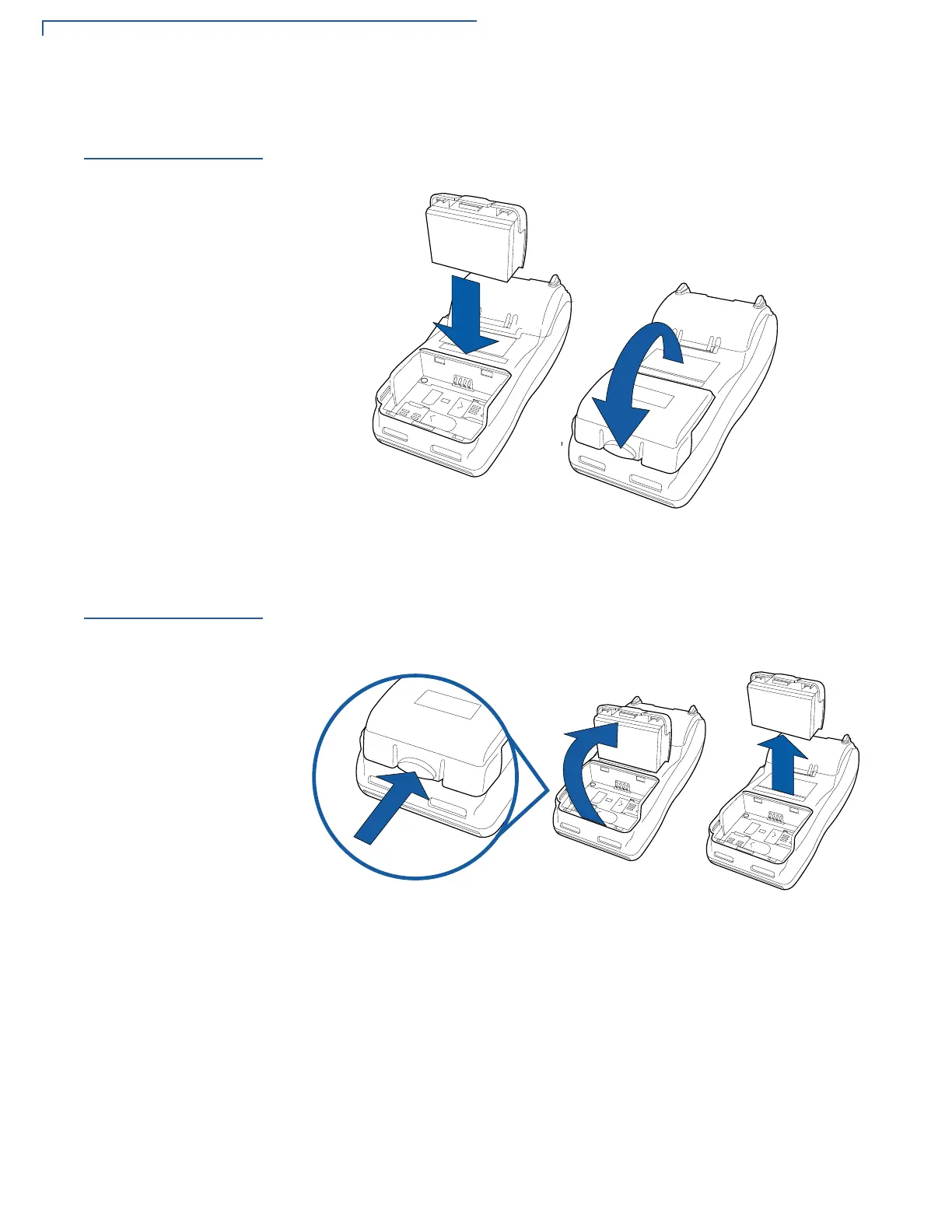TERMINAL SETUP
Installing the Smart Battery
38 VX 680 INSTALLATION GUIDE
Installing the
Smart Battery
The VX 680 smart battery fits in a slot on the back of the VX 680 terminal, as
shown in Figure 24. The locking tab clicks when the battery is in place. The slot is
keyed, so that there is only one way to insert the battery.
Figure 24 Installing the Smart Battery
Removing the
Smart Battery
To remove the VX 680 smart battery, press the locking tab and pull the smart
battery from its slot.
Figure 25 Detaching the Smart Battery from the VX 680 Terminal
