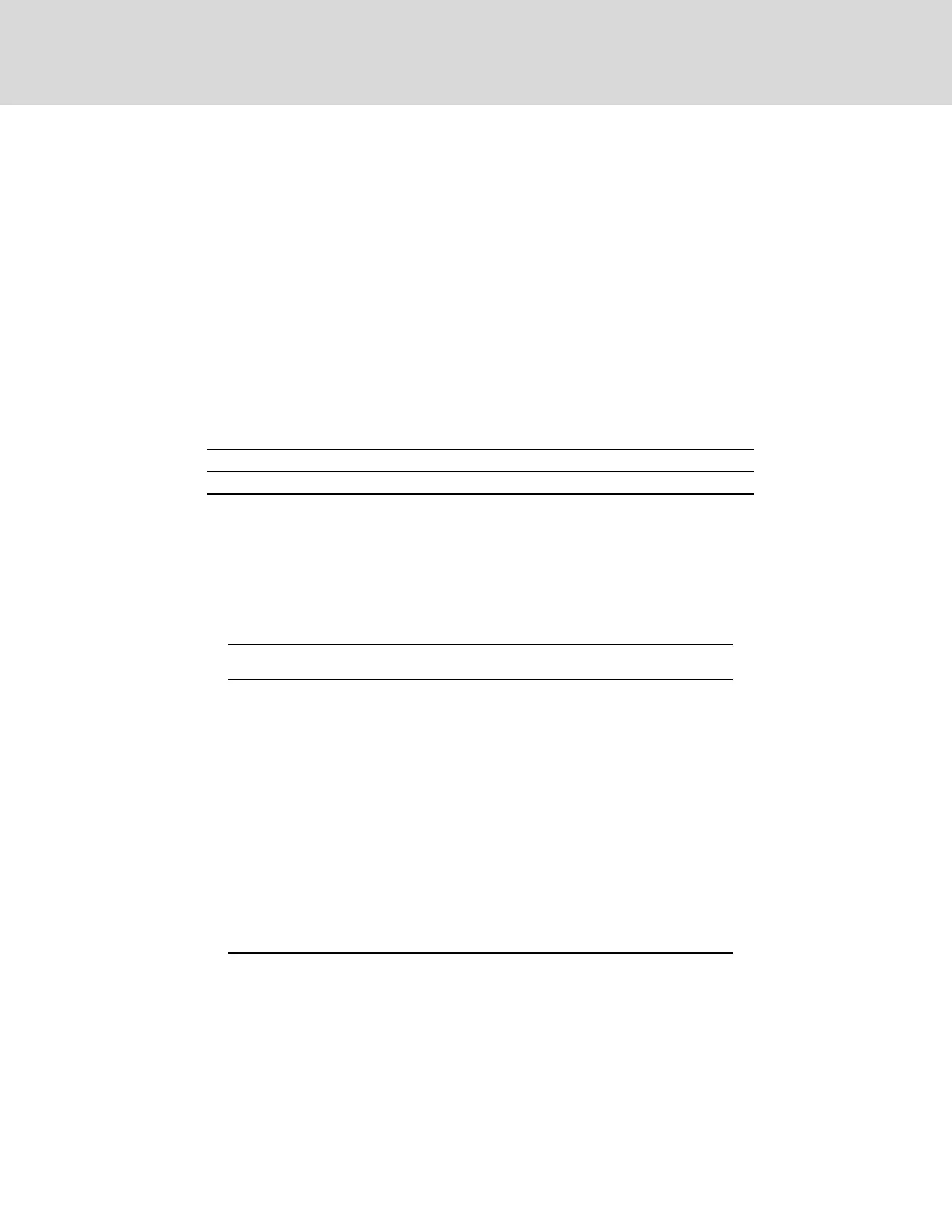Blower Section (Forward-curved)
1. Blower wheels free of debris
2. Check belt tension and condition(replace if needed)
3. Check/Lube bearings
4. Check/Lube motor (if supplied withgrease ports). Check motor manufacturer’sweb site for procedure, amount
and type of grease required.
5. Check sheave/pulley (replace if worn)
6. Check motor mount
7. Check/Test air sail switch
8. Motor amp draw
• Compare to nameplate amps
#1 L1 L2 L3
#2 L1 L2 L3
#3 L1 L2 L3
Reheat
1. Inspect elements
2. Check wire connections (inside reheat box)
3. Reheat amp draw
L1 L2 L3
L1 L2 L3
Infrared Humidifier (if equipped)
1. Check drain lines and trap for damage/clogs/leaks
2. Check/Cleanpan for mineral deposits
3. Clean reflector
4. Check water make-up valve/supply lines/connections for leaks
5. Check humidifier lamps (replace if burnt out)
6. Check/Re-torque wire connections (inside humidifier box)
7. Check humidifier high-water alarm operation
8. Humidifier amp draw
L1 L2 L3
Condensate Pump (if equipped)
1. Check for debris in sump
2. Check operationof float(s) (free movement)
3. Check/Clean discharge check valve
Electrical Panel
1. Check fuses
Vertiv | Liebert® CW™Installer/User Guide
104
