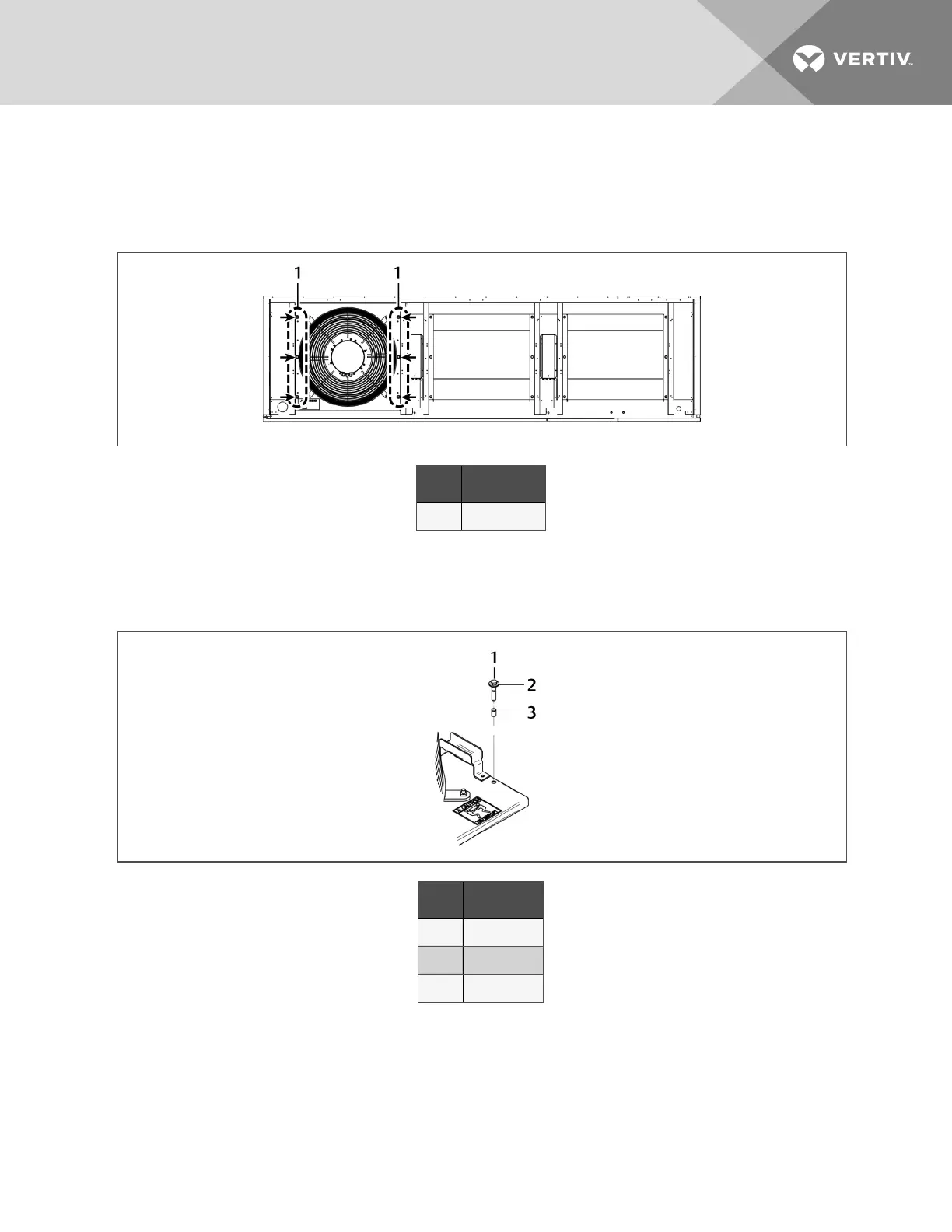5. Using the handles on the EC-fanassembly, carefully lift the assembly over the hinge along the top of the unit,
and slide the assembly onto the top of the unit until the mounting holes on the base of the assembly alignwith
the threaded holes ontop of the unit, Figure 7.12 below.
Figure 7.12 Assembly in place on the unit
Item Description
1 Mountingholes
6. Use the bolts, washers and spacers, Figure 7.13 below, to attachthe assembly tothe unit.
7. Repeat steps 4 to5 for each EC-fanassembly.
Figure 7.13 Attach EC-fan assembly to top of unit (6 places)
Item Description
1 Bolt
2 Washer
3 Spacer
6 ECFans and Plenums
57
