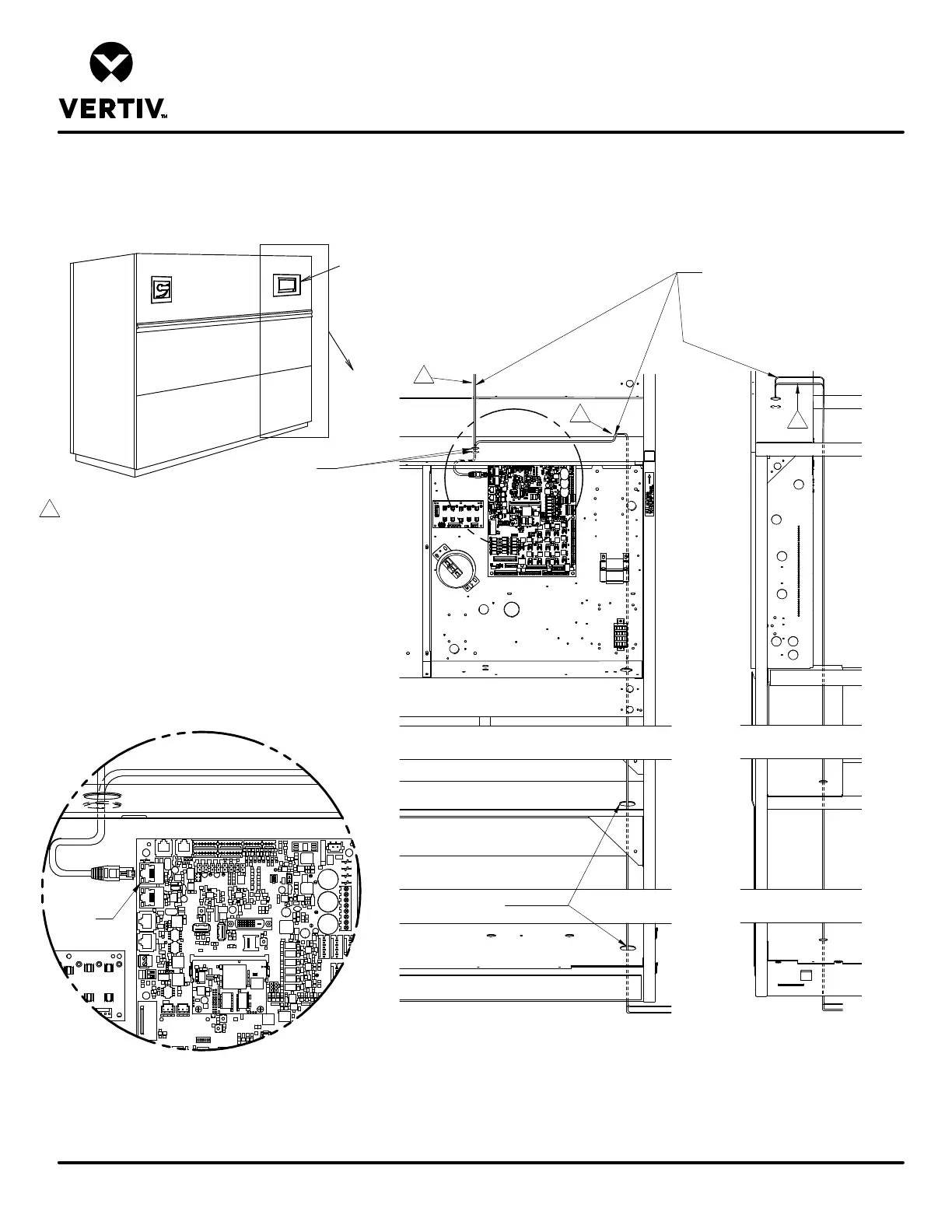UPFLOW MODELS CW038 - CW084 LOW VOLTAGE
ELECTRICAL FIELD CONNECTIONS
LIEBERT CW
Form No.: DPN001040_REV4
REV : 0
REV DATE : 2/18
DPN004552
Page :2 /2
Low Voltage Communication Wiring
Monitoring panel.
Remove knockouts.
CAT5E Ethernet connections – field installed
Avoid routing near high voltage wiring.
Secure wiring to prevent damage and
use bushing or edge guard to avoid sharp edges.
Remove knockouts
to access control board.
Top Entrance
Electric Box Bottom
Coil Support Frame
Unit Bottom
Bottom Entrance
1
1
1
NOTE: REFER TO SPECIFICATION SHEET FOR FULL LOAD
AMP. AND WIRE SIZE AMP. RATINGS
1. To provide unit to unit (U2U) networking, the customer
must first connect an Ethernet cable from P64
on the iCOM control board, to a network switch.
Notes:
B
P64
Detail B
