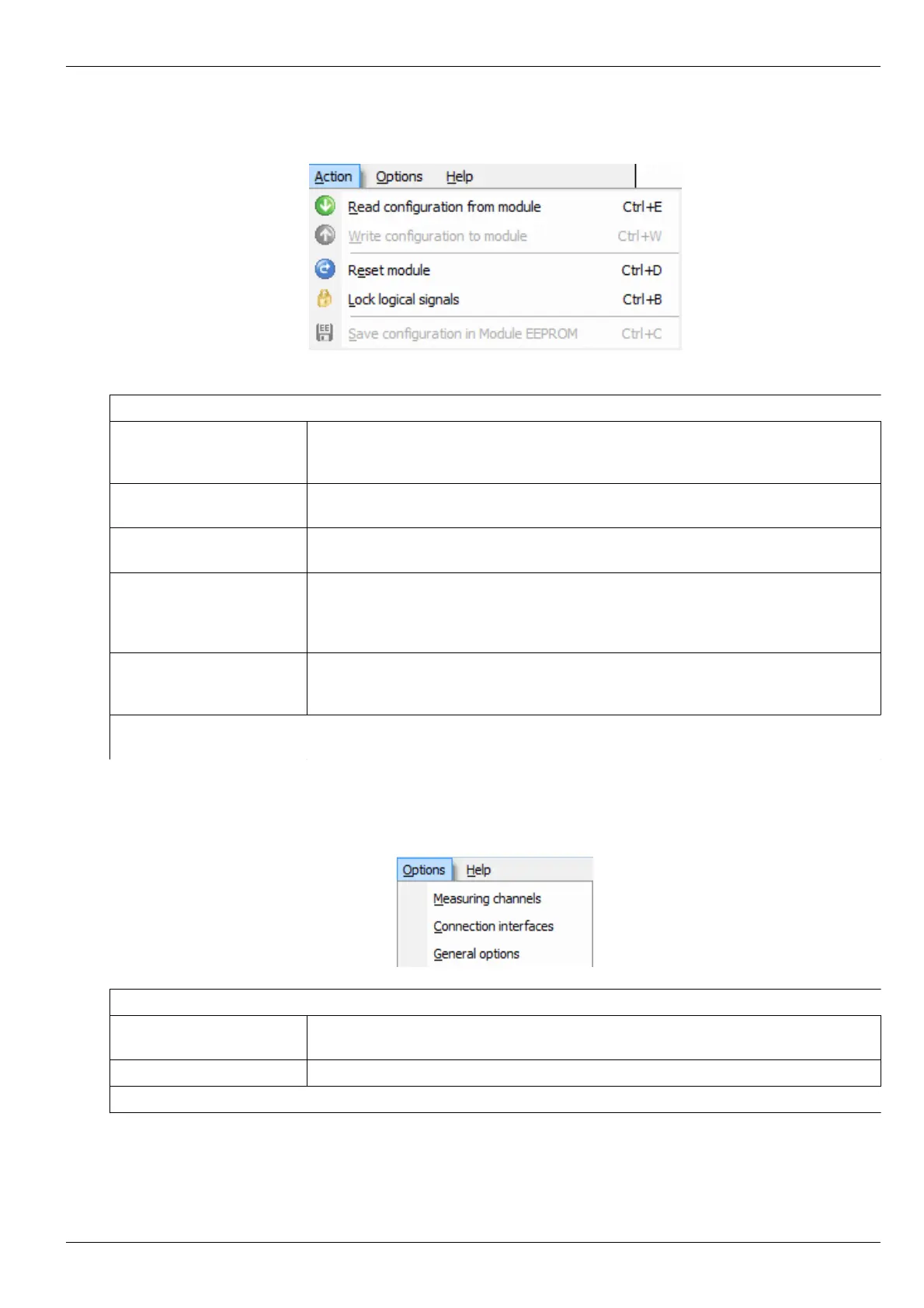ВШПА.421412.304 И1 SCIENTIFIC-PRODUCTION ENTERPRISE VIBROBIT LLC
Actions Menu
Actions Menu contains commands for working with MK40.
Command Description
Read settings from module
[Ctrl+E]
Read all settings from MK40. Query is being sent to confirm action. After operation
is complete, message is displayed on successful settings readout. At this, all
settings are being replaced by read settings.
Write settings to module
[Ctrl+W]
Transfer current settings to MK40. Query is being sent to confirm action. After
operation is complete, message is displayed on successful settings readout.
Module resetting [Ctrl+D] Transfer reset command to MK40. Query is being sent to confirm action. At
resetting, communication with MK40 persists.
Logic outputs disabling
[Ctrl+B]
Disable output logic signals. At disabling, menu options, such as Write settings
to module, Save current setting to memory etc., corresponding to writing to
MK40 Module, become active. Disabling can also be implemented by shortcut
menu command on Outputs panel.
Save current setting to
memory [Ctrl+F]
Transfer command to MK40 on settings saving to module volatile memory. At
saving, communication with MK40 persists, and after saving, MK40 automat
resetting is implemented.
Parameters comparison
[Shift+Ctrl+C]
Comparison of module operating parameters in the module with operating
parameters in the opened program.
Parameters Menu
Parameters Menu contains parameters setting and MK40 calibration commands.
Command Description
Measuring channels Measuring channels parameters, input and output calibration in basic and test
modes
Communication interfaces RS485 and CAN2.0B interfaces parameters
General parameters Logic alarm parameters and other module parameters
No revisions
43