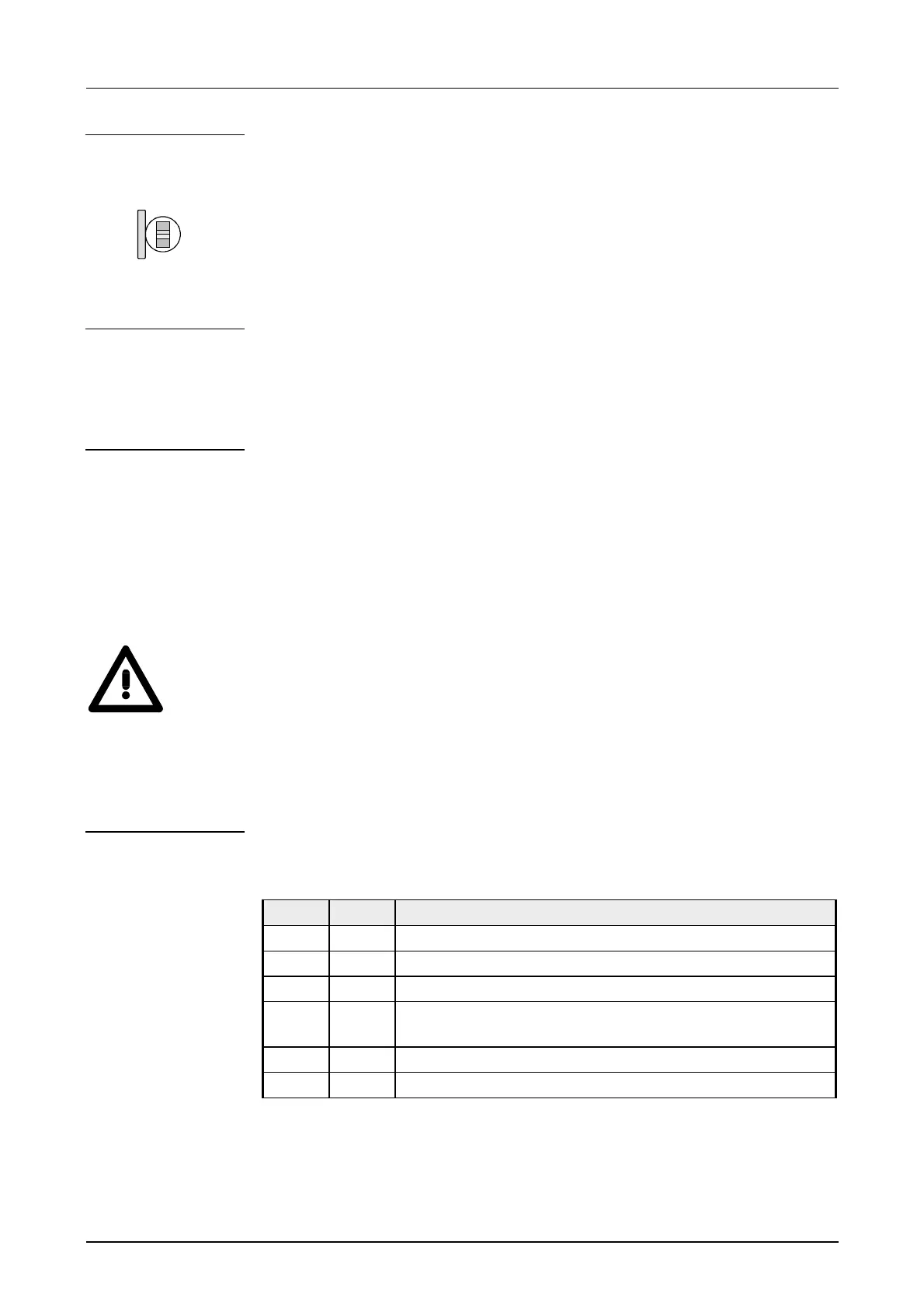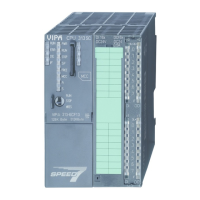Manual VIPA System 200V Chapter 2 Hardware description
HB97E - CPU - RE_21x-1Bx06 - Rev. 13/20 2-5
RN
ST
MR
With the operating mode switch you may switch the CPU between STOP
and RUN.
During the transition from STOP to RUN the operating mode START-UP is
driven by the CPU.
By Switching to MR (Memory Reset) you request an overall reset with
following load from MMC, if a project there exists.
You may install a VIPA MMC memory card in this slot as external storage
device (Order No.: VIPA 953-0KX10).
The access to the MMC takes always place after an overall reset.
A rechargeable battery is installed on every CPU 21x to safeguard the
contents of the RAM when power is removed. This battery is also used to
buffer the internal clock.
The rechargeable battery is maintained by a charging circuit that receives
its power from the internal power supply and that maintain the clock and
RAM for a max. period of 30 days.
Attention!
Due to a long storage of the CPU, the battery may be discharged
excessively. Please connect the CPU at least for 24 hours to the power
supply, to achieve the full buffer capacity.
After a power reset and with an empty battery the CPU starts with a BAT
error and executes an overall reset, because with an empty battery the
RAM content is undefined.
The CPU has got LEDs on its front side. In the following the usage and the
according colors of the LEDs is described.
Name Color Description
PW green Indicates CPU power on.
R green CPU status is RUN.
S yellow CPU status is STOP.
SF red Is turned on if a system error is detected
(hardware defect)
FC yellow Is turned on when variables are forced (fixed).
MC yellow This LED blinks when the MMC is accessed.
Operating mode
switch
MMC slot
memory card
Battery backup for
clock and RAM
LEDs CPU