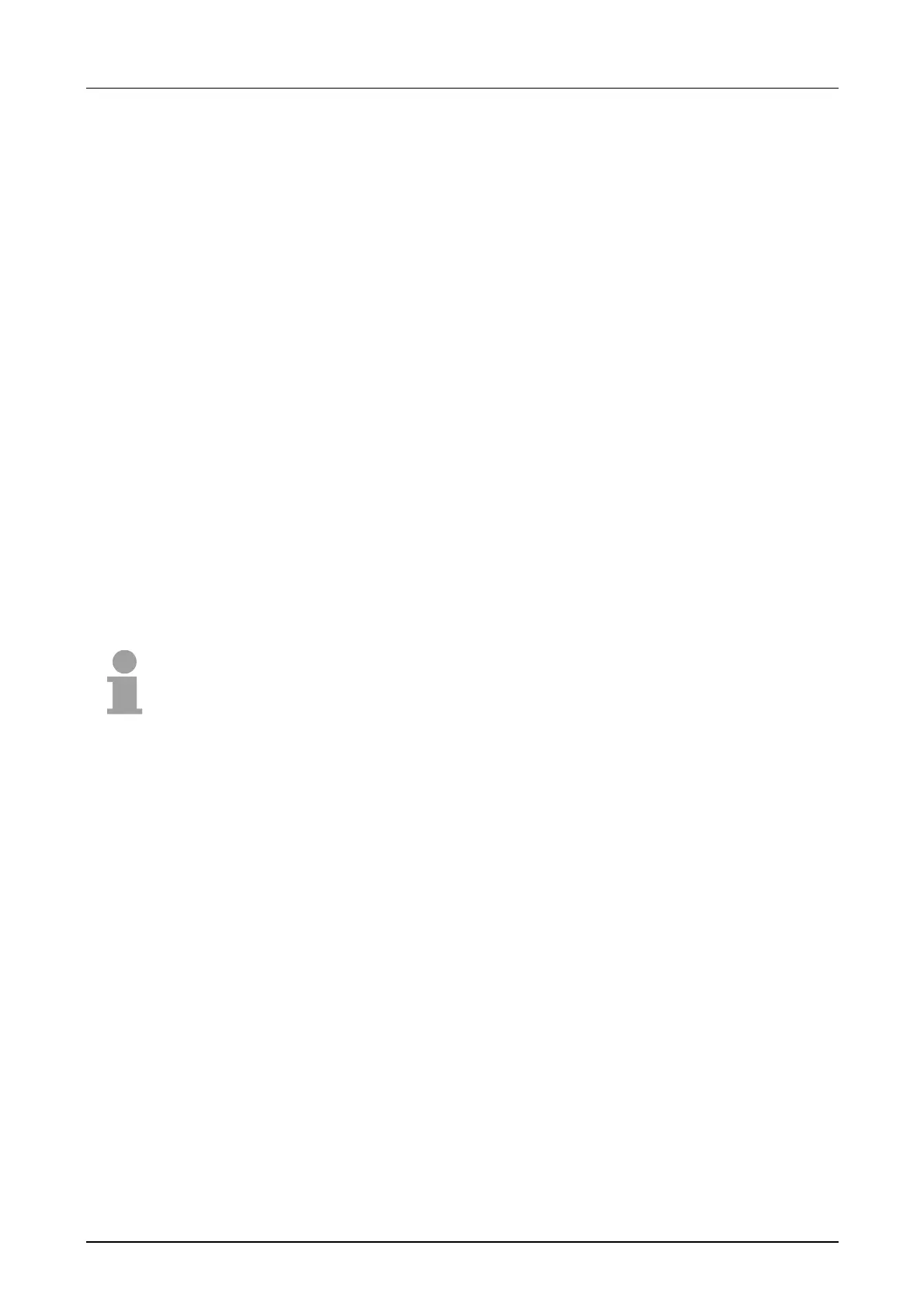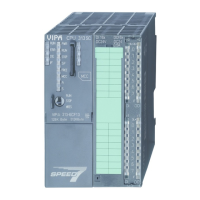Manual VIPA System 200V Chapter 3 Deployment CPU 21x-1Bx06
HB97E - CPU - RE_21x-1Bx06 - Rev. 13/20 3-7
Hardware configuration - CPU
For the project engineering of the CPU 21x and the other System 200V
modules connected to the same VIPA bus, the hardware configurator from
Siemens is to be used.
To address the directly plugged peripheral modules, you have to assign a
special address in the CPU to every module.
The address allocation and the parameterization of the modules takes
place in the Siemens SIMATIC manager as a virtual PROFIBUS system.
For the PROFIBUS interface is standardized software sided, the
functionality is guaranteed by including a GSD-file into the Siemens
SIMATIC manager.
Transfer your project into the CPU via the MPI interface.
The following conditions must be fulfilled for project engineering:
• The Siemens SIMATIC manager is installed at PC respectively PU
• The GSD files have been included in Siemens hardware configurator
• Serial connection to the CPU (e.g. MPI-Adapter)
Note!
The configuration of the CPU requires a thorough knowledge of the
Siemens SIMATIC manager and the hardware configurator!
• Go to www.vipa.com > Service > Download > PROFIBUS GSD files and
download the file System_100V_-_200V_Vxxx.zip.
• Extract the file to your work directory. The vipa_21x.gsd (German)
respectively vipa_21x.gse (English) can be found at the directory
CPU21x.
• Start the Siemens hardware configurator and close every project.
• Go to Options > Install new GSD file
• Navigate to the directory CPU21x and choose the corresponding file
vipa_21x.gsd (German) or vipa_21x.gse (English)
Now the modules of the VIPA System 200V are integrated in the hardware
catalog at PROFIBUS-DP \ Additional field devices \ I/O \
VIPA_System_200V.
Overview
Requirements
Including the
GSD-file