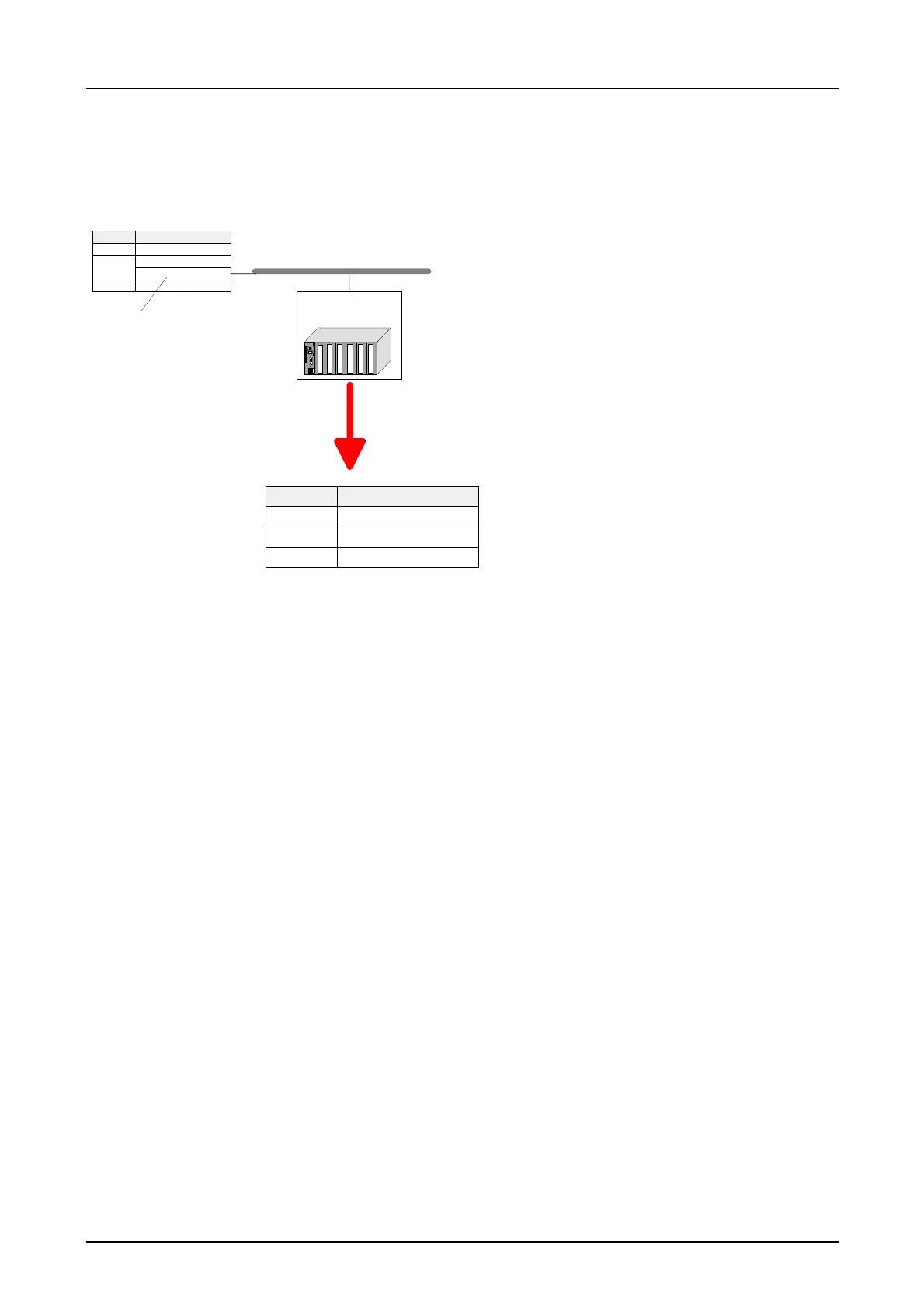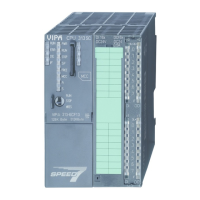Chapter 3 Deployment CPU 21x-1Bx06 Manual VIPA System 200V
3-8 HB97E - CPU - RE_21x-1Bx06 - Rev. 13/20
To be compatible with the Siemens SIMATIC manager the following steps
should be executed:
Module
CPU 21x-1Bx06
Slot
1
2
...
PB-
Addr.:1
PB-
Addr.:2
(1) VIPA_CPU
CPU 21x
CPU 214
PW
SF
FC
MC
R
S
RN
ST
MR
MMC
2
Module
CPU 315-2DP
DP
Slot
1
2
X2
3
PROFIBUS (1): DP master system (1)
• Start the hardware configurator from
Siemens with a new project.
• Insert a profile rail from the hardware
catalog.
• Place at slot 2 the following CPU from
Siemens:
CPU 315-2DP (315-2AG10-0AB00
V2.6)
• For the System 200V create a new
PROFIBUS subnet.
• Attach the slave system
"VIPA_CPU21x" to the subnet with
PROFIBUS-Address 1.
After installing the vipa_21x.gsd the
slave system may be found at the
hardware catalog at PROFIBUS DP >
Additional field devices > IO >
VIPA_System_200V.
• Place always at the 1. slot the
corresponding CPU 21x-1Bx06, by
taking it from the hardware catalog.
Proceeding