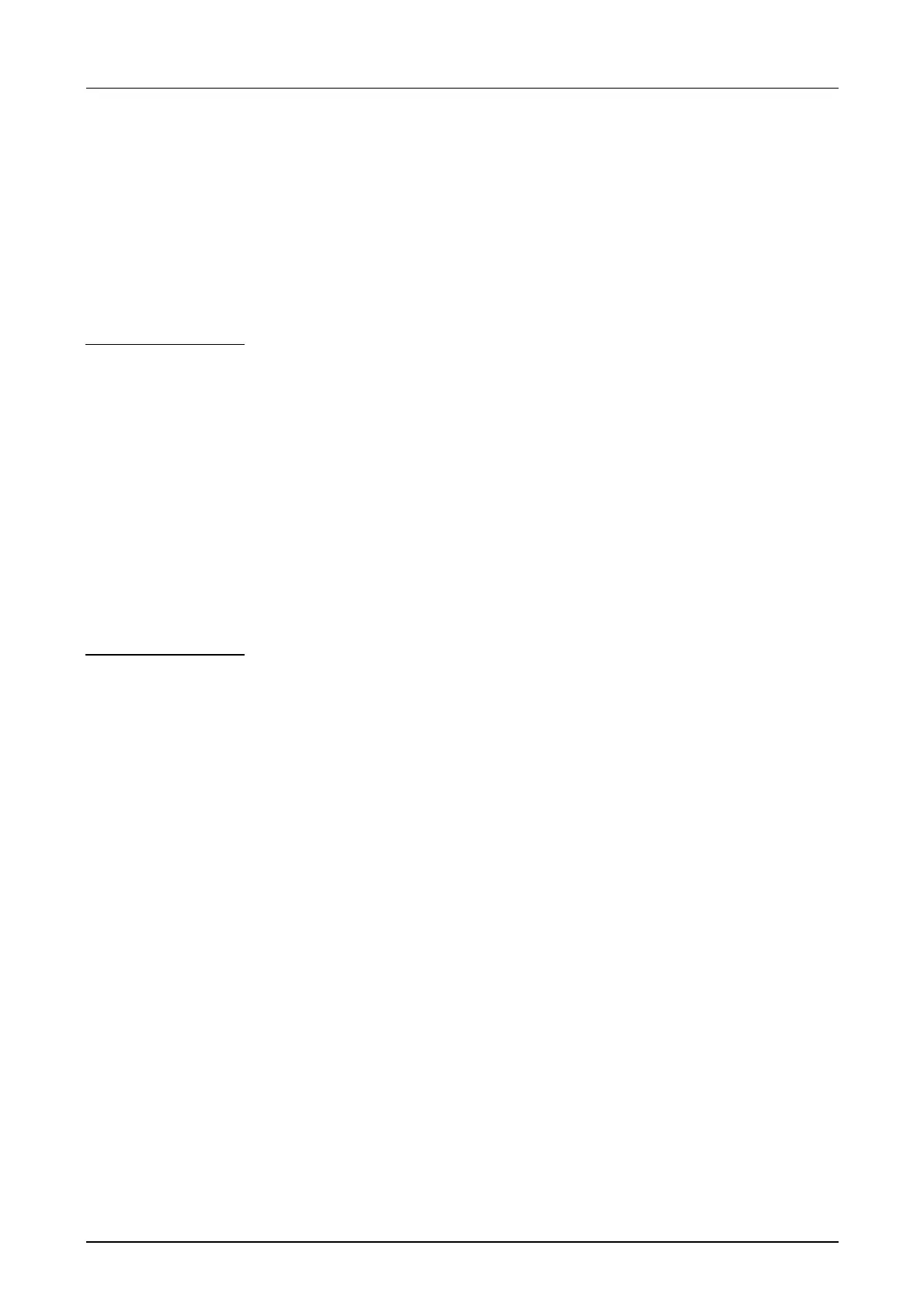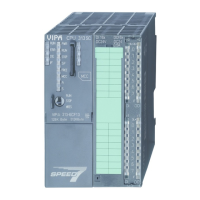Manual VIPA System 200V Chapter 4 Configuration with Siemens TIA Portal
HB97E - CPU - RE_21x-1Bx06 - Rev. 13/20 4-9
TIA Portal - Project transfer
There are the following possibilities for project transfer into the CPU:
• Transfer via MPI
• Transfer via MMC
Currently the VIPA programming cables for transfer via MPI are not
supported. This is only possible with the programming cable from Siemens.
• Establish a connection to the CPU with an appropriate programming
cable. Information may be found in the corresponding documentation of
the programming cable.
• Switch-ON the power supply of your CPU and start the Siemens TIA
Portal with your project.
• Select in the "Project tree" your CPU and choose from the context menu
Download to device > Hardware configuration to transfer the hardware
configuration. To transfer your PLC program choose Download to device
> Software. Due to the system you have to transfer hardware
configuration and PLC program separately.
The MMC (Memory Card) serves as external transfer and storage medium.
There may be stored several projects and sub-directories on a MMC
storage module. Please regard that your current project is stored in the root
directory and has one of the following file names:
• S7PROG.WLD
• S7PROGF.WLD
• AUTOLOAD.WLD
With Project > Memory card file > New a WLD file may be created in the
Siemens TIA Portal. Then the wld file is shown in the project tree at
"SIMATIC Card Reader" as "Memory card file".
Copy the blocks from the Programm blocks to the wld file. Here the
hardware configuration data are automatically copied to the wld file as
"System data".
Overview
Transfer via MPI
Transfer via
MMC