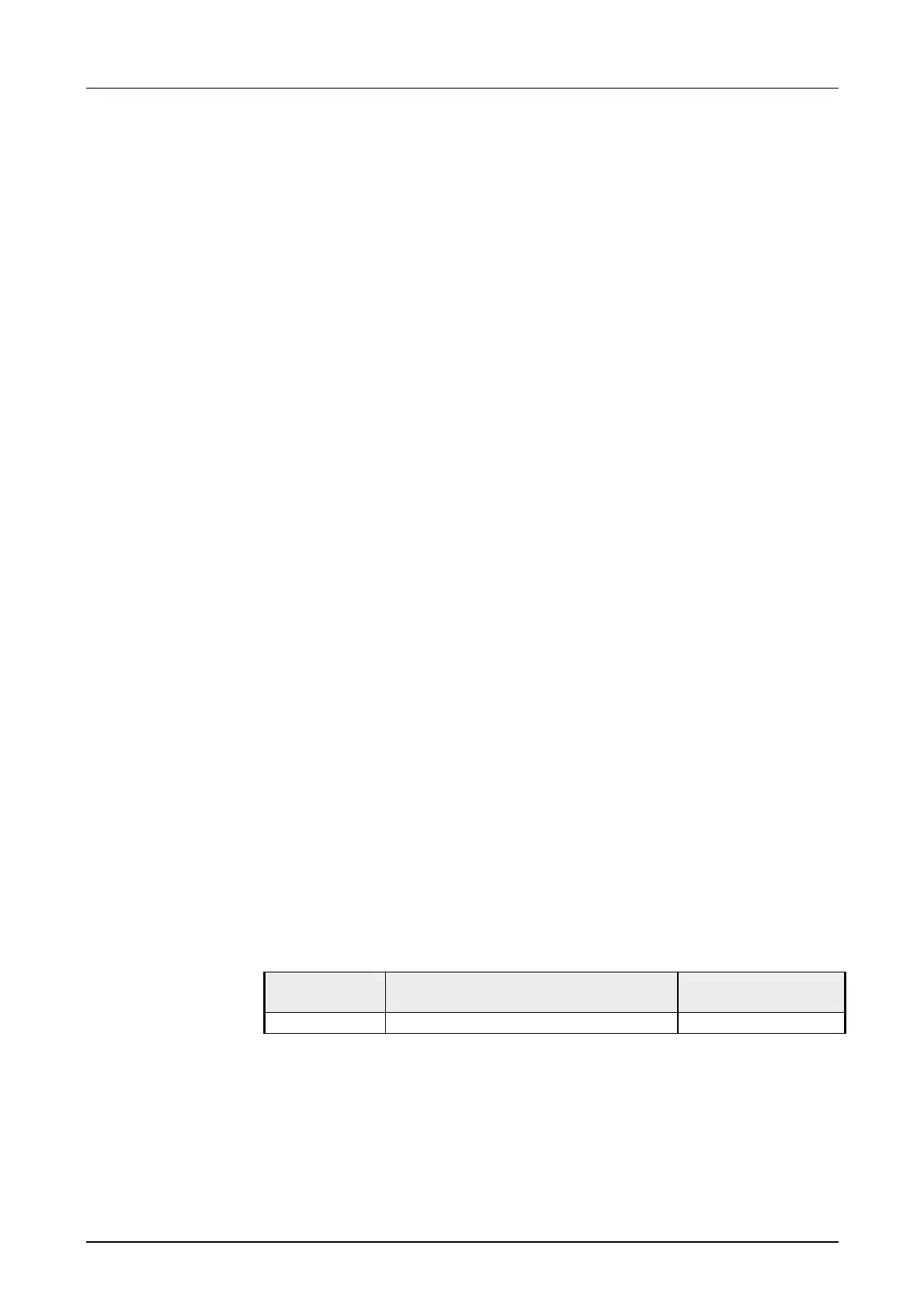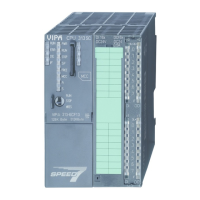Chapter 3 Deployment CPU 21x-1Bx06 Manual VIPA System 200V
3-22 HB97E - CPU - RE_21x-1Bx06 - Rev. 13/20
Firmware update
There is the opportunity to execute a firmware update for the CPU and its
components via
MMC. For this an accordingly prepared MMC must be in
the CPU during the startup.
So a firmware files can be recognized and assigned with startup, a file
name is reserved for each updateable component (see table below).
After PowerON and CPU STOP the CPU checks if there is a firmware file
on the MMC. If this firmware version is different to the existing firmware
version, this is indicated by blinking of the LEDs and the firmware may be
installed by an update request.
The latest firmware versions are to be found in the service area at
www.vipa.com
A label on the rear of the module indicates the firmware version.
You may display the current firmware version of your CPU via the Siemens
SIMATIC manager. To display the firmware version, you go online with the
CPU via your PG or PC and start the Siemens SIMATIC manager.
Via PLC > Module status, register "General", the current firmware version is
evaluated and displayed.
• Go to www.vipa.com
• Click on Service > Download > Firmware.
• Navigate via System 200V > CPU to your CPU and download according
to your hardware version the zip file to your PC.
• Open the zip file and copy the bin file to your MMC.
• Rename this to firmware.bin.
By means of a reserved file name in the CPU 21x-1Bx06 you may transfer
a firmware per MMC:
Component File name
order no._release_version.ZIP
New file name
at MMC
CPU Bx000... .bin firmware.bin
Overview
Latest Firmware at
www.vipa.com
Find out CPU
firmware version
Load firmware and
transfer it to MMC
with reserved file
name
Reserved file
names