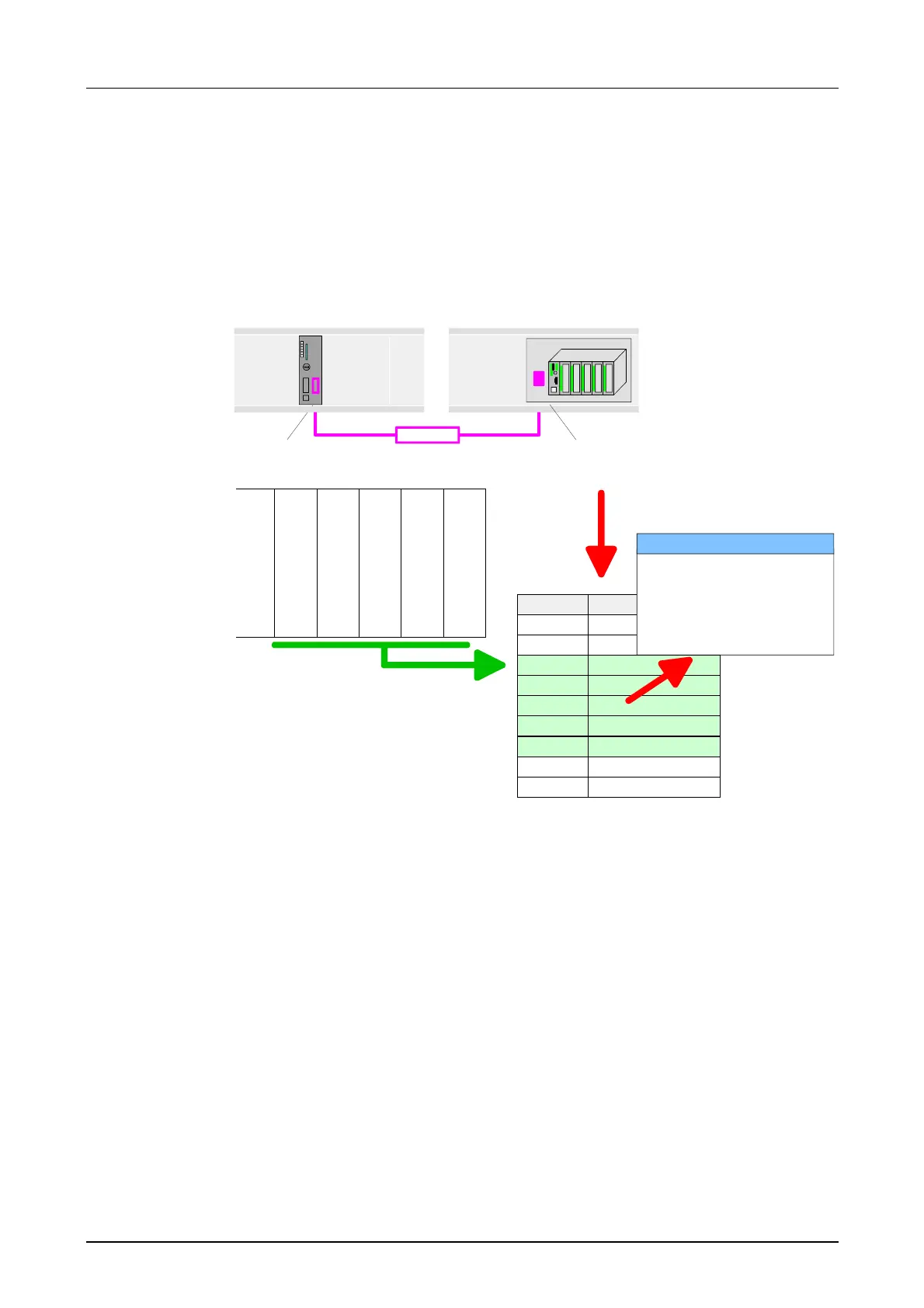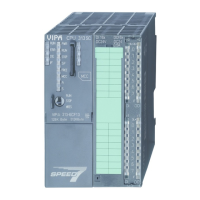Chapter 4 Configuration with Siemens TIA Portal Manual VIPA System 200V
4-8 HB97E - CPU - RE_21x-1Bx06 - Rev. 13/20
TIA Portal - Hardware configuration - I/O modules
After the hardware configuration of the CPU place the System 200 modules
at the bus in the plugged sequence.
For this drag&drop the according module from the Hardware catalog to the
according position in the Device overview.
Slot
0
1
2
3
4
5
6
7
...
DI 8xDC24V
DO 8xDC24V
DIO 8xDC24V
AI 4x12Bit
AO 4x12Bit
CPU 21x
PB-
Addr.:1
PB-
Addr.:2
PLC
CPU 315-2DP
Slave
VIPA_CPU21x
CPU 21x
PROFIBUS
Modul
Slave
CPU
DI
DO
DIO
AI
AO
Parameter DIO
Param : .........
Param : .........
Param : .........
Param : .........
Param : .........
Param : .........
Param : .........
Param : .........
To provide specific addressing of the installed peripheral modules, certain
addresses must be allocated in the CPU.
For parameterization click in the Device overview on the module you want
to parameterize. The parameters of the module appear in the Properties
dialog.
Here you can make your parameter settings.
Hardware
configuration of
the modules
Parameterization