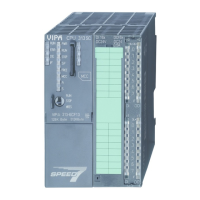Manual VIPA System 200V Contents
HB97E - CPU - RE_21x-1Bx06 - Rev. 13/20 i
Contents
About this manual .................................................................................... 1
Safety information.................................................................................... 2
Chapter 1
Basics and Assembly ..................................................... 1-1
Safety Information for Users................................................................. 1-2
System conception............................................................................... 1-3
Dimensions .......................................................................................... 1-5
Installation............................................................................................ 1-7
Demounting and module exchange .................................................... 1-11
Wiring................................................................................................. 1-12
Installation guidelines ......................................................................... 1-14
General data ...................................................................................... 1-17
Chapter 2 Hardware description ..................................................... 2-1
Properties............................................................................................. 2-2
Structure .............................................................................................. 2-3
Technical Data ..................................................................................... 2-6
Chapter 3 Deployment CPU 21x-1Bx06........................................... 3-1
Assembly.............................................................................................. 3-2
Start-up behavior.................................................................................. 3-2
Addressing ........................................................................................... 3-3
Hints for the deployment of the MPI interface....................................... 3-5
SIMATIC Manager - Limitations ........................................................... 3-6
Hardware configuration - CPU.............................................................. 3-7
Hardware configuration - I/O modules.................................................. 3-9
Setting CPU parameters .................................................................... 3-10
Project transfer................................................................................... 3-14
Operating modes................................................................................ 3-18
Overall reset....................................................................................... 3-20
Firmware update ................................................................................ 3-22
Factory reset ...................................................................................... 3-24
VIPA specific diagnostic entries ......................................................... 3-25
Using test functions for control and monitoring of variables................ 3-27
Chapter 4 Configuration with Siemens TIA Portal ......................... 4-1
TIA Portal - Limitations......................................................................... 4-2
TIA Portal - Work environment............................................................. 4-3
TIA Portal - Hardware Configuration - CPU.......................................... 4-5
TIA Portal - Hardware configuration - I/O modules............................... 4-8
TIA Portal - Project transfer.................................................................. 4-9
