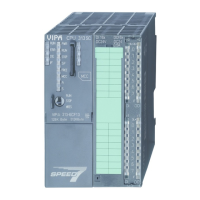Manual VIPA System 200V Chapter 4 Configuration with Siemens TIA Portal
HB97E - CPU - RE_21x-1Bx06 - Rev. 13/20 4-5
TIA Portal - Hardware Configuration - CPU
The hardware configuration of the CPU and the system 200V modules at
the VIPA bus takes place in the Siemens TIA Portal as a virtual PROFIBUS
systems.
For the PROFIBUS interface is standardized software sided, the
functionality is guaranteed by including a GSD-file into the Siemens TIA
Portal.
Your project can be transferred to the CPU via MPI interface or by means
of a MMC.
The GSD files may be found at www.vipa.com at the "Service" part.
The integration of the vipa_21x.GSD takes place with the following
proceeding:
• Browse to www.vipa.com.
• Click to Service > Download > PROFIBUS GSD files.
• Download the file System_100V_-_200V_Vxxx.zip starting with V 2.2.2.
• Extract the file to your work directory. The vipa_21x.gsd (german)
respectively vipa_21x.gse (english) is stored in the directory CPU21x.
• Start the Siemens TIA Portal.
• Close every project.
• Switch to the Project view.
• Select Options > Install general station description file (GSD).
• Navigate to the directory CPU21x, select the according vipa_21x.gsd
(german) or vipa_21x.gse (english) and click at [Install].
The hardware catalog is refreshed and the Siemens TIA Portal is finished.
After restarting the Siemens TIA Portal all the System 200V CPUs and
modules of the System 200V from VIPA can now be found in the hardware
catalog at:
Other field devices > PROFIBUS DP > I/O > VIPA GmbH >
VIPA_System_200V.
Note!
Thus, the VIPA components can be displayed, you have to deactivate the
"Filter" of the hardware catalog.
General
Integration of the
GSD file
