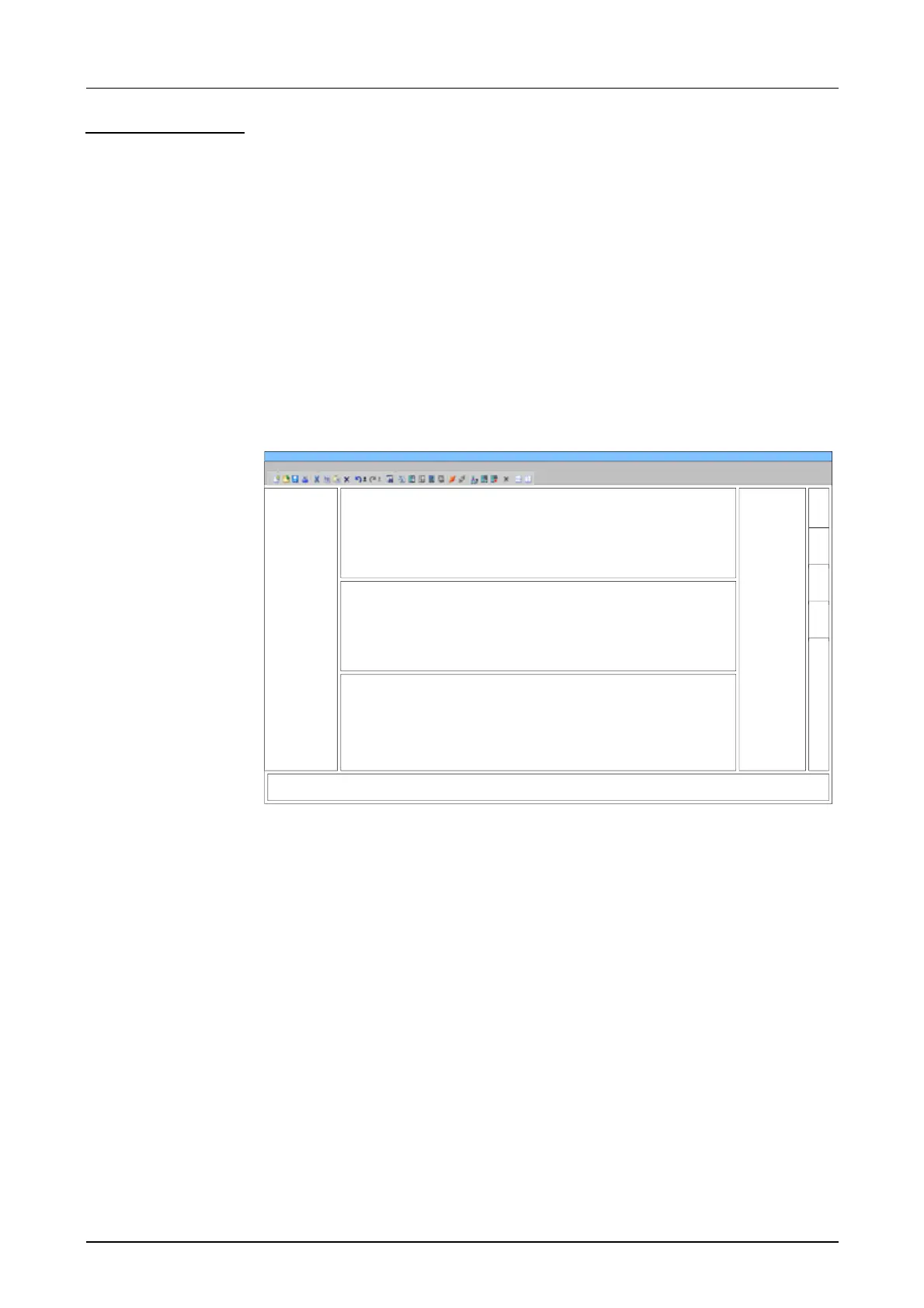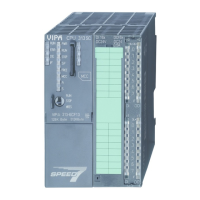Chapter 4 Configuration with Siemens TIA Portal Manual VIPA System 200V
4-4 HB97E - CPU - RE_21x-1Bx06 - Rev. 13/20
Basically, the TIA Portal has the following 2 views. With the button on the
left below you can switch between these views:
The Portal view provides a "task oriented" view of the tools for processing
your project. Here you have direct access to the tools for a task. If
necessary, a change to the Project view takes place automatically for the
selected task.
The Project view is a "structured" view to all constituent parts of your
project.
The Project view is divided into the following areas:
TIA
Menu ...
2
3
5
6
8
4
7
1
[1] Menu bar with toolbars
[2] Project tree with Details view
[3] Project area
[4] Device overview of the project respectively area for block
programming
[5] Properties dialog of a device (Parameter) respectively area for
information
[6] Hardware catalog and tools
[7] "Task-Cards" to select hardware catalog, tasks and libraries
[8] Jump to Portal or Project view
Work environment
of the TIA Portal
Portal view
Project view
Areas of the
Project view