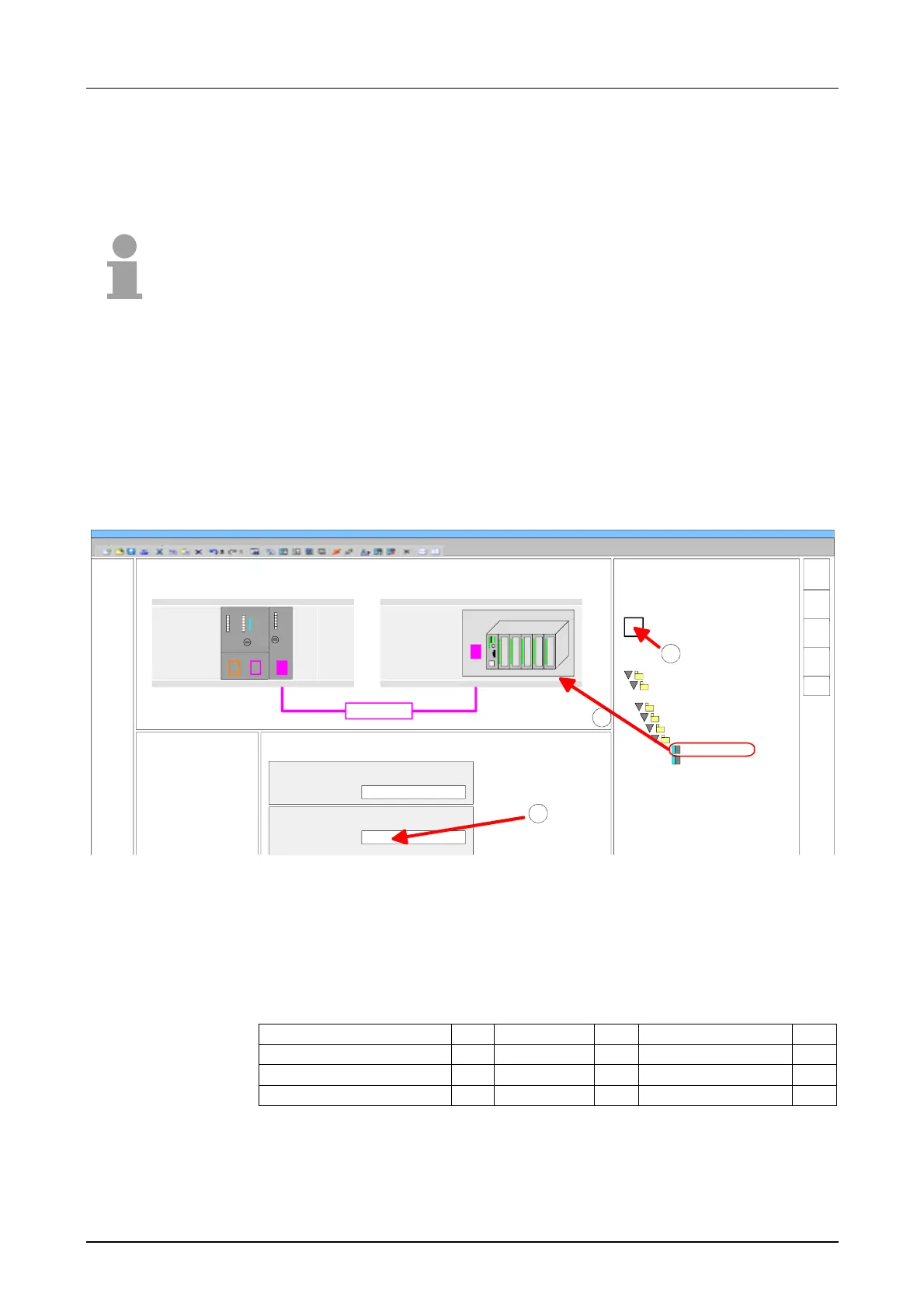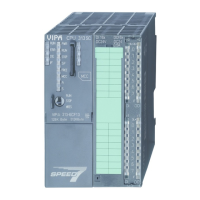Manual VIPA System 200V Chapter 4 Configuration with Siemens TIA Portal
HB97E - CPU - RE_21x-1Bx06 - Rev. 13/20 4-7
• Connect and parameterize the internal DP interface at operation mode
"DP-Master".
Note!
Thus, the VIPA components can be displayed, you have to deactivate the
"Filter" of the hardware catalog.
• Switch in the Project area to "Network view".
• Connect the slave system "VIPA_CPU 21x". After installing the
vipa_21x.GSD this may be found in the hardware catalog at:
Other field devices > PROFIBUS DP > I/O > VIPA GmbH >
VIPA_System_200V > VIPA_CPU21x.
• For the slave system CPU21x-Slave-System set the PROFIBUS
address 1.
TIA
M enu ...
Catalog
Filter
PLC
CPU 315-2DP
Slave
VIPA_CPU21x
CPU 21x
PROFIBUS
1
Other field devices
PROFIBUS DP
...
I/O
VIPA GmbH
VIPA_System_200V
VIPA CPU21x
VIPA CPU21x
Universal module
...
2
Network view
General
PROFIBUS- address
General DP param...
...
PROFIBUS address
interface networked with
Subnet:
PROFIBUS...
Parameters
Address:
1
PropertiesSlave
3
• Click at the slave system and open the "Device overview" in the Project
area.
• Configure at slot 1 the according CPU 21x-1Bx06 of the hardware
catalog of the VIPA_System_200V.
Device overview:
Module ... Slot ... Type ...
Slave... 0 VIPA CPU21x
21x-1Bx06 1 21x-1Bx06...
2
Configure a
PROFIBUS master
system
Connect
VIPA_CPU21x