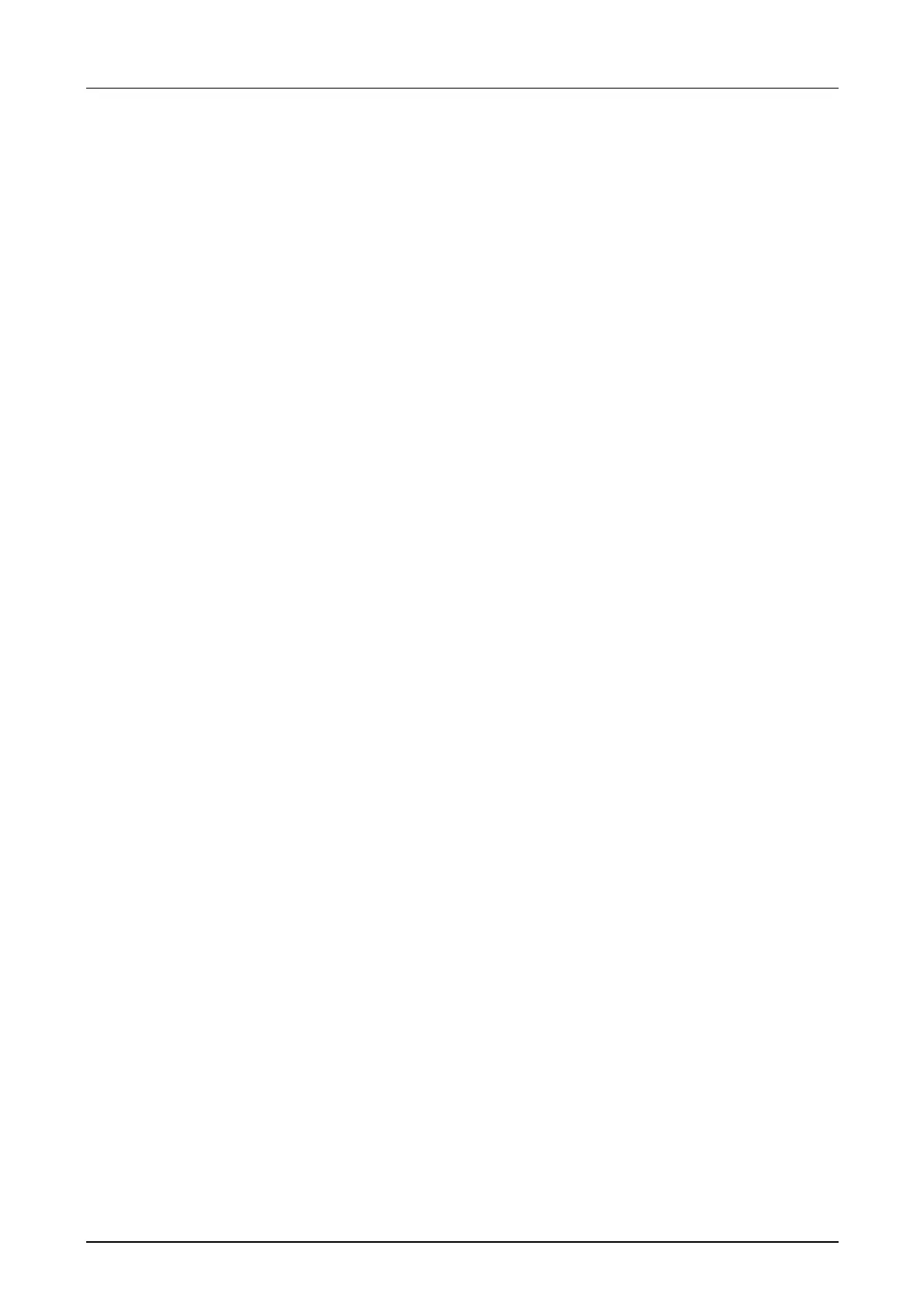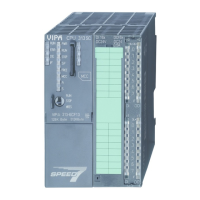Manual VIPA System 200V Chapter 3 Deployment CPU 21x-1Bx06
HB97E - CPU - RE_21x-1Bx06 - Rev. 13/20 3-21
If there is a project S7PROG.WLD on the MMC, the CPU attempts to
reload this project from MMC → the MC LED is on.
When the reload has been completed the LED is extinguished. The
operating mode of the CPU will be STOP or RUN, depending on the
position of the function selector.
Condition
The operating mode of the CPU must be STOP.
You may place the CPU in STOP mode by the menu command
PLC > Operating mode.
Overall reset
You may request the overall reset by means of the menu command PLC >
Clean/Reset.
In the dialog window you may place your CPU in STOP mode and start the
overall reset if this has not been done as yet.
The S-LED blinks during the overall reset procedure.
When the S-LED is on permanently the overall reset procedure has been
completed.
At this point the CPU attempts to reload the parameters and the program
from the memory card. → The MC LED is on.
When the reload has been completed, the LED expires. The operating
mode of the CPU will be STOP or RUN, depending on the position of the
function selector.
A Factory reset deletes the internal RAM of the CPU completely and sets it
back to the delivery state.
Please regard that the MPI address is also set back to default 2!
More information may be found at the part "Factory reset" further below.
Automatic reload
Overall reset by
means of the
Siemens SIMATIC
manager
Automatic reload
Reset to factory
setting