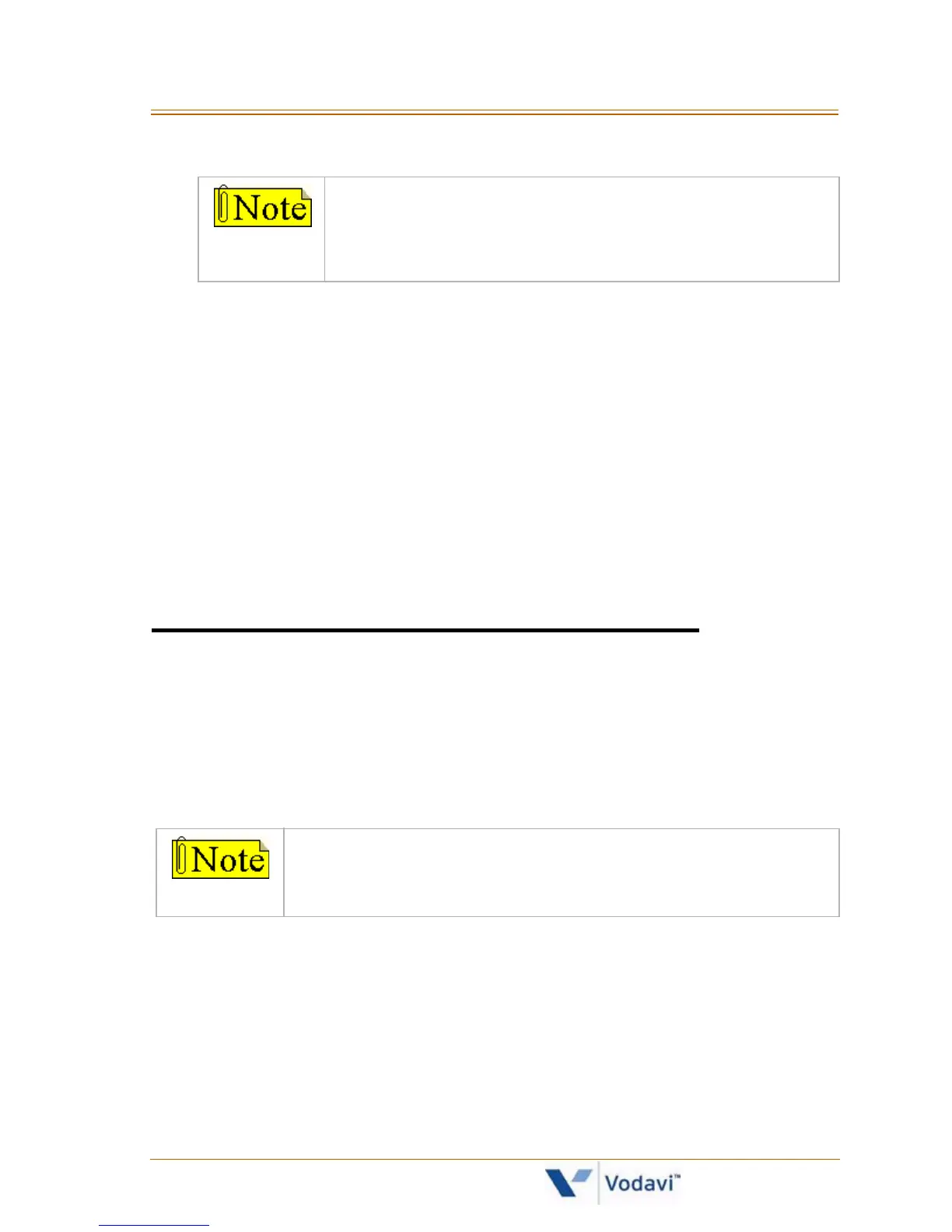92 Personalized Messages
XTS-IP / XTSc-IP Station User Guide March 2007
4. Replace the handset to terminate the page announcement.
Paging - Meet Me
To request another party meet you on a page:
1. Dial the desired three-digit paging code.
2. Request the party to meet you on the page.
3. Do not hang up; wait for the requested party to answer.
To answer a Meet Me Page:
1. Go to the nearest phone.
2. Dial [770] or press the preprogrammed MEET ME flexible button.
You will be connected to party that paged you.
Personalized Messages
Pre-assigned Messages
Each station can select a pre-assigned message to display on the LCD of
any key telephone calling that station. There are 10 messages available.
To select a pre-assigned message:
1. Dial [633] on the dial pad,
-or-
Press the a preprogrammed PERSONAL MESSAGES button.
Stations off-hook or in DND will not hear the page
announcement.
IP Phones can be used to make Page announcements,
but they cannot receive Page announcements.
This feature is unavailable at Attendant stations.
Stations cannot be call forwarded or in DND and have this
feature active.