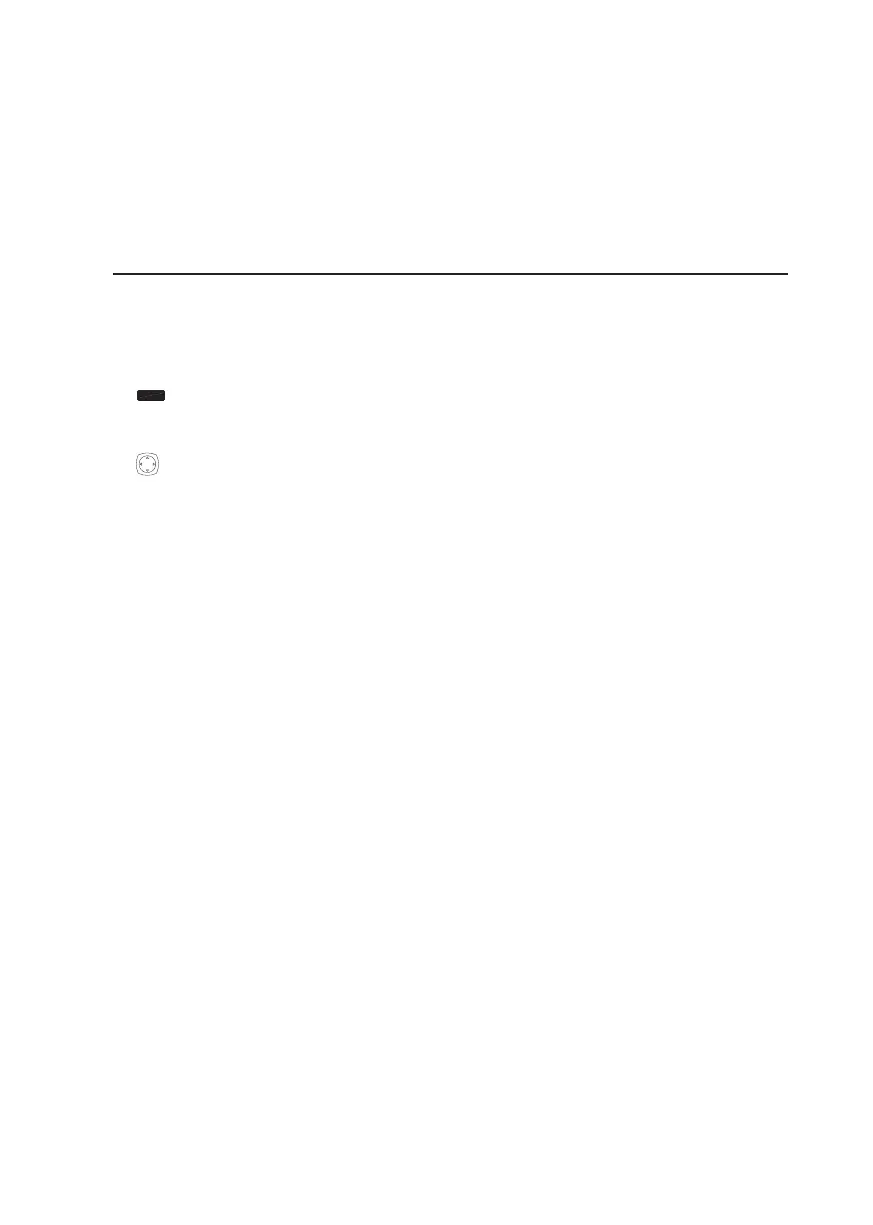Allow the device to reach room temperature before switching it on.
Do not leave the packaging material lying around carelessly since such materials can become dangerous toys in the
hands of children.
Also observe the safety information in each chapter of these instructions.
4. CONTROL ELEMENTS
1 Rubber protection frame
2 Display
3 Functionbuttons:
RANGE: Manual measurement range switching
: Button for function switching
HFR:HighFrequencyReject,buttonforlow-passfilteractivation
DIGIT: Button for switching the display
: Control cross for submenu navigation
ENTER: Confirmation button
CANCEL: Button for canceling or terminating a function
A-HOLD: Button for activation of the auto HOLD function
P-HOLD: Button for activation of the peak HOLD function
4 Rotary control for selecting the measuring function
5 mAmeasuringjack
6 10Ameasuringjack
7 Hz°CVΩmeasuringjack(atequalvalues “Plus”)
8 COMmeasuringjack(referencepotential,“Minus”)
9 Photo sensor for automatic backlighting
10 Optically isolated interface for data transfer
11 Measuring line holder
12 Foldablestandingbracket
13 Battery compartment
40
