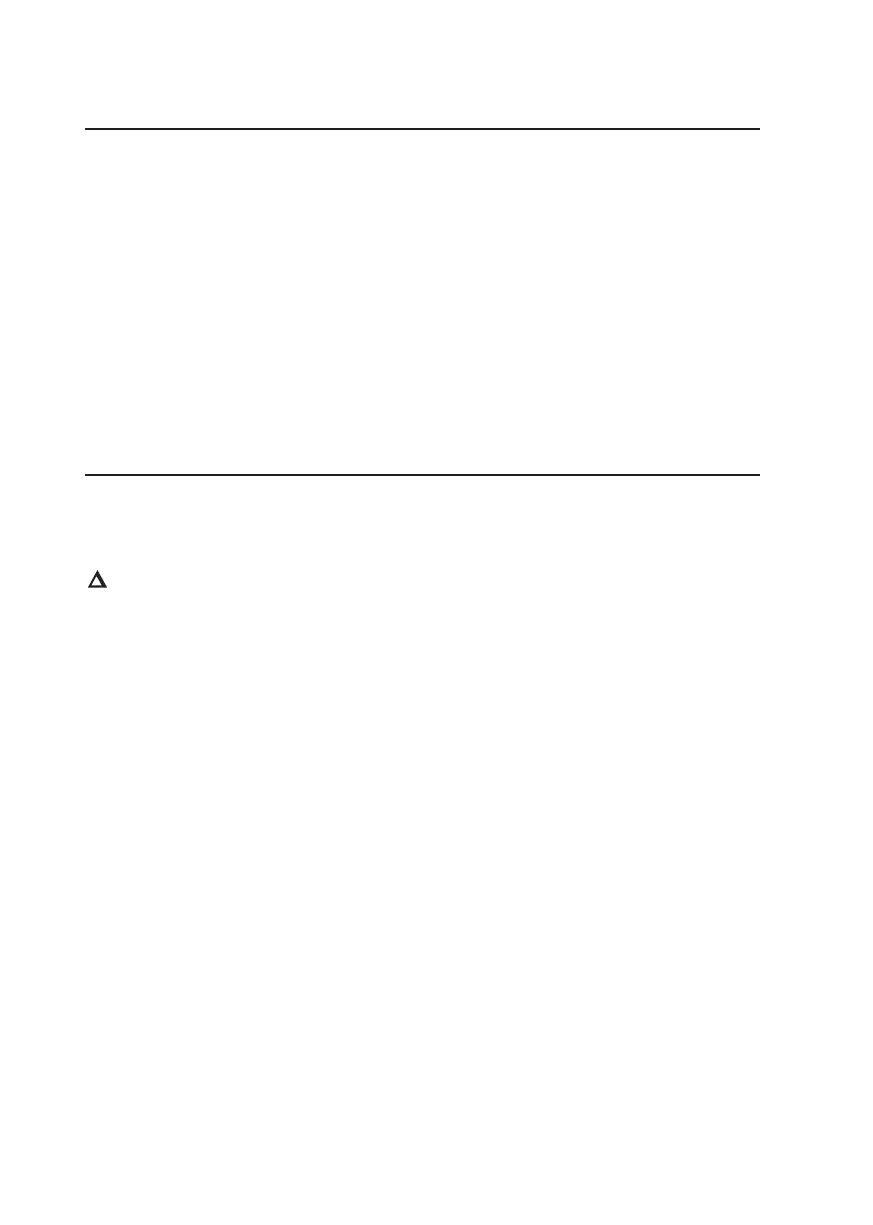41
5. PRODUCT DESCRIPTION
The multimeter (referred to as DMM in the following) indicates measured values on a digital display. The DMM meas-
uring value display comprises 100,000 / 10,000 Counts (switchable).
The display can be switched too a smaller resolution. This increases the display speed.
If the DMM is not operated for a presettable time the unit turns off automatically. This saves the batteries and
enables a longer operating time. The automatic shutdown can be deactivated or is deactivated when the interface
is switched-on.
The meter can be used for do-it-yourself or for professional applications up to CAT IV.
Forbetterreadability,theDMMcanalsobeoptimallymountedwiththestandingbracketontherear.
The battery and fuse compartments may only be opened when the test leads have been removed from the meter.
If test leads are incorrectly connected, an alarm sounds and the word “PrObE” appears on the display.
Connect the measuring lines correctly before measuring.
6. HANDLING AND START-UP
a) Display indications and symbols
The symbols and indications are different for each model. This is a list of all the possible symbols and indications.
Deltasymbolforrelativevaluemeasurement(=referencevaluemeasurement)
AUTO TEST means “automatic measuring range selection”
TrueRMS Truerootmeansquare
HOLD Data hold function
AUTO HOLD Automatic freezing of the measured value
Peak HOLD Freezingofthepeakvalue
dB Dezibel - logarithmic measuring unit
STORE Store value
RECALL Restore stored value
LOG RATE Recording rate
MAX Maximum value
MIN Minimum value
AVG Average
SETUP Setup functions for other settings
DATA LOG Data logging
mem Memory slot
DIGIT Display accuracy (decimal digits)
OL Overload=themeasuringrangewasexceeded
OFF Switch position “off ”
