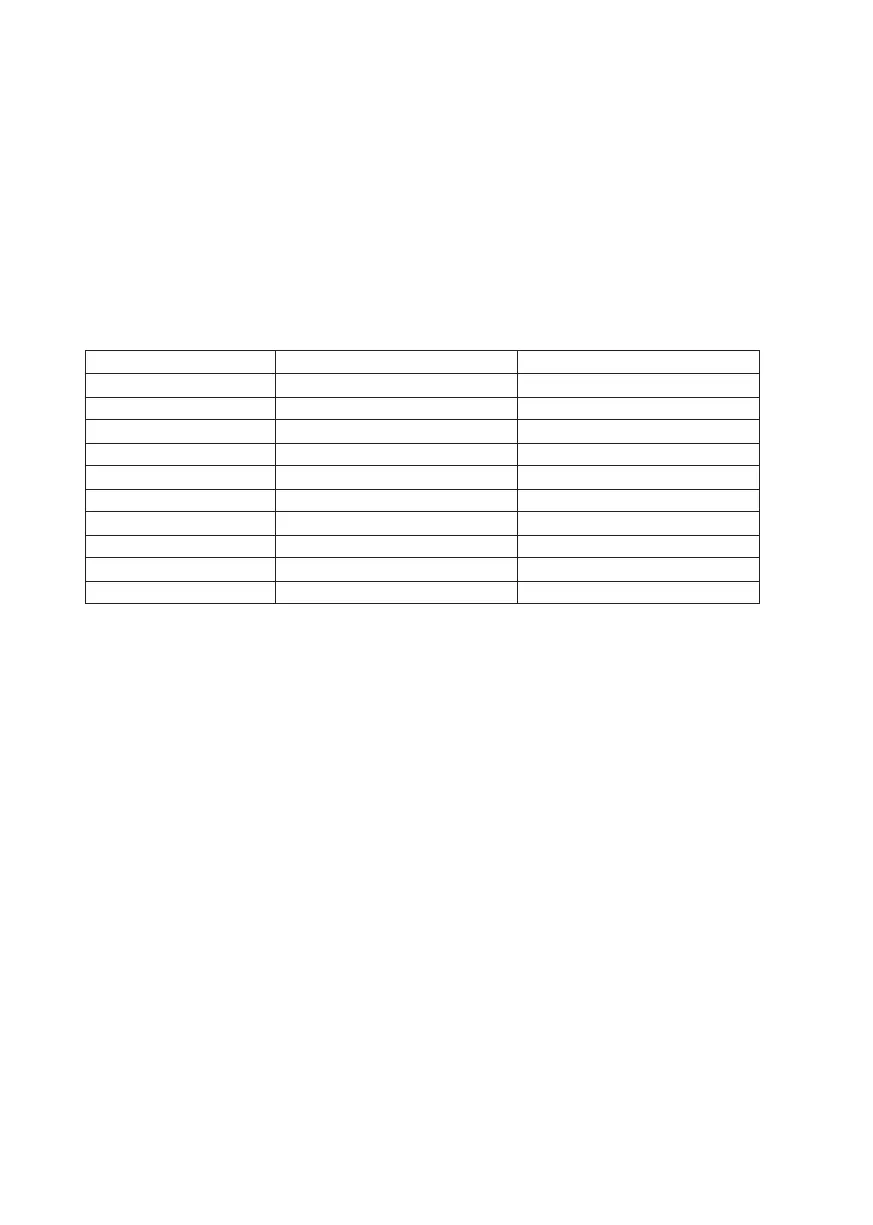57
Activate/deactivate interference voltage filter
If the filter is activated, the filter is automatically activated while measuring voltages <1 mV (alternating or direct volt-
age) and interferences are filtered out.
Proceed as follows:
1. Navigate to the menu item “NOISE“ in the setting menu “SETUP“.
2. Toactivatethefilter,Select““FILtr”“andconfirmthesettingwith“ENTER“.
To activate the filter, Select “PASS“ and confirm the setting with “ENTER“.
If the input signal with the interference voltage activated is less than the limit and the interference voltage is more than
the interference voltage limit, the LC display indicates “0“. Otherwise, it shows the input signal value.
Observe the following table:
Range Limit Interference voltage limit
DC 10 V 0,3 V 0,5 mV
DC 100 V 0,3 V 5 mV
DC 1000 V 0,3 V 10 mV
AC 10 V 0,3 V 5 mV
AC 100 V 0,3 V 5 mV
AC 1000 V 0,3 V 10 mV
DC 100 mV 30 mV 10 µV
DC 1000 mV 30 mV 10 µV
AC 100 mV 40 mV 10 µV
AC 1000 mV 40 mV 10 µV
RESET – Resetting to default settings:
To reset the multimeter to default settings, select the function “RESET” in the SETUP.
Confirm with “ENTER”.
Press the button “CANCEL” to leave this function.
Key tone
The multimeter beeps for each key press. If an incorrect key input is pressed, it beeps twice.
Control functions
The measuring device allows for various control functions when switched-on. To do this the appropriate key must be
heldpressedduringstart-upsequence.
Turn off the device. Keep the appropriate key pressed and turn the device on with the rotary switch.
Key:Function
CANCEL: Deletes all stored readings
RANGE: Display-test; all display segments are shown briefly
Functionswitch(bluebar):Default°C/°F
HFR:Displaysfirmwareversion
A-HOLD: Automatic backlight is deactivated for the actual operational phase.
