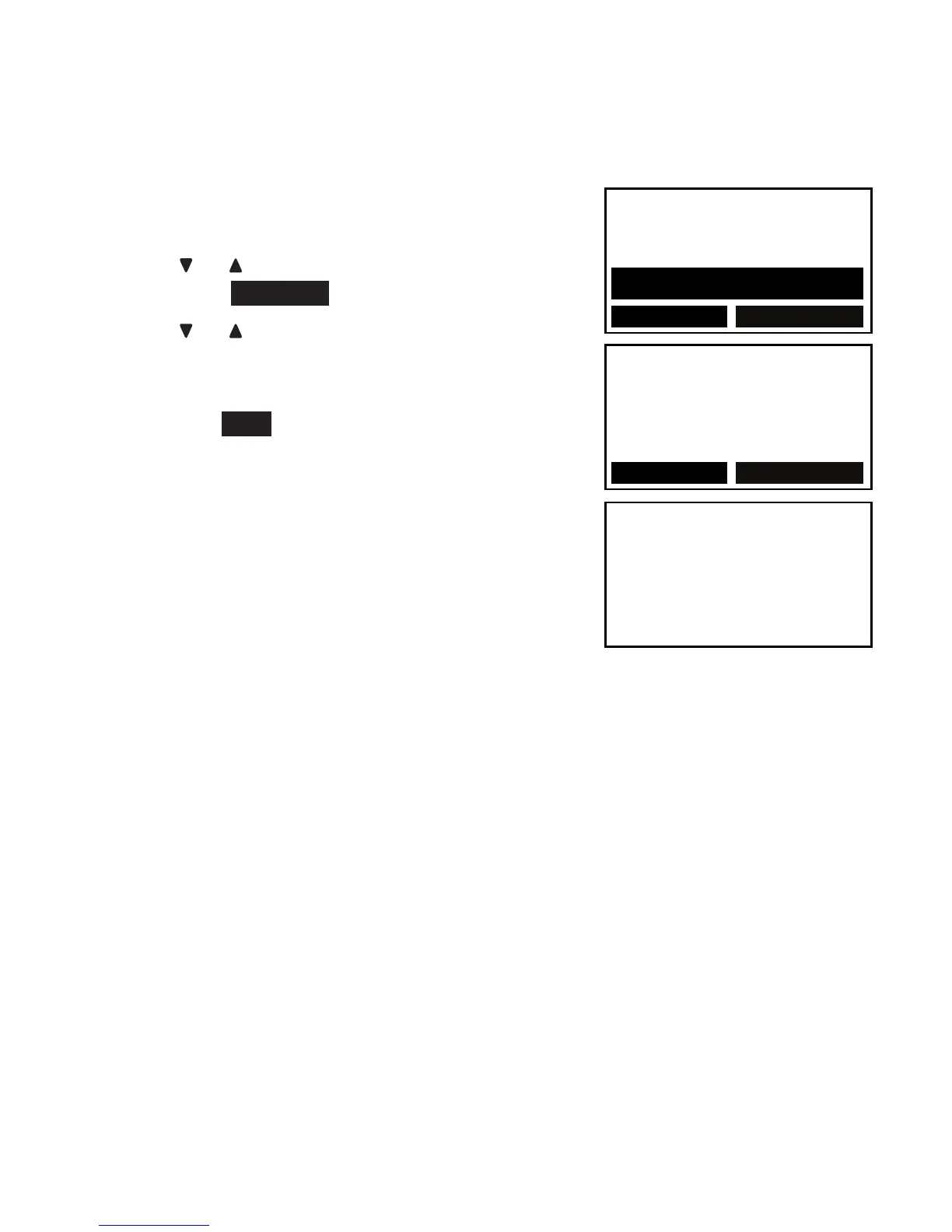30
Telephone settings
Photo speed dial
To delete a photo speed dial:
Press MENU when the telephone base is
not in use.
Press or to scroll to Photo speed dial,
then press SELECT.
Press or to scroll to the desired location,
then press X/DELETE.
When the screen displays Clear Memory
X?, press YES to confirm. Then the screen
displays Memory X cleared.
1.
2.
3.
4.
--:-- --/--
Clear Memory X?
NO
YES
--:-- --/--
Answering system
Intercom
Photo speed dial
BACK
SELECT
Memory X
cleared
