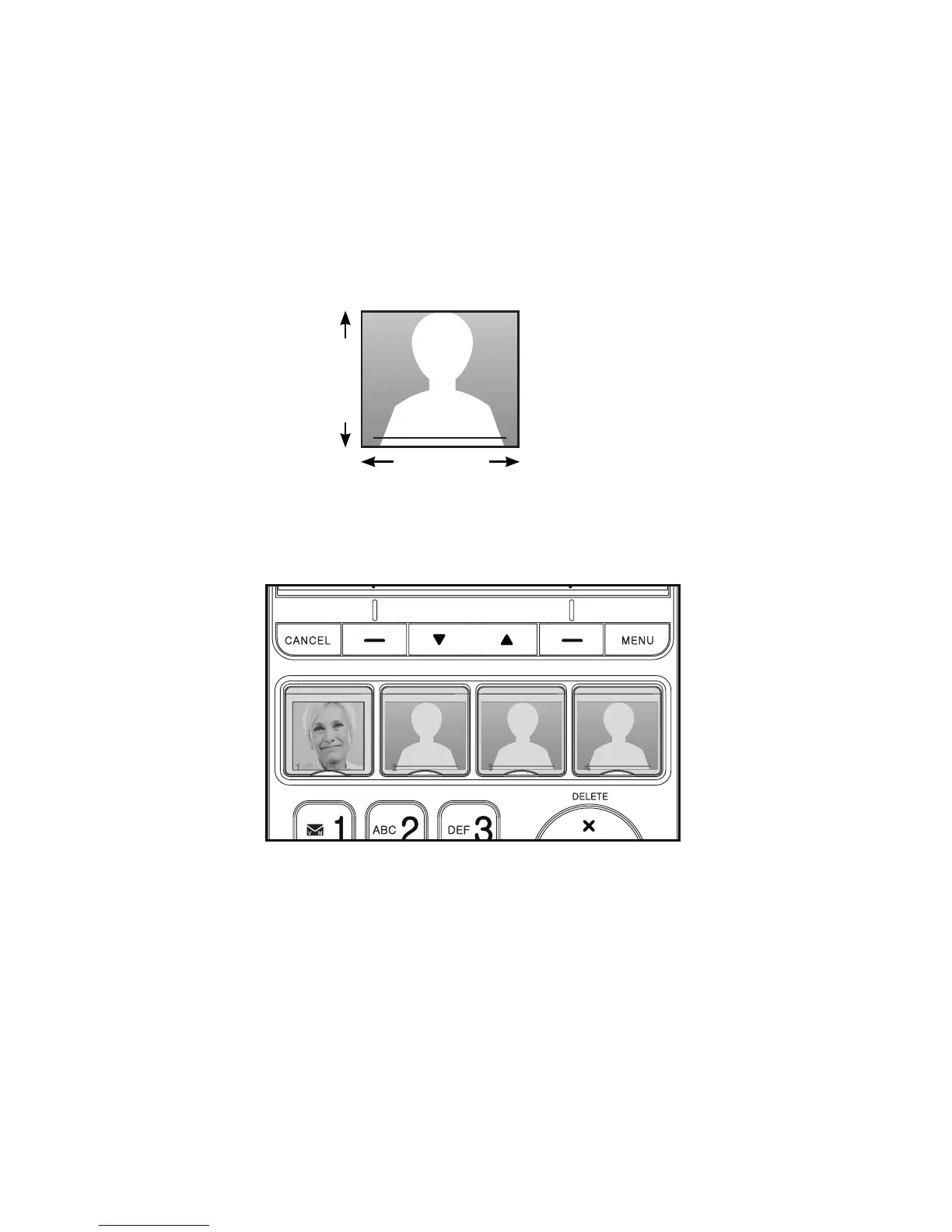31
Telephone settings
Photo speed dial
To add a photo:
You can add a desired photo into the photo speed dial compartment, or
write the contact name on the photo speed dial card.
Flip open the photo speed dial compartment cover and take out the
photo speed dial card.
Use the photo speed dial card as a tool to crop your desired photo.
Put the cropped photo into the photo speed dial compartment. Then
flip down the photo speed dial compartment cover.
1.
2.
3.
19.5 mm
22.65 mm
