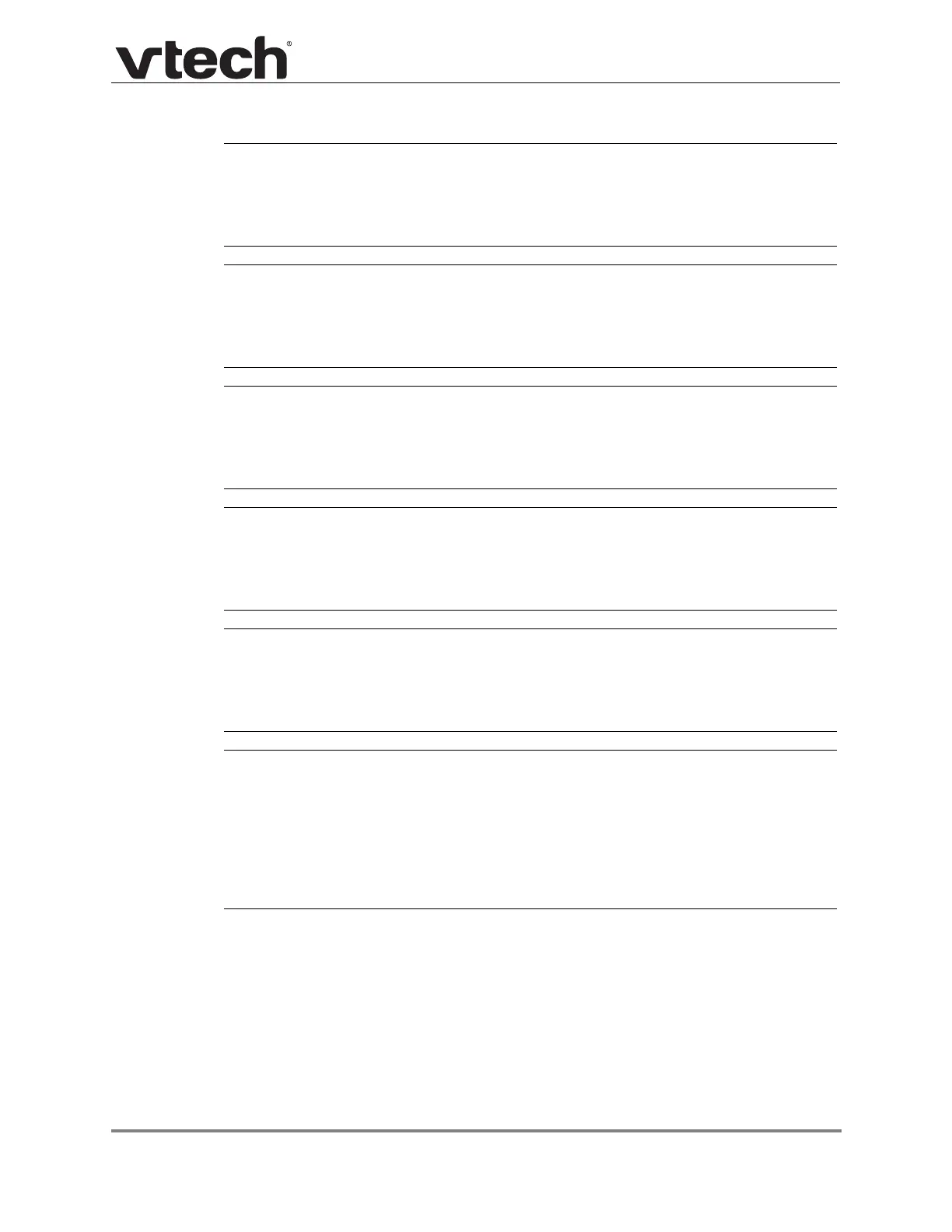Configuration File Parameter Guide 107 Back to Contents
VCS752 Administrator and Provisioning Manual
Setting:
network.eapol.enable
Description: Enables or disables 802.1x EAPOL.
Values: 0 (disabled), 1 (enabled) Default: 0
Setting:
network.eapol.identity
Description: Sets the 802.1x EAPOL identity.
Values: Text string Default: Blank
Setting:
network.eapol.access_password
Description: Sets the 802.1x EAPOL MD5 password.
Values: Text string Default: Blank
Setting:
network.vendor_class_id
Description: Sets the vendor ID for DHCP option 60.
Values: Text string Default: Vtech Vesa VCS752
Setting:
network.user_class
Description: Sets the user class for DHCP option 77.
Values: Text string Default: Vtech Vesa VCS752
Setting:
network.ip_dns_cache_clear_timeout
Description: Sets the interval (in minutes) between removing all caching and
performing a new DNS lookup. Set to 0 to remove all caching and
perform a DNS lookup for every outgoing request and response (TTL=0
emulation).
Values: 0–1440 Default: 60