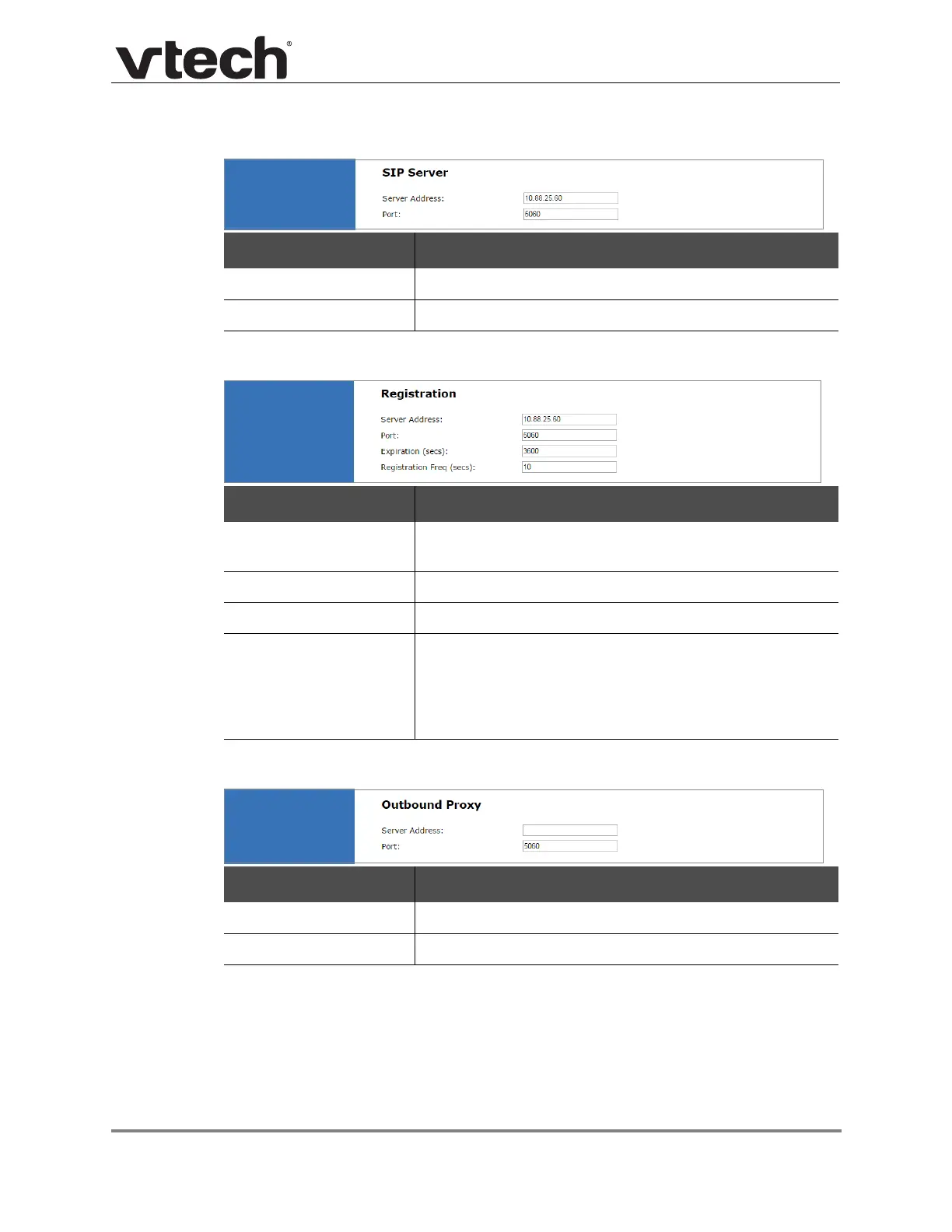Using the WebUI 36 Back to Contents
VCS752 Administrator and Provisioning Manual
SIP Server Settings
Registration Settings
Outbound Proxy Settings
Setting Description
Server address Enter the IP address or domain name for the SIP server.
Server port Enter the port number that the SIP server will use.
Setting Description
Server address Enter the IP address or domain name for the registrar
server.
Server port Enter the port number that the registrar server will use.
Expiration Enter the desired registration expiry time in seconds.
Registration Freq (secs) Enter the desired registration retry frequency in seconds. If
registration using the Primary Outbound Proxy fails, the
Registration Freq setting determines the number of
seconds before a registration attempt is made using the
Backup Outbound Proxy.
Setting Description
Server address Enter the IP address or domain name for the proxy server.
Server port Enter the port number that the proxy server will use.
