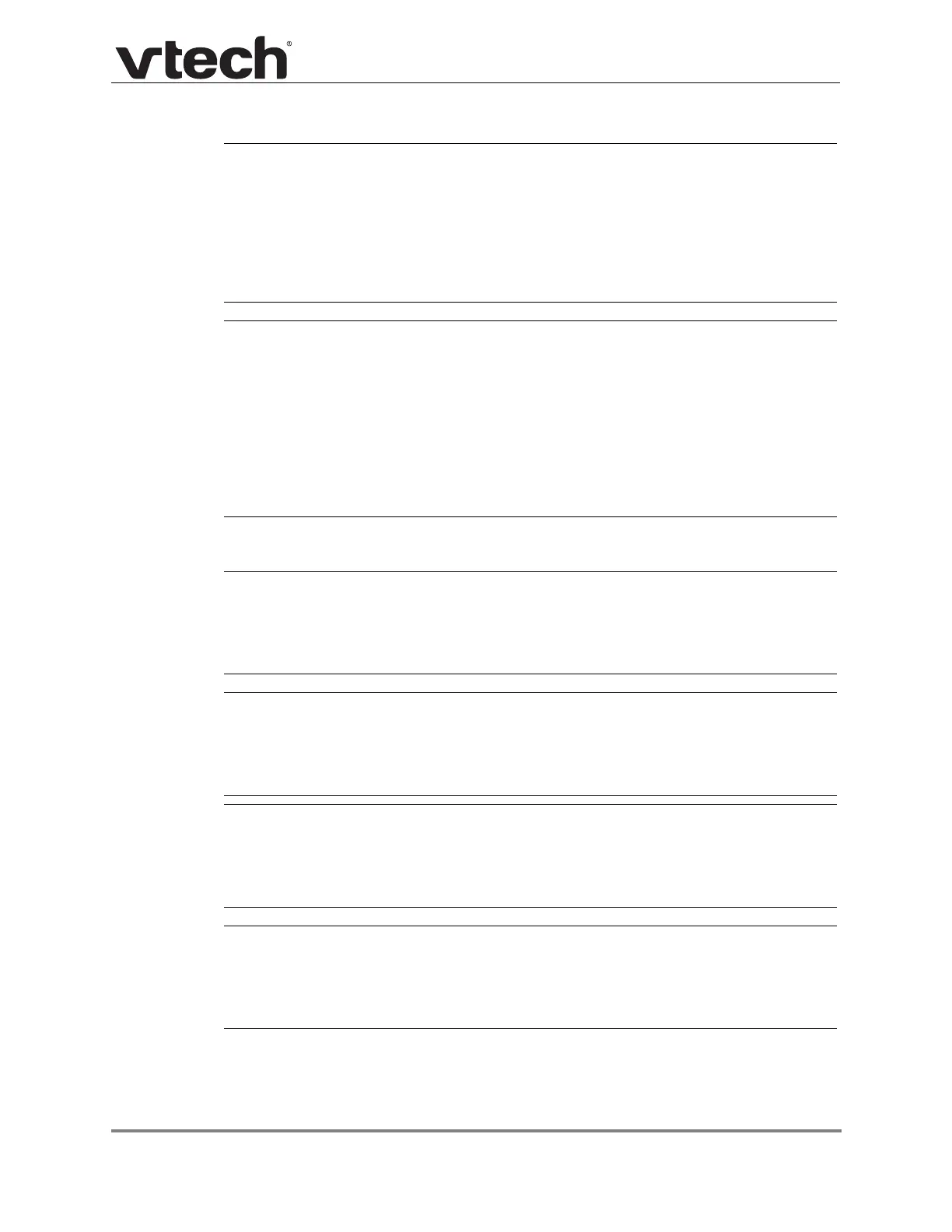Configuration File Parameter Guide 127 Back to Contents
VCS752 Administrator and Provisioning Manual
MAC-specific configuration file settings
Setting:
user_pref.notify.led.missed_call.enable
Description: Sets how the Message Waiting LED operates. When enabled, the LED
turns on for missed calls and new messages. When disabled, the LED
turns on for new messages only.
Note: This setting is not available on the phone menu or WebUI.
Values: 0 (disabled), 1 (enabled) Default: 0
Setting:
user_pref.text_input_option
Description: Sets the order and available language input options available when users
edit or enter text on the LCD.
Note: This setting is not available on the phone menu or WebUI, and
applies to models sold and installed outside North America only.
Values: number,uc_western,
lc_western,uc_ru,lc_ru,
uc_el,lc_el
Default: uc_western,lc_western,
number
Setting:
user_pref.backlight_timeout
Description: Sets the backlight timeout in seconds.
Values: 10–60 Default: 30
Setting:
user_pref.hold_reminder.enable
Description: Enables or disables audible hold reminder.
Values: 0 (disabled), 1 (enabled) Default: 1
Setting:
user_pref.hold_reminder.interval
Description: Sets the interval for the audible hold reminder in seconds.
Values: 10–300 Default: 30
Setting:
user_pref.call_waiting.tone_enable
Description: Enables or disables the call waiting tone.
Values: 0 (disabled), 1 (enabled) Default: 1