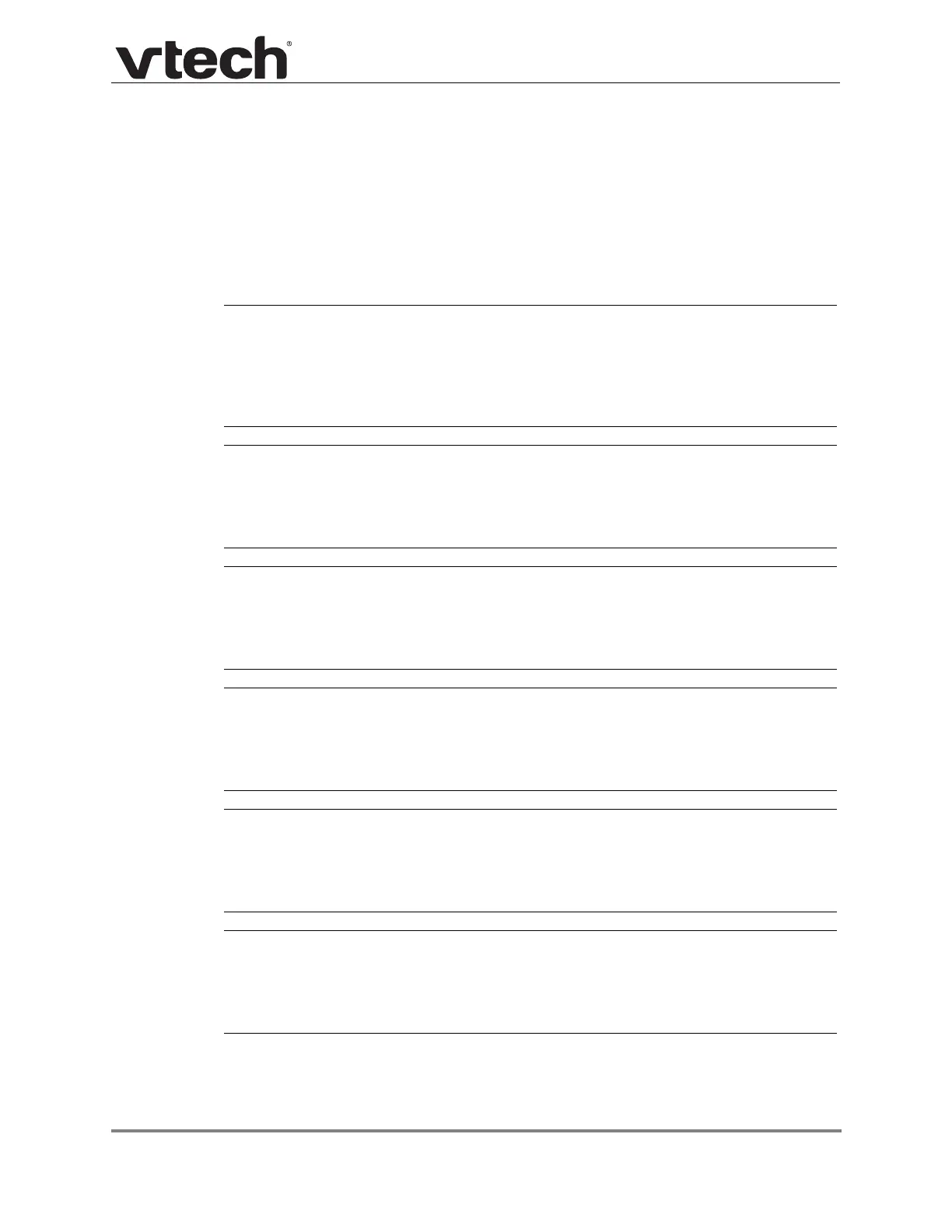Configuration File Parameter Guide 120 Back to Contents
VCS752 Administrator and Provisioning Manual
"remoteDir" Module: Remote Directory Settings
The remote directory settings follow the format: remoteDir.[element].
All these settings are exported when you manually export the configuration from the
VCS752.
All the remote directory settings are included in the general configuration file.
Setting:
remoteDir.ldap_enable
Description: Enables or disables the VCS752 conference phone's access to the LDAP
directory.
Values: 0 (disabled), 1 (enabled) Default: 0
Setting:
remoteDir.ldap_directory_name
Description: Sets the LDAP directory name.
Values: Text string Default: Blank
Setting:
remoteDir.ldap_server_address
Description: Sets the LDAP server IP address.
Values: Text string Default: Blank
Setting:
remoteDir.ldap_port
Description: Sets the LDAP server port.
Values: 1–65535 Default: 389
Setting:
remoteDir.ldap_protocol_version
Description: Sets the LDAP protocol version.
Values: version_2, version_3 Default: version_3
Setting:
remoteDir.ldap_authentication_type
Description: Sets the LDAP authentication type.
Values: simple, ssl Default: simple