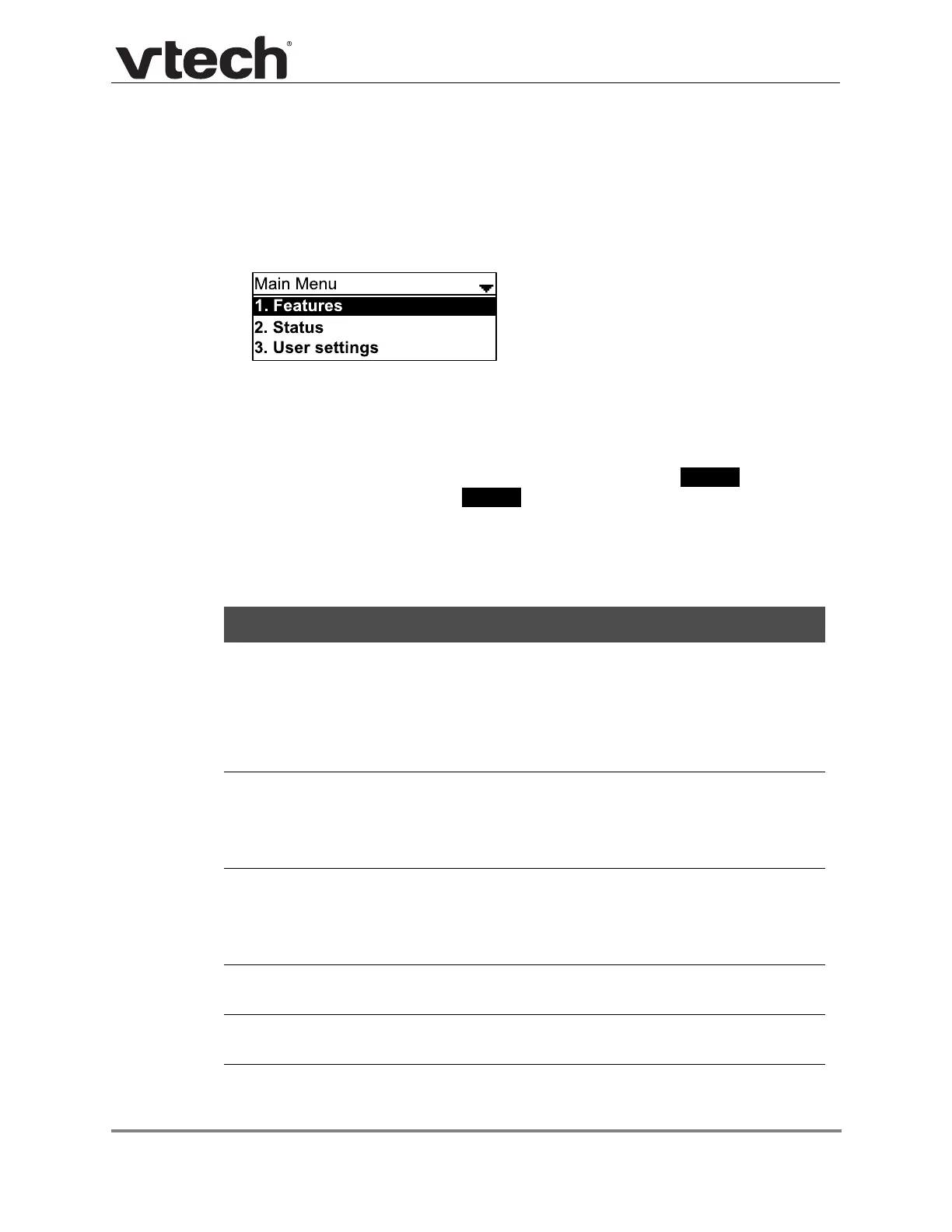Configuration Using the Phone Menus 23 Back to Contents
VCS752 Administrator and Provisioning Manual
Using the Admin Settings Menu
To access the Admin Settings menu:
1. When the VCS752 is idle, press MENU.
The Main Menu appears.
2. Press
or to highlight Admin settings, and then press SELECT.
-or-
Press 4 (Admin settings) on the dial pad.
3. Use the dial pad to enter the admin password, and then press . The default
password is admin (press the soft key to switch between text input
options—lowercase letters, uppercase letters, and numbers).
The Admin settings are listed in Table 5.
Table 5. Admin setting summary
Setting Options
1. Network setting 1. DHCP (Enabled, Disabled)
2. Set static IP
3. VLAN ID
4. Others
2. Line 1. LINE 1
2. LINE 2
3. LINE 3
3. Provisioning 1. Server
2. Login
3. Password
4. Reset to default Press SELECT to display a screen that allows you to reset
the phone to factory default settings.
5. Restart phone Press SELECT to display a screen that allows you to restart
the phone.