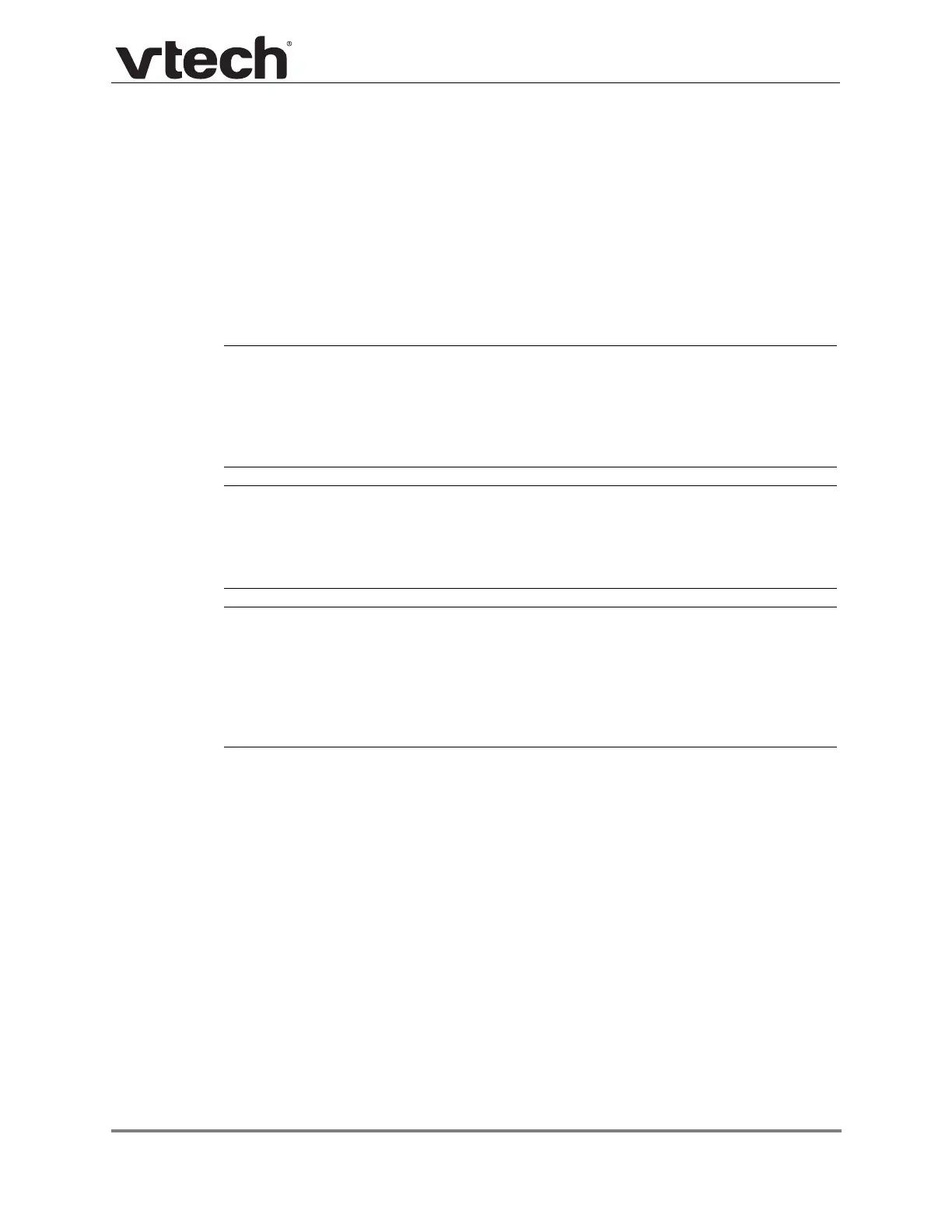Configuration File Parameter Guide 131 Back to Contents
VCS752 Administrator and Provisioning Manual
"speed_dial" Module: Speed Dial Settings
The speed dial key settings configure the dial pad keys for speed dialing pre-programmed
phone numbers. When configured, the VCS752 user can press and hold a dial pad key to
dial a programmed phone number.
The speed dial key settings follow the format speed_dial.x.[element], where x is the dial pad
key, ranging from 1 to 0 (with 0 being the "0" OPER key).
All the speed dial settings are included in the MAC-specific configuration file.
Setting:
speed_dial.x.name
Description: Sets the name associated with the phone number for dial pad key x. The
name is visible on the VCS752 LCD.
Values: Text string Default: Blank
Setting:
speed_dial.x.number
Description: Sets the phone number that dial pad key x dials when pressed and held.
Values: Text string (SIP URI) Default: Blank
Setting:
speed_dial.x.account
Description: Sets the SIP account used for dialing when dial pad key x is pressed and
held.
Values: 0–3
(0 is the default account)
Default: 0