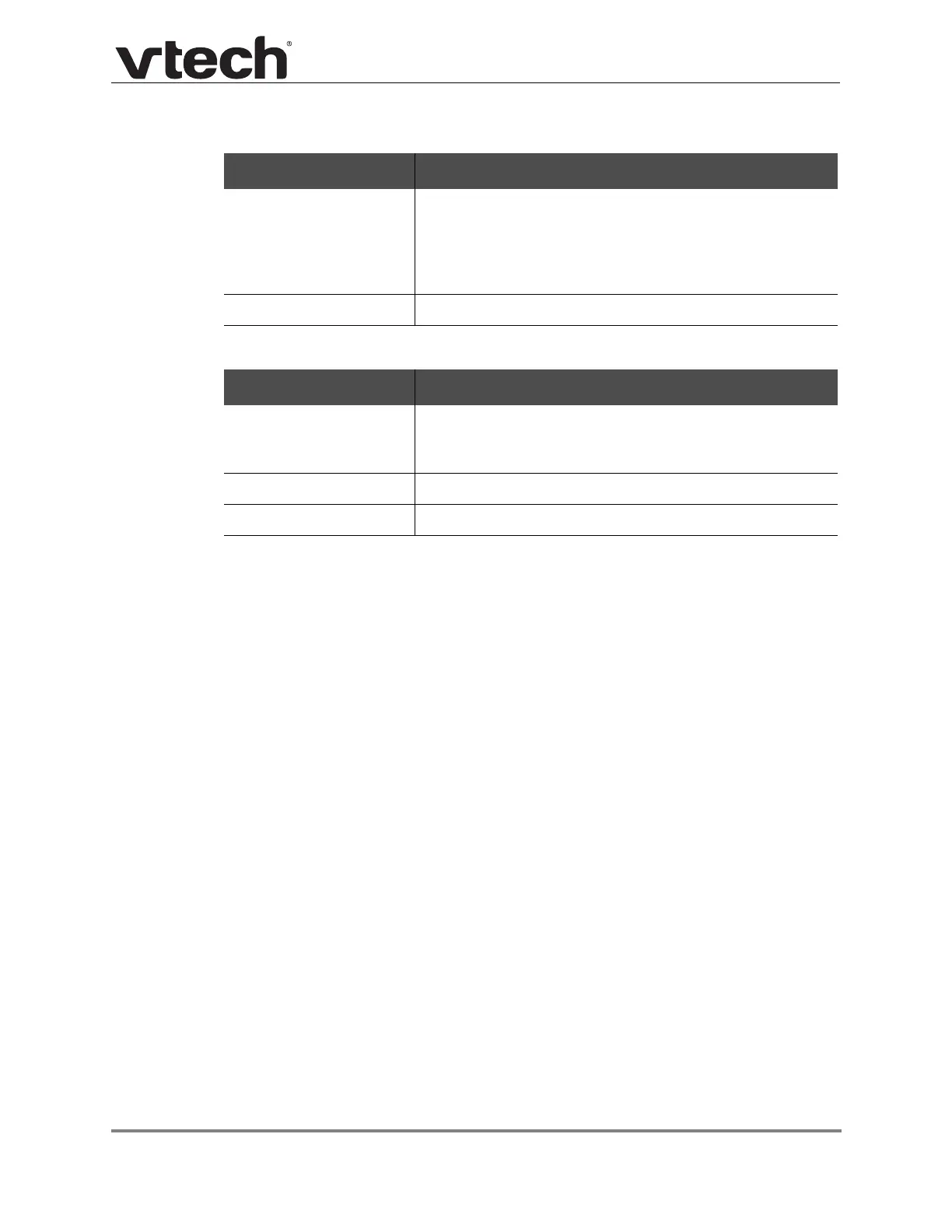Using the WebUI 56 Back to Contents
VCS752 Administrator and Provisioning Manual
LLDP-MED
802.1x
Setting Description
Enable LLDP-MED Enables or disables Link Layer Discovery Protocol for
Media Endpoint Devices (LLDP-MED). LLDP-MED is a
standards-based discovery protocol supported on some
network switches. It is required for auto-configuration with
VLAN settings.
Packet Interval (secs) Sets the LLDP-MED packet interval (in seconds).
Setting Description
Enable 802.1x Enables or disables the 802.1x authentication protocol.
This protocol allows the phone to attach itself to network
equipment that requires device authentication via 802.1x.
Identity Enter the 802.1x EAPOL identity.
MD5 Password Enter the 802.1x EAPOL MD5 password.