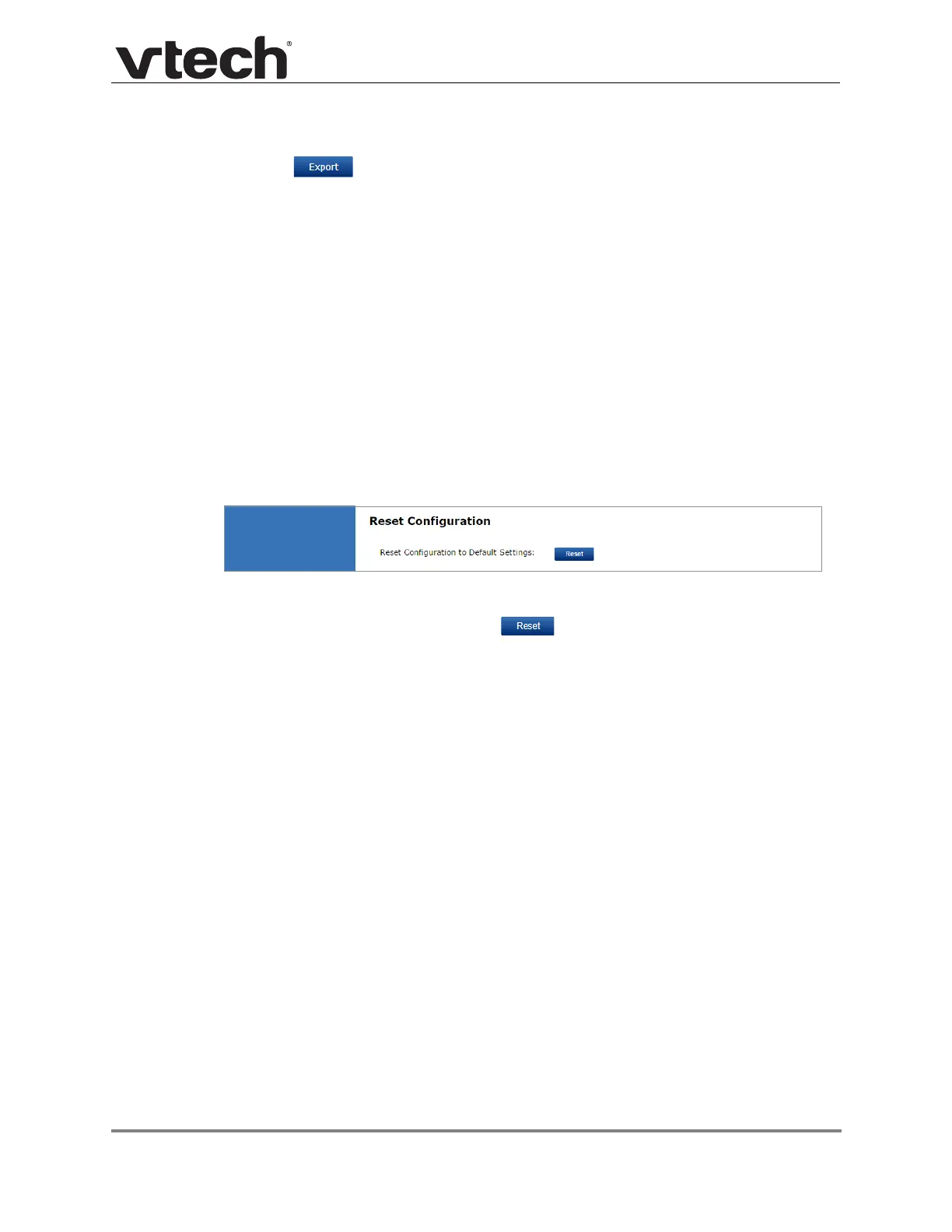Using the WebUI 78 Back to Contents
VCS752 Administrator and Provisioning Manual
To export the configuration file:
Click .
The format of the exported file is <model name>_<mac address>.cfg. For example,
VCS752_0011A0OCF489.cfg.
Exporting a configuration file generates two header lines in the configuration file. These
header lines provide the model number and software version in the following format:
#Model Number = xxxxxxx
#SW Version = xxxxxxx
You can use the exported file as a general configuration file, and duplicate the settings
across multiple units. However, ensure that you edit the file to remove any MAC-specific
SIP account settings before applying the general configuration file to other units.
Reset Configuration
You can reset the phone to its default settings.
To reset the VCS752 to its default configuration:
1. Under Reset Configuration, click .
2. When the confirmation box appears, click OK.