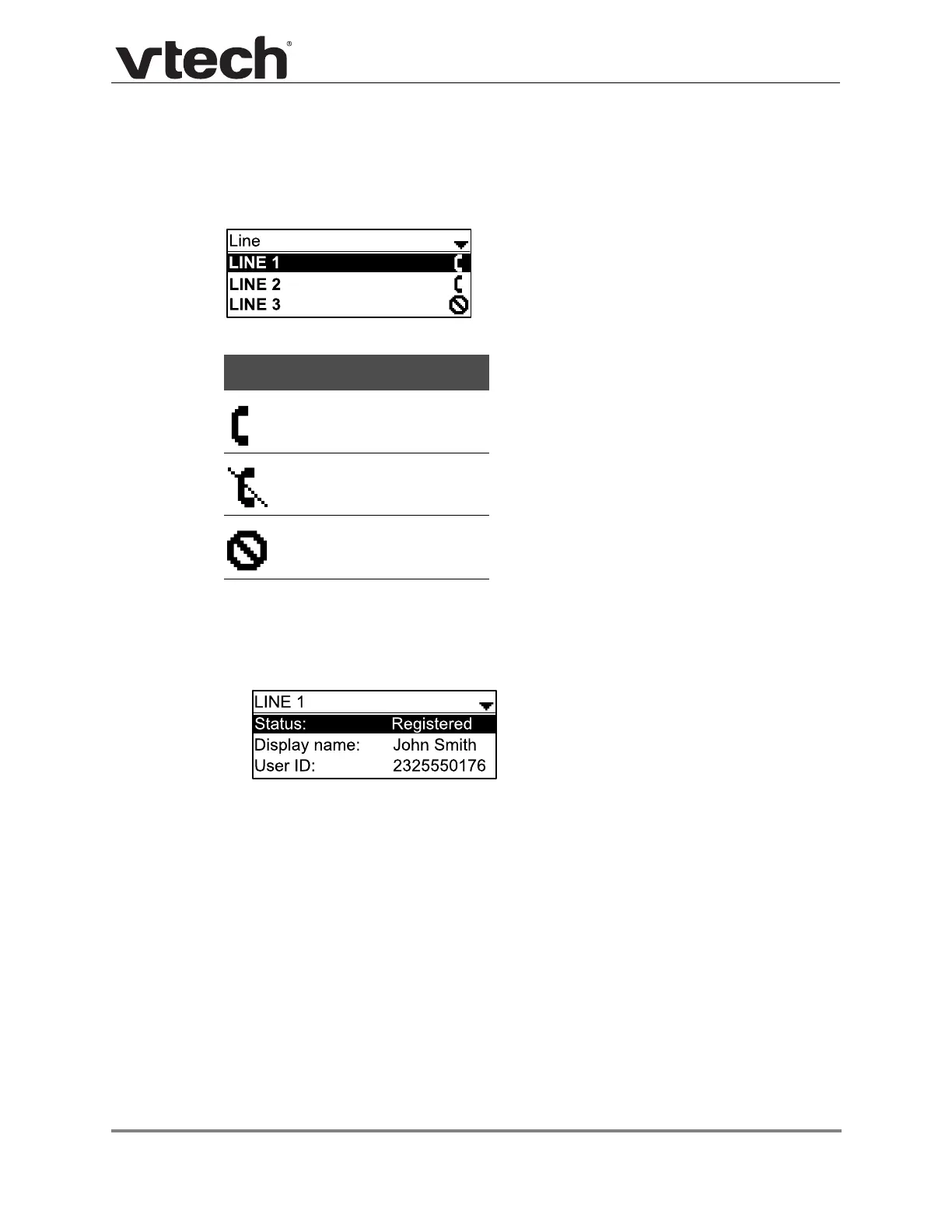Configuration Using the Phone Menus 22 Back to Contents
VCS752 Administrator and Provisioning Manual
Viewing Line status
To view line status, from the Status menu, select Line. The Line menu lists the available
lines, along with icons indicating each line's current registration status.
To view complete status information for a line:
On the Line menu, press or to highlight the desired line, and then press
SELECT. The full line status screen appears.
Table 4. Line status icons
Icon Description
Line registered
Line unregistered
Line disabled