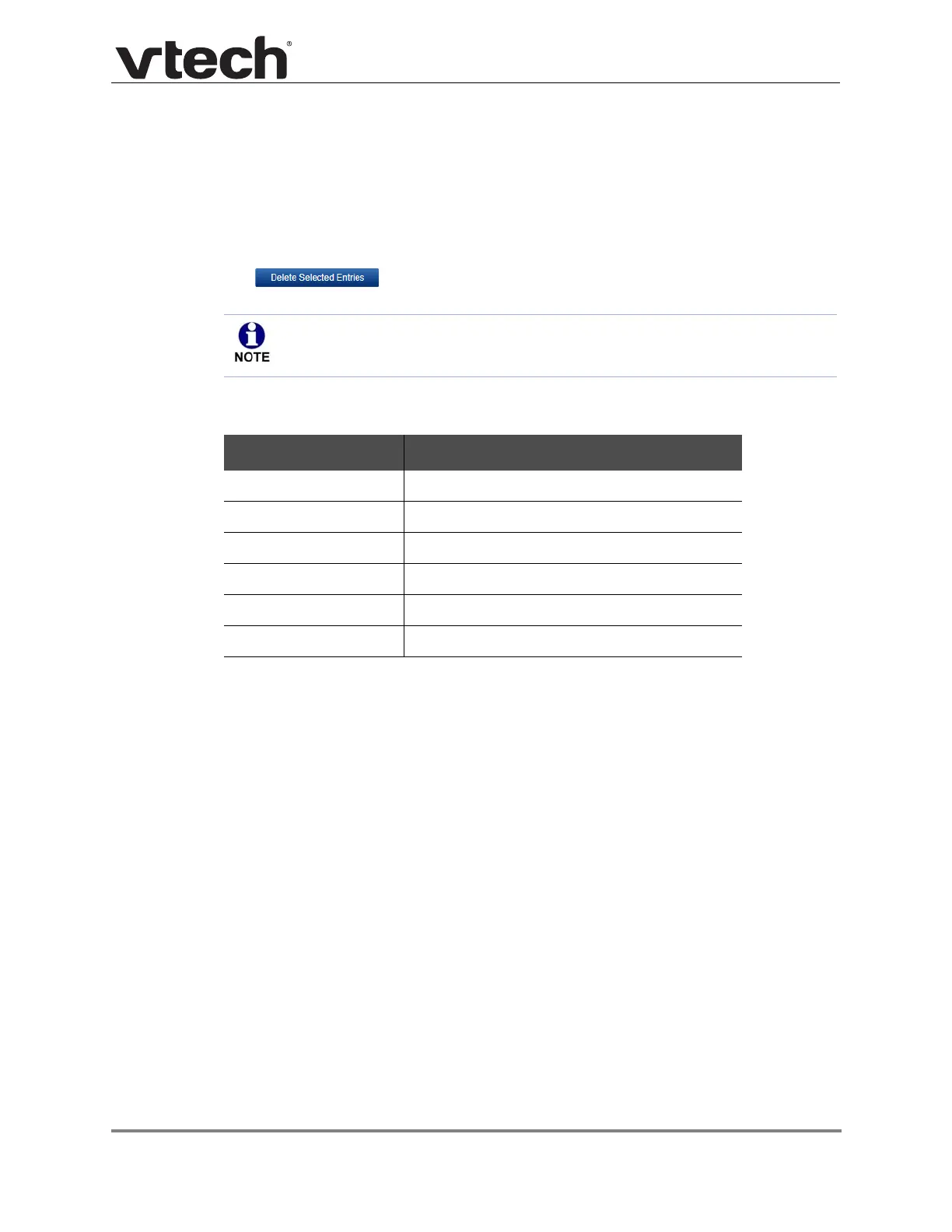Using the WebUI 62 Back to Contents
VCS752 Administrator and Provisioning Manual
Blacklist Import/Export
The best way to create a blacklist file for import is to first export the blacklist from the
VCS752. After exporting the file, open it in an .xml editor and add or modify entries.
Importing a blacklist file adds the imported blacklist entries to existing entries. Therefore, it
is possible to have duplicate entries after importing a blacklist file. If you are importing a
"complete" blacklist file with the aim of replacing the entire current blacklist, use Select All
and to clear the blacklist before importing the file.
Blacklist files are .xml files that have the following tags:
Using the configuration file, you can set whether an imported blacklist file adds to
or replaces existing entries. See “"file" Module: Imported File Settings” on
page 133.
Blacklist WebUI field Blacklist file XML tag
First Name <BLACKLIST_ENTRY_NAME_FIRST>
Last Name <BLACKLIST_ENTRY_NAME_LAST>
Work Number <BLACKLIST_ENTRY_NUMBER_WORK>
Mobile Number <BLACKLIST_ENTRY_NUMBER_MOBILE>
Other Number <BLACKLIST_ENTRY_NUMBER_OTHER>
Account <BLACKLIST_ENTRY_LINE_NUMBER>