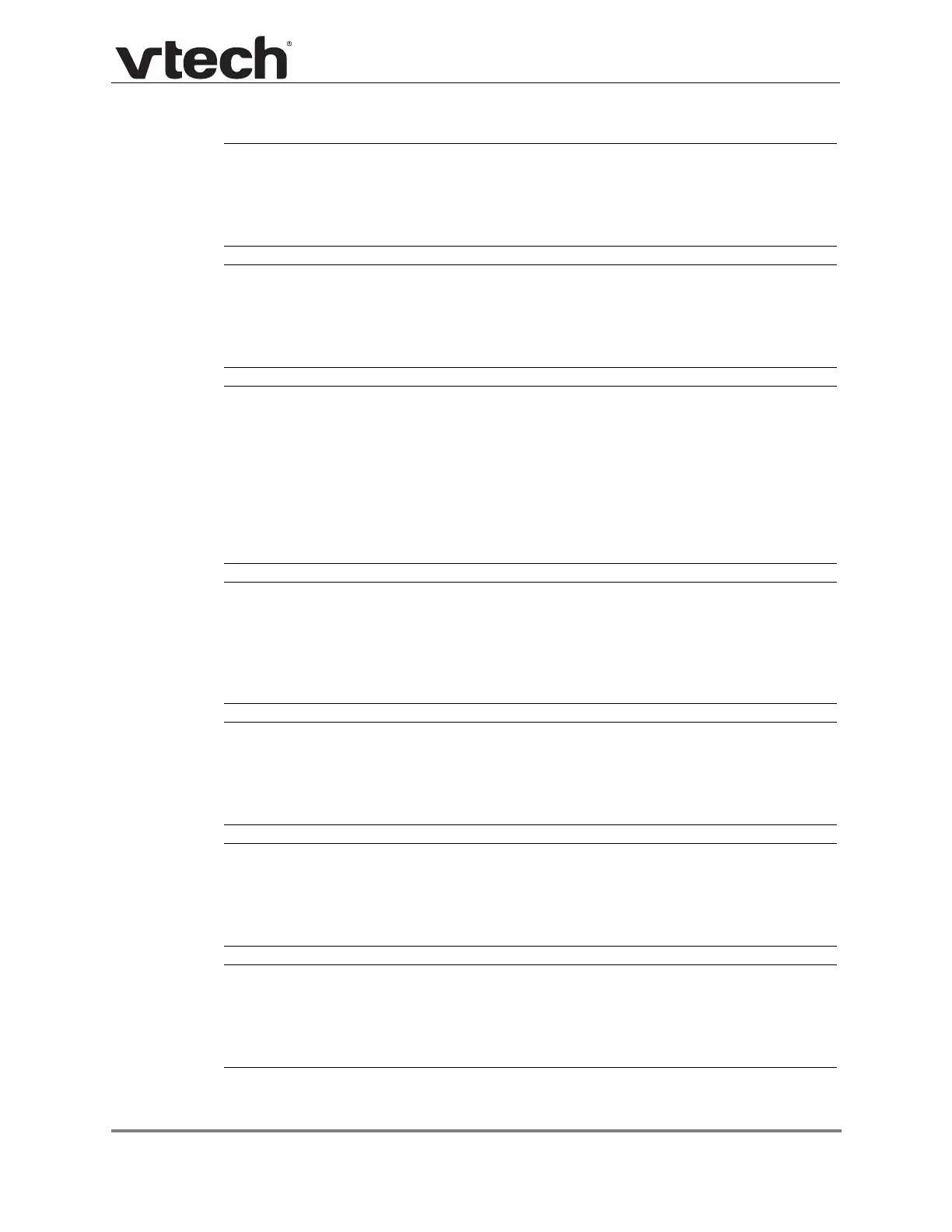Configuration File Parameter Guide 121 Back to Contents
VCS752 Administrator and Provisioning Manual
Setting:
remoteDir.ldap_user_name
Description: Sets the LDAP authentication user name.
Values: Text string Default: Blank
Setting:
remoteDir.ldap_access_password
Description: Sets the LDAP authentication password.
Values: Text string Default: Blank
Setting:
remoteDir.ldap_base
Description: Sets the LDAP search base. This sets where the search begins in the
directory tree structure. Enter one or more attribute definitions, separated
by commas (no spaces). Your directory may include attributes like "cn"
(common name) or "ou" (organizational unit) or "dc" (domain
component). For example, ou=accounting,dc=vtech,dc=com
Values: Text string Default: Blank
Setting:
remoteDir.ldap_max_hits
Description: Sets the maximum number of entries returned for an LDAP search.
Limiting the number of hits can conserve network bandwidth.
Values: 0–32000 Default: 200
Setting:
remoteDir.ldap_search_delay
Description: Sets the LDAP maximum search delay in seconds.
Values: 0–500 Default: 0
Setting:
remoteDir.ldap_firstname_filter
Description: Sets the LDAP first name attribute filter.
Values: Text string Default: Firstname
Setting:
remoteDir.ldap_lastname_filter
Description: Sets the LDAP last name attribute filter.
Values: Text string Default: Lastname