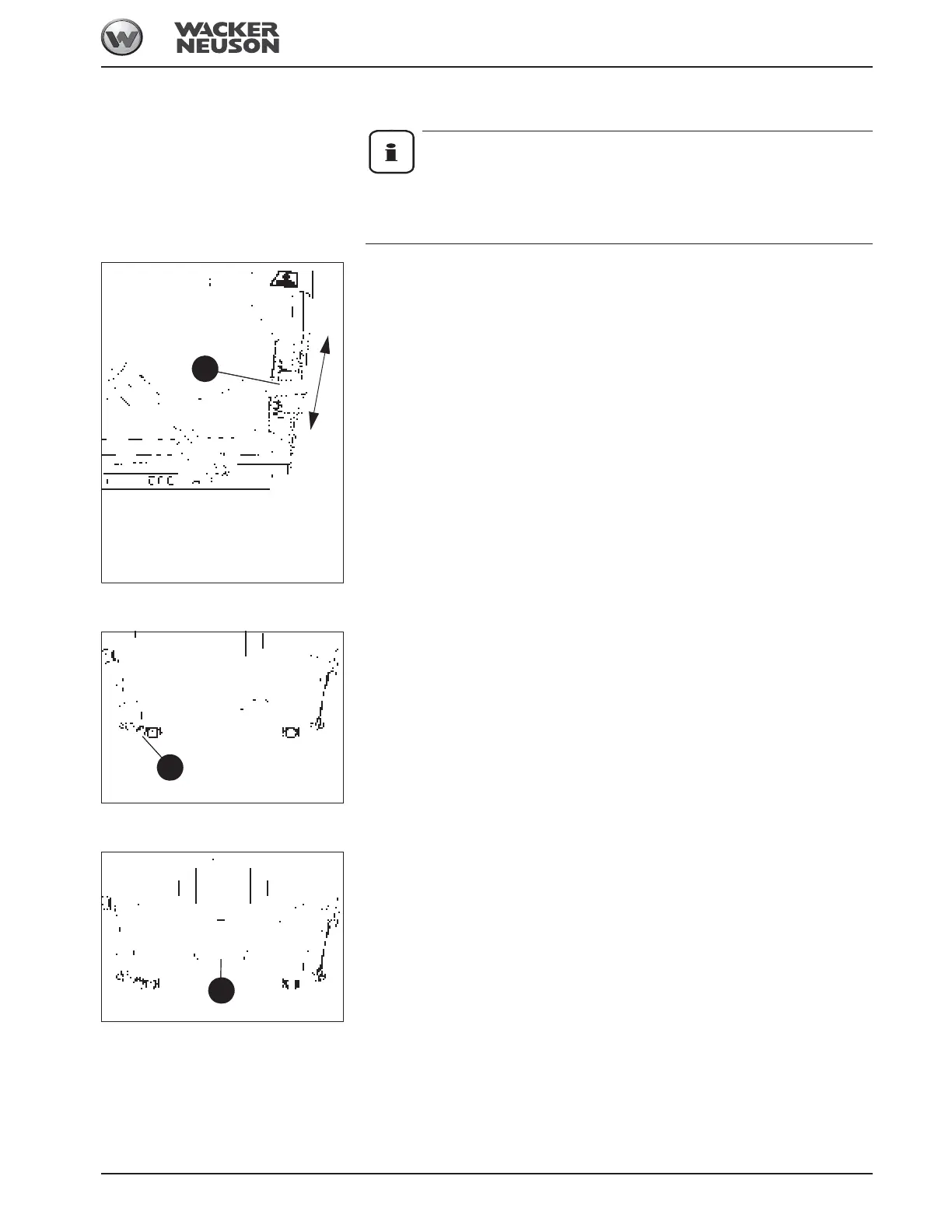OM 25-3503 us – Edition 4.1 * 2503_3503b330.fm 3-51
Operation
Weight adjustment
Information!
Adjust the seat suspension correctly to ensure a high level of ride comfort. Use
the lever to adjust the seat suspension.
Adjust the seat only without load!
Adjust the seat to the driver’s weight as follows:
➥ Less spring action:
☞ Press the lever down.
➥ More spring action:
☞ Press the lever up.
Horizontal adjustment
☞ Sit down on the operator seat
☞ Pull lever 7 upward and at the same time
☞ Move the seat forward or backward
Backrest adjustment
☞ Sit down on the operator seat.
☞ Pull handle 10 forward and at the same time
☞ Lean back to push the backrest into the required position
☞ Release handle 10 and allow it to lock into place
Fig. 133: Weight adjustment
29
Fig. 134: Horizontal seat adjustment
7
Fig. 135: Backrest adjustment
10