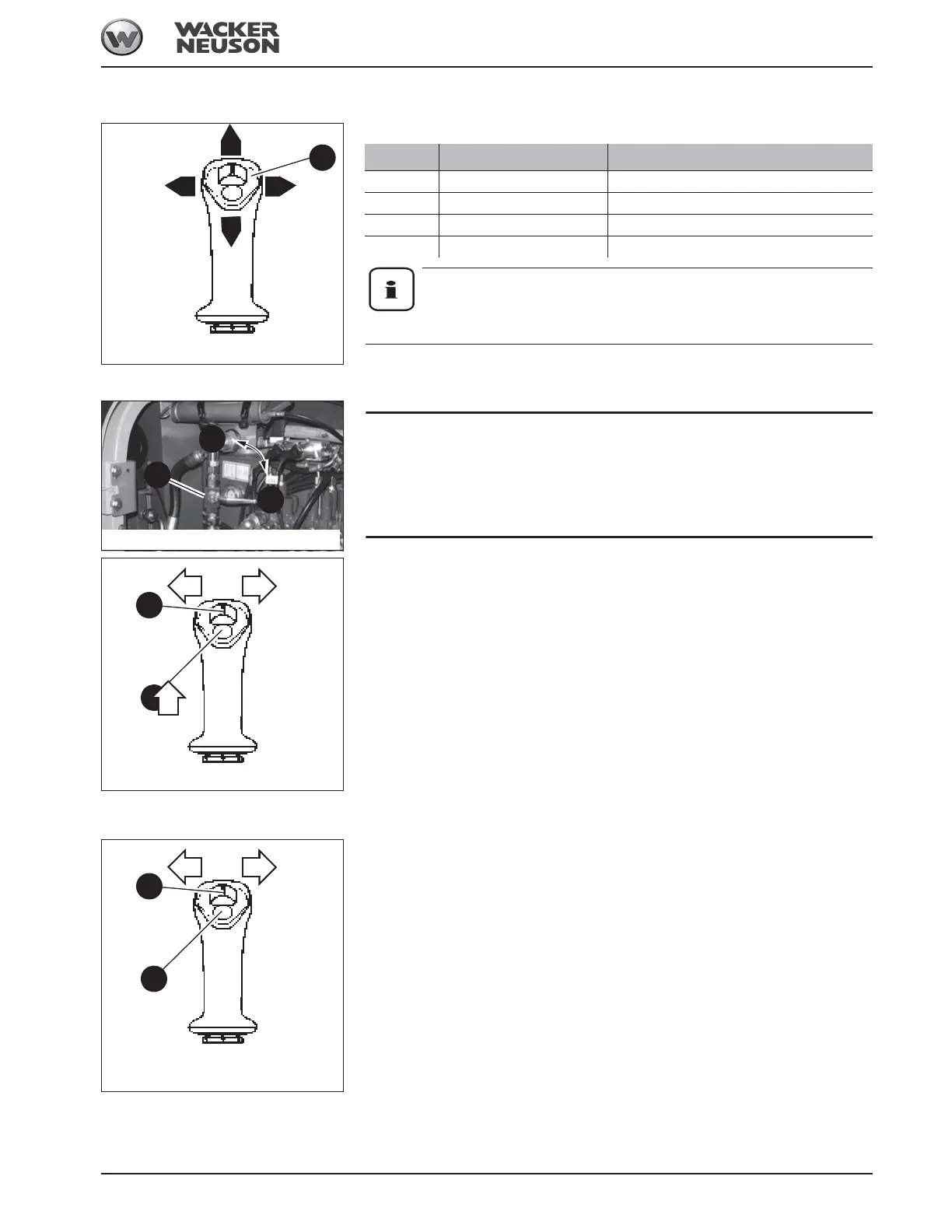OM 25-3503 us – Edition 4.1 * 2503_3503b340.fm 3-81
Operation
Control lever on the left
Information!
Always perform smooth control movements.
Auxiliary hydraulics (proportionally controlled)
Ball-type cock E (under the valve compartment cover) must be in the correct
position to ensure optimal functionality.
• Turn the handle of ball-type cock E toward F when using the auxiliary
hydraulics.
Changing over to auxiliary hydraulics
Pressing button E changes over between the auxiliary hydraulics and the swivel controls
Actuating the auxiliary hydraulics:
Oil flow (left):
☞ Move slide switch B to the left.
Oil flow (right):
☞ Move slide switch B to the right.
Boom swivel controls (proportionally controlled)
Changing over to swivel controls
Pressing button E changes over between the auxiliary hydraulics and the swivel controls
Swiveling the boom to the left:
☞ Move slide switch B to the left.
Swiveling the boom to the right:
☞ Move slide switch B to the right.
Fig. 190: Control lever on the left
D
C
A
B
1
Position Lever Function
•A ☞ Forward
➥ Stick is extended
•B ☞ To the right
➥ Upper carriage rotates to the right
•C ☞ Backward
➥ Stick is retracted
•D ☞ To the left
➥ Upper carriage rotates to the left
Fig. 191: Ball-type cock
E
F
G
Fig. 192: Auxiliary hydraulics
E
B
Fig. 193: Boom swivel controls
E
B
