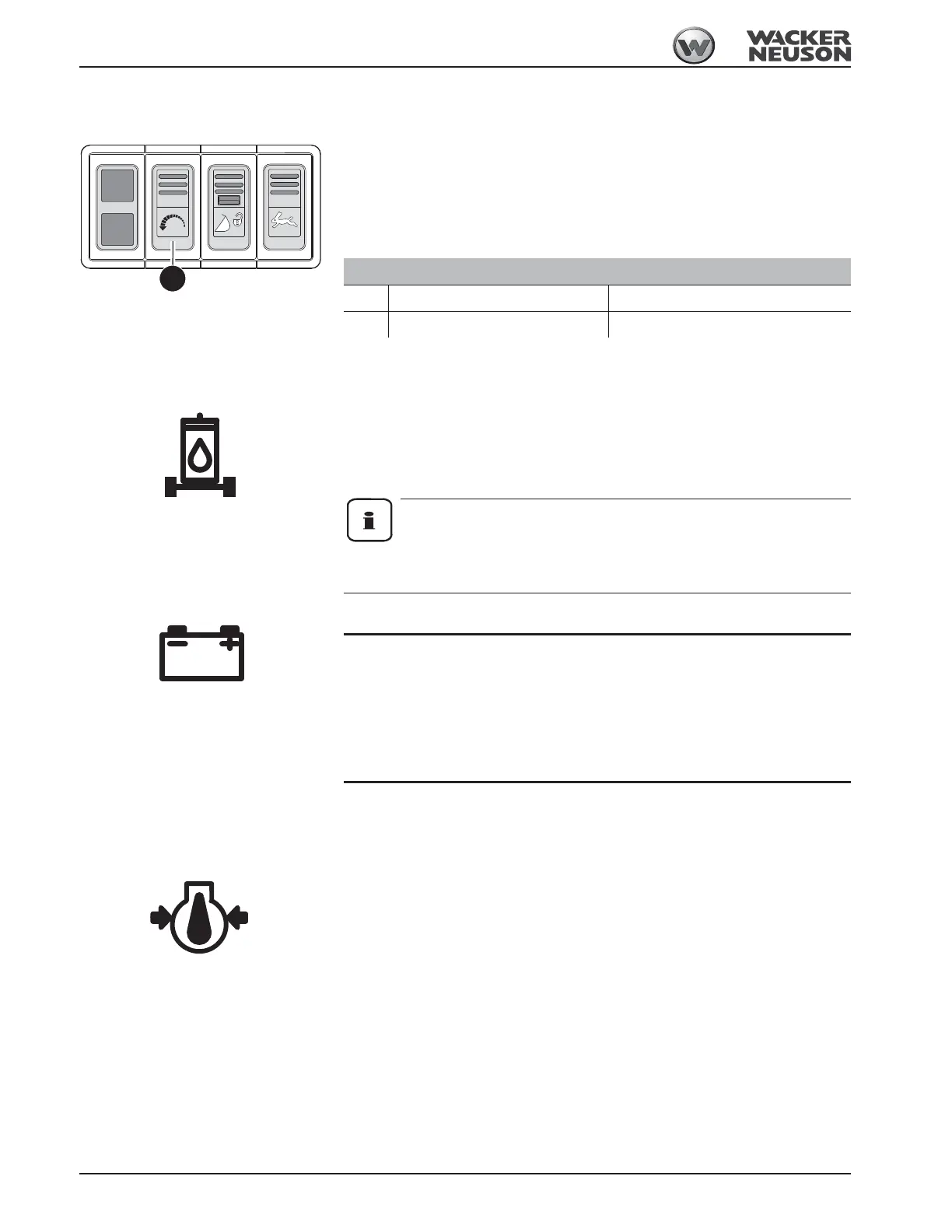3-12 OM 25-3503 us – Edition 4.1 * * 2503_3503b320.fm
Operation
3.5 Automatic engine speed setting
From serial no. AG00580
Diesel engine speed is automatically reduced to idling after 5 seconds if no hydraulic func-
tions are performed and if the automatic engine speed setting (option) is enabled.
As soon as a hydraulic function is performed with the control levers, diesel engine speed is
automatically increased again to the engine speed adjusted with the throttle.
3.6 Indicator lights and warning lights Tier III (overview)
34 Indicator light (red) – hydraulic oil filter
Indicates inadmissibly high pressure in the hydraulic return line to the reservoir. In this
case:
☞ Have the hydraulic oil return filter checked and, if necessary, replaced by a Wacker
Neuson service center
Information!
If the hydraulic oil is cold, the indicator light can illuminate until the operating
temperature is reached.
35 Indicator light (red) – alternator charge function
The coolant pump no longer runs if the V-belt is faulty. Risk of engine
overheating or breakdown!
If the indicator light illuminates with the engine running:
• Stop the engine immediately and
• Have the cause repaired by a Wacker Neuson service center
The V-belt is malfunctioning or there is an error in the charging circuit of the alternator if
the indicator light illuminates with the engine running. The battery is no longer charged.
36 Indicator light (red) – engine oil pressure
Illuminates if the engine oil pressure is too low. In this case:
☞ Stop the machine
☞ Stop the engine immediately and check the oil level
The indicator light illuminates when the starter is engaged on and goes out as soon as the
engine runs.
48
Fig. 78: Automatic engine speed setting
Automatic engine speed setting (option)
ON
☞ Press switch 48 down
➥ Indicator light in switch 48 illuminates
OFF
☞ Press switch 48 up
➥ Indicator light in switch 48 goes out
