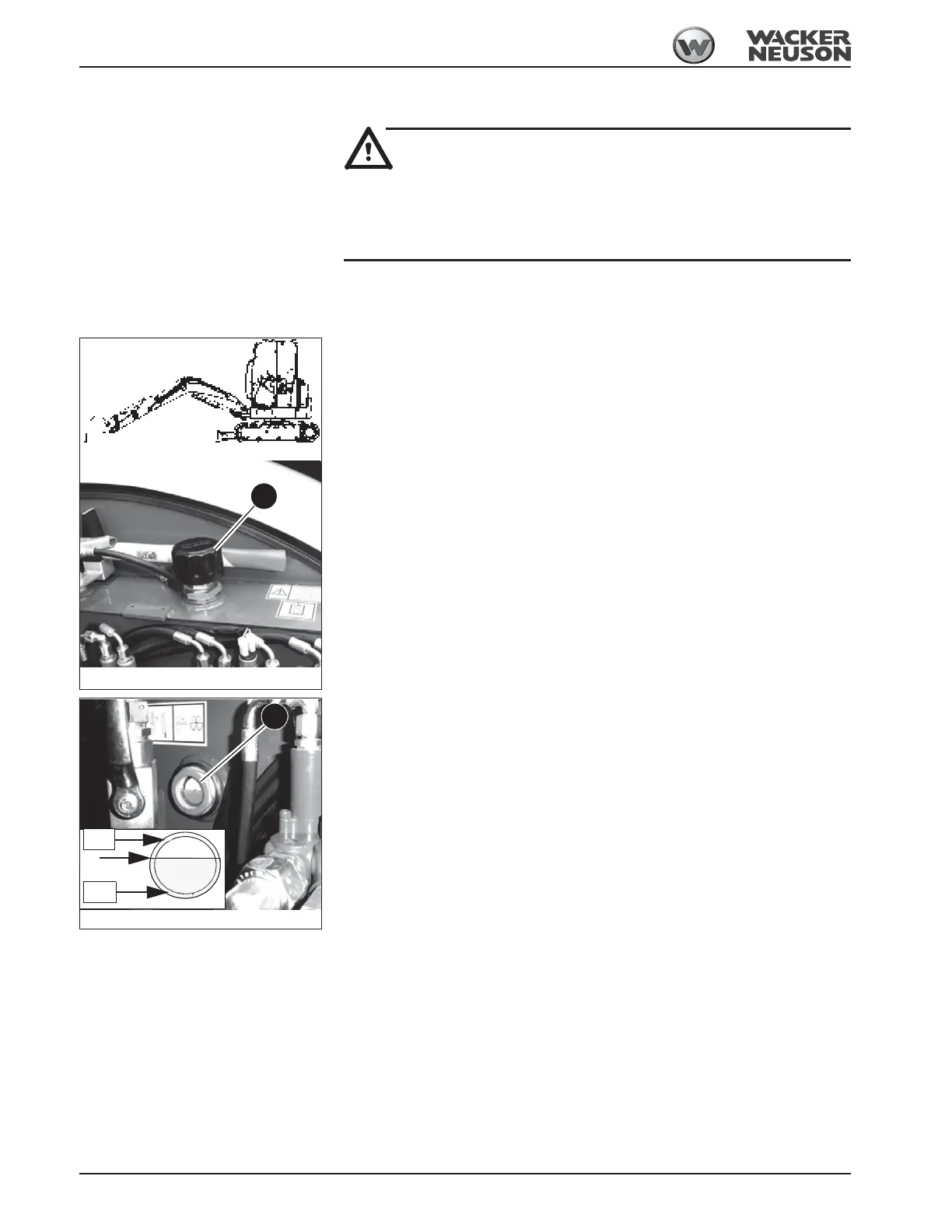5-16 OM 25-3503 us – Edition 4.1 * * 2503_3503b520.fm
Maintenance
Adding hydraulic oil
Injury hazard when removing the filler plug!
Can cause serious injury or death.
• Carefully unscrew the plug to slowly reduce the pressure inside the reservoir.
The hydraulic oil reservoir is located under the valve cover. Do not add hydraulic oil unless
the engine is stopped. Otherwise, hydraulic oil will overflow at the filler opening on the
hydraulic oil reservoir.
☞ Add as follows:
•Park the machine on level ground
•Retract the bucket and boom cylinders, lower the boom and the bucket teeth
to the ground
•Lower the stabilizer blade to the ground
•Set the boom straight (swiveling cylinder)
•Release the pressure in the operating hydraulics – see chapter Releasing
pressure on page 3-88.
•Stop the engine, remove the starting key and carry it with you
•Raise the control lever base
•Let the engine cool down
•Slowly open cap C of the hydraulic reservoir
With the filter insert in place:
•Add hydraulic oil
•Check the hydraulic oil level on sight glass B
•Add if necessary and check again
•Close cap C of the hydraulic reservoir hand tight again
Fig. 280: Hydraulic oil reservoir
C
Fig. 280: Parking the excavator
Fig. 281: Oil level indicator on the hydraulic oil reservoir
B
MIN
MAX