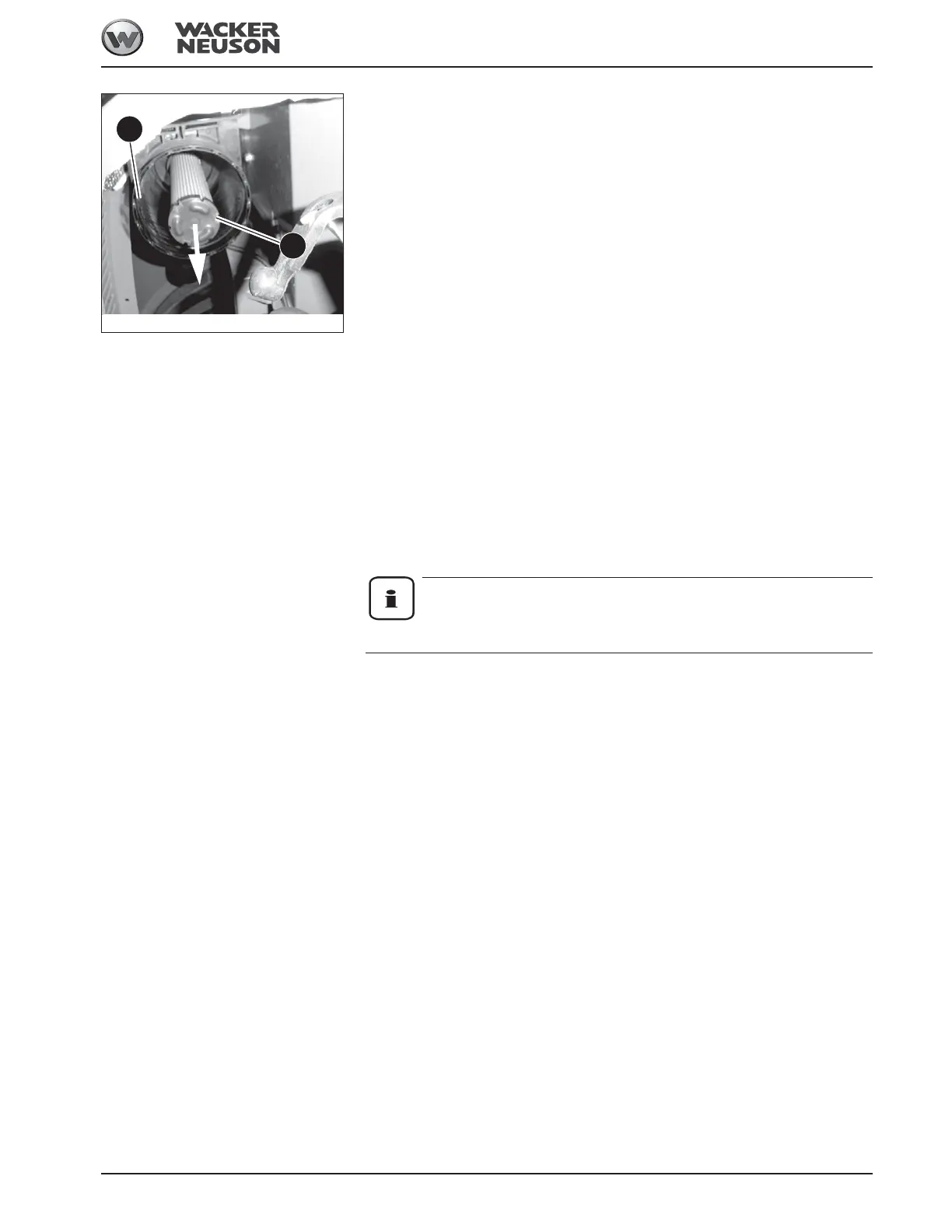OM 25-3503 us – Edition 4.1 * 2503_3503b520.fm 5-13
Maintenance
• Replace inside filter C as follows:
☞ Stop the engine
☞ Remove the key and carry it with you
☞ Let the engine cool down
☞ Open the engine cover
☞ Remove dirt and dust from the air filter and the area around the air filter
☞ Turn the lower housing section E to the left
☞ Remove lower housing section E
☞ Carefully remove outside filter B with slightly turning movements
☞ Carefully remove inside filter C
☞ Cover the air supply at the end of the filter with a clean lint-free cloth to prevent dust
from entering the engine
☞ Ensure that all dirt (dust) inside the upper and lower housing sections (F and E),
including dust valve G, has been removed
☞ Clean the parts with a clean lint-free cloth, do not use compressed air
☞ Remove the cloth from the air supply
☞ Check the air filter cartridges for damage, only install intact filters
☞ Carefully insert the new inside filter C in the inside housing section F
☞ Carefully insert the outside filter B in the upper housing section F
☞ Position lower housing section E (ensure that it is properly seated)
☞ Turn the lower housing section E to the right
Information!
Ensure that dust valve G shows downward once it is installed!
Fig. 278: Replacing the inside filter
F
C