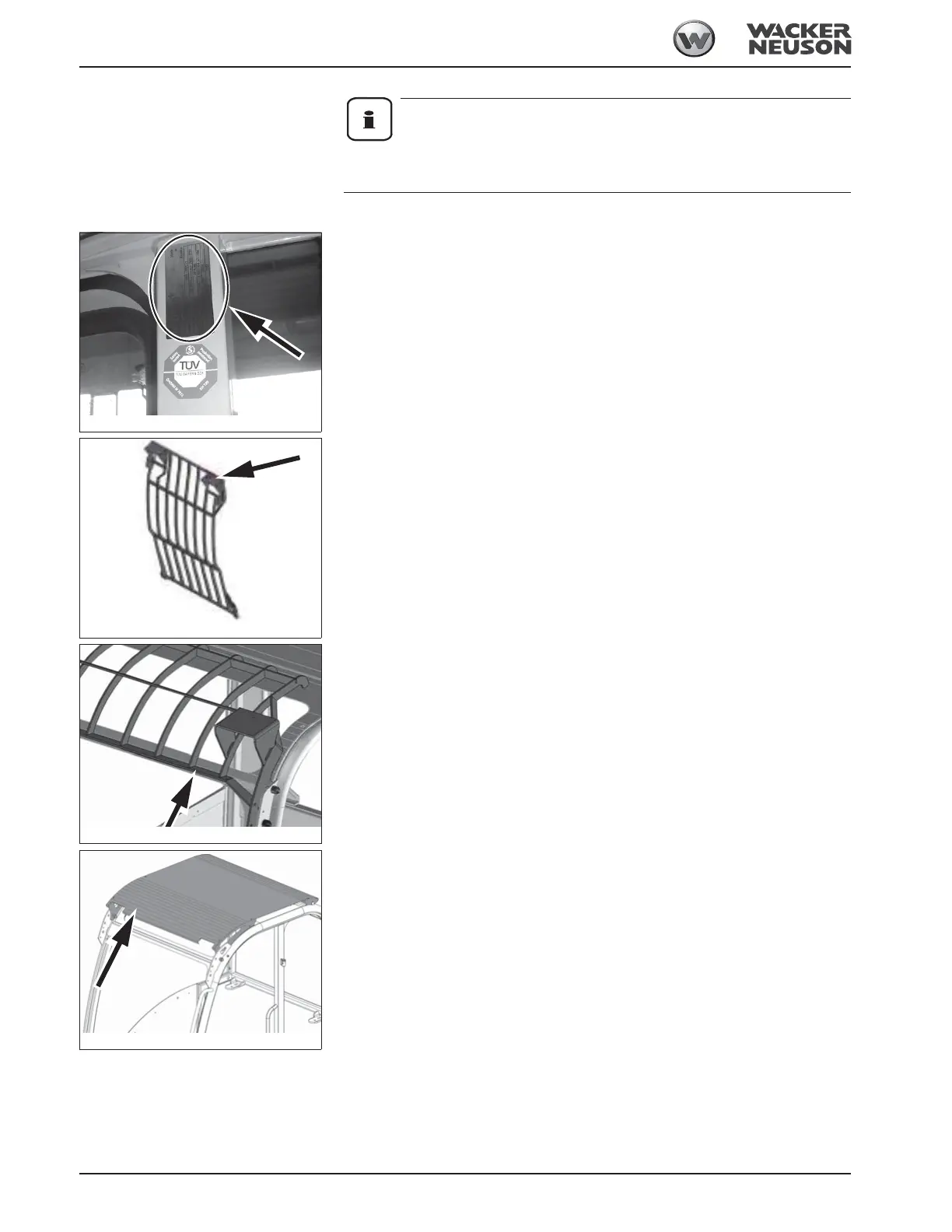1-12 OM 25-3503 us – Edition 4.1 * * 2503_3503b110.fm
Introduction
Information!
Wacker Neuson components (for example Easy Lock, tilt bucket, rollbar) have
numeric serial numbers only.
Cabin number
The type label (arrow) is located on the chassis of the cabin, at the upper left beside the
door.
Front Guard type label
The type label is located at the upper left of the chassis.
FOPS type label (small screen)
The type label is located at the front left of the chassis.
FOPS roof type label
The type label is located at the upper right on the roof.
Fig. 5: Front Guard type label
Fig. 7: FOPS roof type label