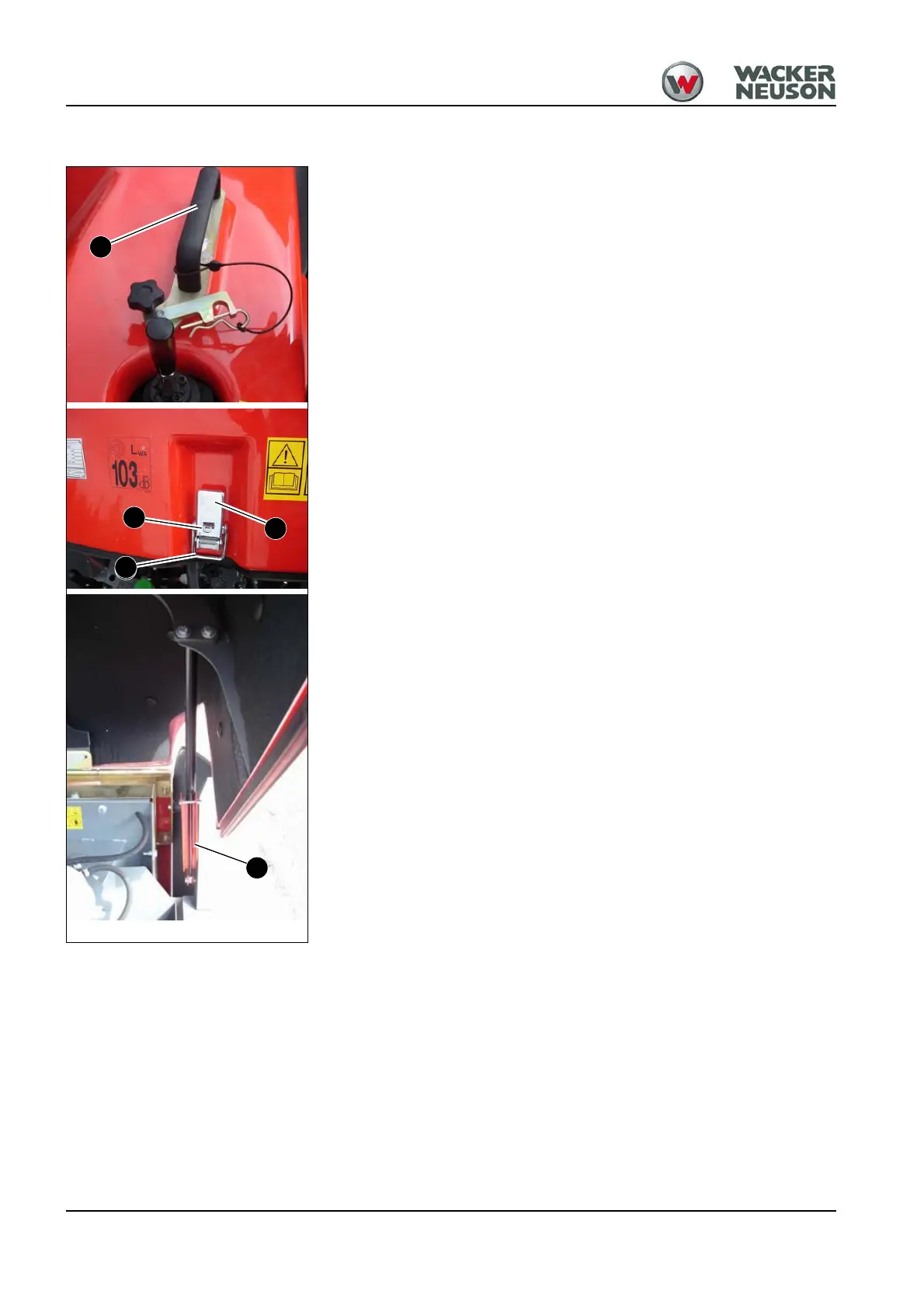3-44 BA 5001-6001 US – Edition 1.2 * 6001b330.fm
Operation
3.30 Engine cover (machines without cab)
Opening:
☞ Stop the machine.
☞ Let the engine cool down.
☞ Press buckle A of the engine cover downward and pull shackle C to the front.
☞ Pull the engine cover upward with handles B until the red safety prop S locks into place.
Closing:
☞ Press safety prop S to the rear.
☞ Press down the engine cover.
☞ Press buckle A forward and hitch shackle C into the hook at the same time.
☞ Press lock A to the rear.
Locking and unlocking:
The engine cover can be locked with an external lock in eyelet D.
Do not lock the engine cover during machine operation!
The emergency switch is located underneath the engine cover.
Fig. 69: Engine cover lock
A
D
C
B
S
C