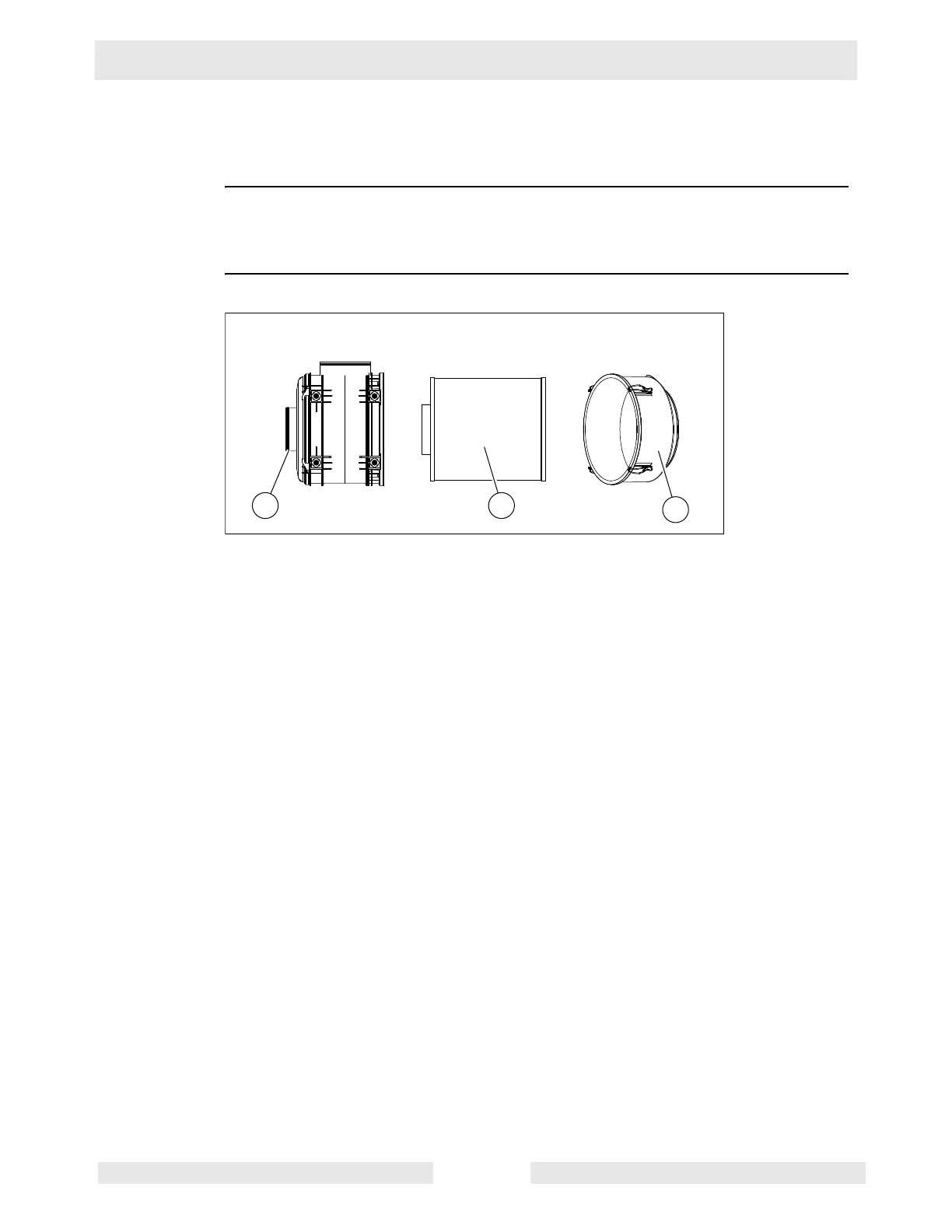G 150 / 180 / 240 Maintenance
wc_tx000868gb.fm 53
3.4 Replacing the Air Filter Element
Prerequisites
Machine shut down
Yellow indicator of the engine air filter gauge has reached the red line
Background
The air cleaner assembly contains a one-piece single element air filter cartridge
(c). This cartridge must be replaced when the yellow indicator of the engine air filter
gauge reaches the red line.
Procedure
Follow the procedure below to replace the primary air filter element.
5. Remove the end cover (d), then discard the entire air filter cartridge (c).
6. Insert a new air filter cartridge.
7. Re-install the end cover, making sure that the dust cap is clean and pointing
downward.
8. Make sure that the intake piping (a) is fully engaged over the neck of the filter to
ensure a good seal.
Maintenance
Periodically, make sure the inlet pipe is free from obstructions.
Check all connections and make sure they are snug. An air leak at the neck
clamp, gauge connection, or intake pipe can quickly lead to engine damage.
If the filter housing, gauge connection, neck, or inlet pipe are crushed or
damaged, replace them immediately.
wc_gr005198
ca
d