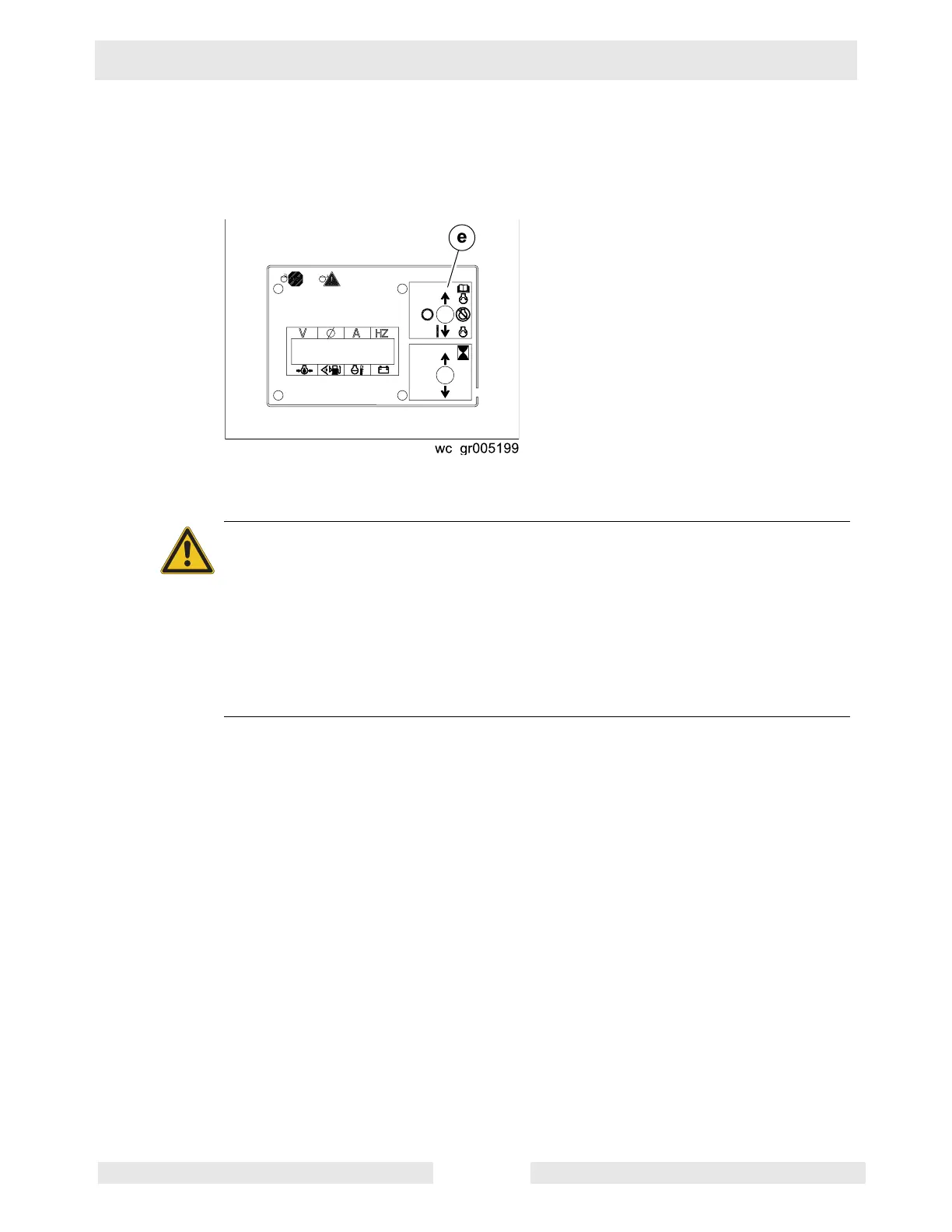G 150 / 180 / 240 Operation
wc_tx000867gb.fm 43
2.21 Running the generator
Switch
positions
Leave the engine start switch (e) in the START/RUN position while the generator is
operating.
If the generator was started using a remote switch, leave the engine start switch in
the REMOTE START position.
Let the generator run for a few minutes to warm the engine before closing the main
circuit breaker.
While the generator is running, check for excessive vibration, oil leaks, or coolant
leaks.
CAUTION
Possibility of unexpected equipment start-up.
f Disconnect all attached electrical devices before starting the machine.
f Before closing breakers, make sure that any electrical devices attached down-
stream from the generator will not start up unexpectedly.
f Before placing the engine start switch in the REMOTE START position, verify
that the contacts on any remote switch linked to the generator set are open.
This will prevent the generator from immediately starting when the engine start
switch is moved to the REMOTE START position.