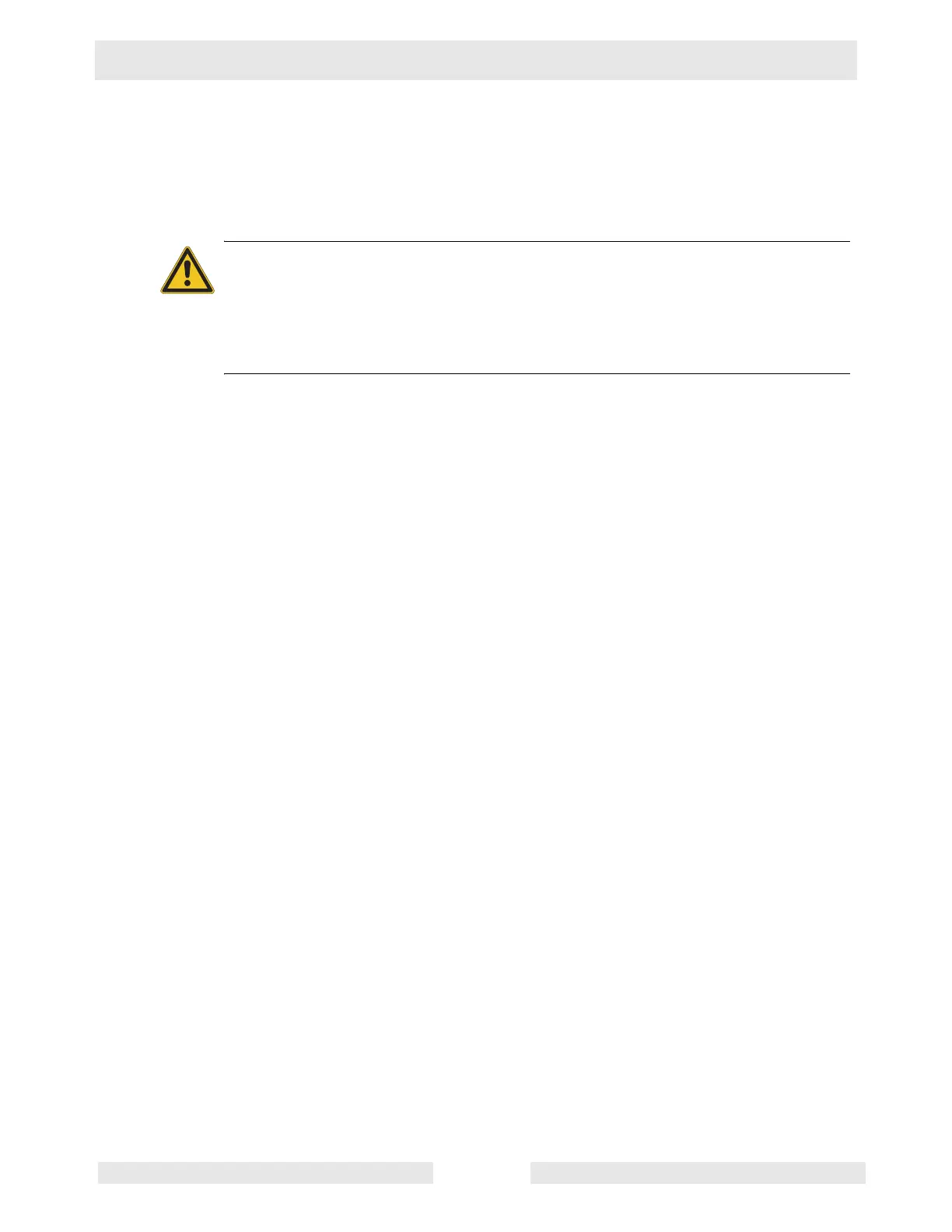G 150 / 180 / 240 Operation
wc_tx000867gb.fm 41
2.20 Manual start-up
Explanation
Before starting the generator set for the first time, thoroughly review the “Before
starting” checklist in the previous section. Proceed with generator startup only after
checking each item in that section.
Thoroughly read and make sure you understand the engine operator’s manual
supplied with the generator. Follow the steps below in the order listed.
Start-up
procedure
Follow the procedure below to start the generator.
1. Check position of the Voltage Selector (s) and make sure it is set for the desired
voltage output. Lock the switch in place.
2. Make sure the Engine Start Switch (h) is in the off “O” position.
3. Turn main line circuit breaker (b) to off “O”.
4. Turn convenience receptacle circuit breakers (k,l) to off “O”.
5. Move Engine Start Switch to “REMOTE START” to check operation of engine
control module. The LCD panel should momentarily display “UNIT IN AUTO”
and engine information. Check fuel level and battery values.
6. Press in the Emergency Stop Button (d). The LCD panel should read
“EMERGENCY STOP”. Release the stop button after verifying the display, and
return the Engine Start Switch to off “O”.
7. Start engine by moving the Engine Start Switch to the “START/RUN” position.
8. After displaying “INITIALIZING” sequence, the LCD display will read
“STARTING ENGINE” as the engine begins its crank cycle. The normal cycle is
for the engine to crank for 15 seconds, then rest for 10 seconds. This cycle will
repeat three (3) times.
9. If the engine does not start within this time, the Engine Control Module will shut
down the engine and “—” will be displayed on the LCD panel.
10. To repeat crank cycle, return start switch to off “O” to reset Engine Control
Module. Allow starter motor to cool between start-up attempts.
CAUTION!
Possibility of injury or equipment damage. Failure to match phase rotation and volt-
age may cause equipment connected to the generator to operate incorrectly.
f When using the generator as a standby or substitute power supply, make sure
the voltage and phase rotation of the line connections match those of the utility
lines or of any other power source normally used.