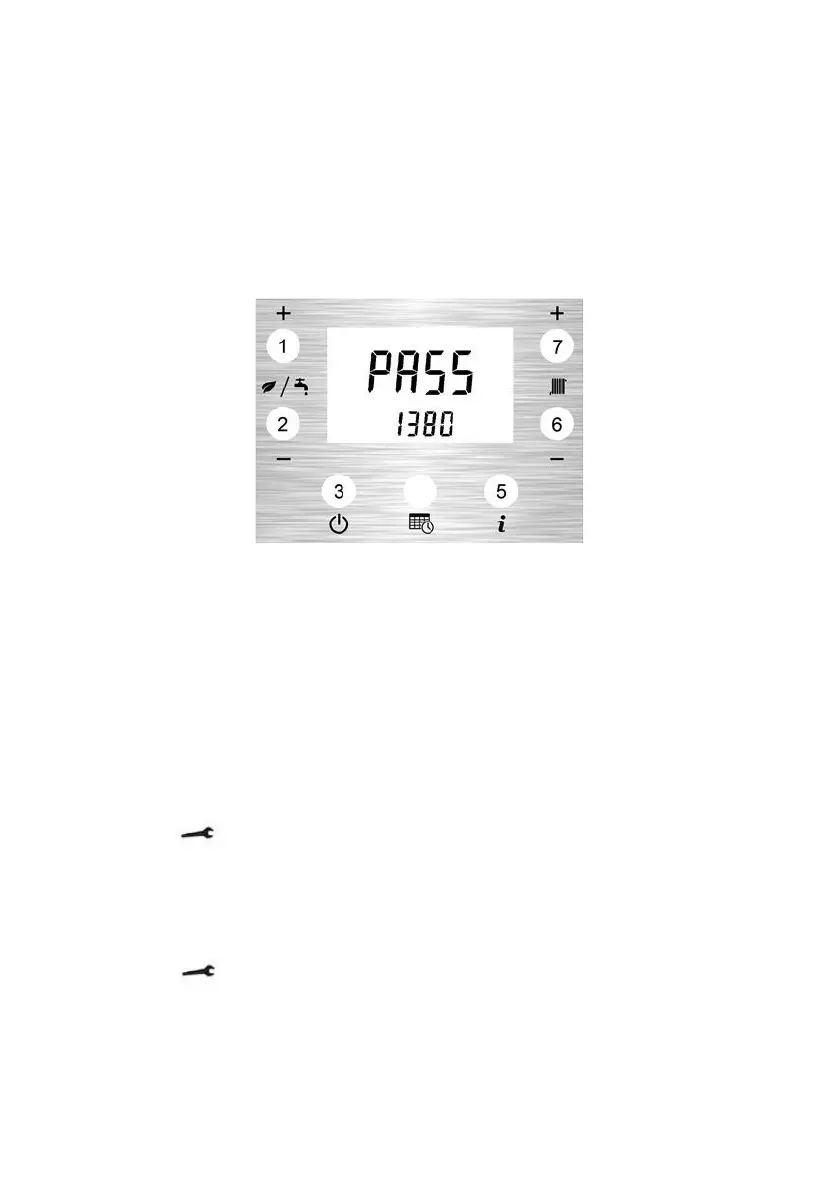Page 112
11.7.1 Programming Engineer Parameters – Combination Boilers
NOTE: ENGINEER PARAMETERS MUST ONLY BE ADJUSTED BY AN OFTEC TRAINED
AND COMPETENT PERSON
Combination Boilers are fitted with parameters that may need to be adjusted upon
commissioning, depending the specific installation.
The Engineer Parameters Menu is used to allow selected parameters to be modified by the
engineer, these items are password protected.
The Engineer Parameters Menu is displayed from the Home Screen by simultaneously pressing
the Information button (5) and DHW- button (2) for 3 seconds.
The Main digit indicates ‘PASS’.
The DHW+ button (1) and DHW- button (2) are used to enter the left digits of the password.
The CH+ button (7) and CH- button (6) are used to enter the right digits of the password.
The password is 1380.
To accept the password, press the Mode button (3) for 1 second.
To select a parameter, use the DHW+ button (1) and DHW- button (2).
To modify a value, press the Mode button (3) for 1 second.
The Engineer icon will begin to flash.
Adjust the variable setting to the desired value using the DHW+ button (1) and DHW- button (2).
To save the new value, press the Mode button (3) again for 1 second.
The Engineer icon will stop flashing.
To return to the Home Screen, press the Information button (5) again, or if no button is pressed
for 3 minutes, the Home Screen is displayed automatically.
